Modify ↓
Opened 6 years ago
Closed 4 years ago
#18803 closed defect (fixed)
Installer does not work if file is in a virtual drive (Windows)
| Reported by: | anonymous | Owned by: | team |
|---|---|---|---|
| Priority: | normal | Milestone: | 21.08 |
| Component: | Installer Windows | Version: | tested |
| Keywords: | Installer, Virtual Drive, Path, | Cc: |
Description
- In my PC, I have assigned a virtual drive letter (D:) to the directory C:\D_Drive.
- When I download the JOSM Installer, I usually save it to D:\Download\JOSM directory, and that works fine;
- If i run the installer (either from the browser's download window or Windows File Explorer), the program stops working with message "Path not found"
D:Download\JOSM\josm-setup.exe
Specified path does not exist.
Please check the path and retry"
- If the installer is run from the real path ("c:\D_Drive\Download\JOSM"), instead, the program works properly.
Same behaviour observed in Windows 7-Pro (64-bit) and Windows 10 Pro (64-bit); JOSM version used: 15937 (actually, it's the same with all previous versions I have saved, back to the ones built in 2014)
Thanks for your attention,
Massimo
Attachments (0)
Change History (1)
comment:1 by , 4 years ago
| Milestone: | → 21.08 |
|---|---|
| Resolution: | → fixed |
| Status: | new → closed |
Note:
See TracTickets
for help on using tickets.



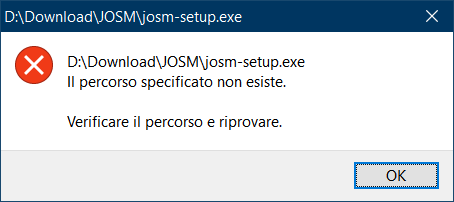
It's probably fixed with the complete rework of windows installer in #17083.