Opened 7 years ago
Last modified 4 years ago
#17829 closed enhancement
RTKLib Positioning Solution File (.pos) import — at Initial Version
| Reported by: | StephaneP | Owned by: | team |
|---|---|---|---|
| Priority: | normal | Milestone: | 19.08 |
| Component: | Core | Version: | |
| Keywords: | RTKlib, Positioning Solution File, pos, sotmfr2019 | Cc: |
Description
Hi!
.pos file is the standard output file from the various RTKlib tools (FOSS). It's like a nmea or a gpx file with more informations inside, like Fix mode, deviation, ratio, ...
At this time, If I want to see the trace on an aerial imagery, I have to convert .pos to gpx to open it in Josm, and I lose many useful informations in the process.
Loading the pos files directly in Josm would be a great feature.
Attached with this ticket you will find a small pos file and the gpx (converted with the pos2kml tool).
There is some informations on Positioning Solution File in the documentation (page 101)
- Header lines
% program : RTKLIB ver.demo5 b31 % inp file : rover_2019-06-08_08-03-52.obs % inp file : 2019-06-08-00_00_00-GNSS-1.obs % inp file : 2019-06-08-00_00_00-GNSS-1.nav % inp file : 2019-06-08-00_00_00-GNSS-1.sbs % obs start : 2019/06/08 08:03:55.5 GPST (week2056 547435.5s) % obs end : 2019/06/08 09:46:21.0 GPST (week2056 553581.0s) % pos mode : kinematic % freqs : L1 % solution : combined % elev mask : 15.0 deg % dynamics : on % tidecorr : off % ionos opt : sbas % tropo opt : sbas % ephemeris : broadcast % navi sys : gps galileo beidou sbas % amb res : fix and hold % val thres : 3.0 % antenna1 : ( 0.0000 0.0000 0.0000) % antenna2 : ( 0.0000 0.0000 0.0000) % ref pos : 47.060027749 -1.350495019 84.8600 % % (lat/lon/height=WGS84/ellipsoidal,Q=1:fix,2:float,3:sbas,4:dgps,5:single,6:ppp,ns=# of satellites) % GPST latitude(deg) longitude(deg) height(m) Q ns sdn(m) sde(m) sdu(m) sdne(m) sdeu(m) sdun(m) age(s) ratio
These lines could be in the layer info (except the last one)
If it exists, the ref pos could be a marker (it's the base station coordinates)
- Solution body
- Line ending is CR+LF
- The fields separator is 1 or more spaces.
- Fields names are on the last header line
- Fields conversion
- Time (GPST, UTC, ...) -> conversion to time key
As is, or GPST to UTC conversion) - lat/lon (WGS84, ECEF, baseline) -> lat/lon
Accept only WGS84, or ECEF/Baseline conversion to WGS84 - height -> ele key
As is or Geodetic to Ellipsoid conversion if Josm can do it. - Q -> Q key and point's colour
- ns -> ns key (or sat key, as for gpx files)
- sdn, sde, sdu -> keys and use them for drawing a circle (as "Draw a circle from HDOP value" for the gpx files)
- sdne, sdeu, sdun -> keys
I don't understand these values - age -> age key
- ratio -> ratio key
- Time (GPST, UTC, ...) -> conversion to time key
When you look at a solution in rtkplot, the first thing you look is the points' colors. The Q value set the color and the default one are:
Q=1 (fix) -> Green
Q=2 (float) -> Orange
Q=3 (sbas) -> Pink
Q=4 (dgps) -> Blue
Q=5 (single) -> Red
Q=6 (ppp) -> Light Blue
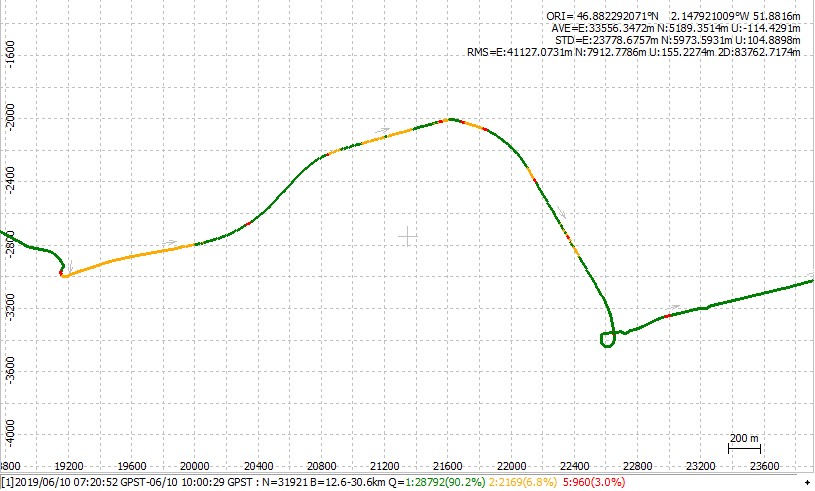
If you want to use the various RTKLib tools, there is a debian package with the GUI (rtklib-qt). This package is out of date but should works to open a .pos file in rtkplot.
For Windows, the binary files are on Github.



.pos file