Opened 9 years ago
Closed 7 years ago
#13891 closed defect (fixed)
Adding a member to a relation when it is already in a relation moves the selection down
| Reported by: | Stereo | Owned by: | team |
|---|---|---|---|
| Priority: | normal | Milestone: | 18.10 |
| Component: | Core | Version: | |
| Keywords: | template_report relation | Cc: |
Description (last modified by )
What steps will reproduce the problem?
- Create a relation with members foo, bar, baz
- In the relation panel, select foo on the left. Select object baz on the right.
- Click the button to add baz to the relation
What is the expected result?
Nothing (or actually a message saying that the member is already in the relation and that you can copy-paste it if you need it twice)
What happens instead?
Selection on the left panel gets moved to foo and bar
Please provide any additional information below. Attach a screenshot if possible.
URL:http://josm.openstreetmap.de/svn/trunk
Repository:UUID: 0c6e7542-c601-0410-84e7-c038aed88b3b
Last:Changed Date: 2016-09-06 00:16:07 +0200 (Tue, 06 Sep 2016)
Build-Date:2016-09-05 22:21:00
Revision:10966
Relative:URL: ^/trunk
Identification: JOSM/1.5 (10966 en_GB) Mac OS X 10.12.1
Memory Usage: 1147 MB / 3641 MB (641 MB allocated, but free)
Java version: 1.8.0_111-b14, Oracle Corporation, Java HotSpot(TM) 64-Bit Server VM
Screen: Display 69731906 1920x1200
Maximum Screen Size: 1920x1200
VM arguments: [-Djava.library.path=/Applications/JOSM.app/Contents/MacOS, -DLibraryDirectory=${HOME}/Library, -DDocumentsDirectory=${HOME}/Documents, -DApplicationSupportDirectory=${HOME}/Library/Application Support, -DCachesDirectory=${HOME}/Library/Caches, -DSandboxEnabled=false, -Dapple.laf.useScreenMenuBar=true, -Dcom.apple.macos.use-file-dialog-packages=true, -Dcom.apple.macos.useScreenMenuBar=true, -Dcom.apple.mrj.application.apple.menu.about.name=JOSM, -Dcom.apple.smallTabs=true, -Dawt.useSystemAAFontSettings=on, -Dswing.aatext=true, -Dsun.java2d.xrender=true
-Dsun.java2d.xrender=true
]
Dataset consistency test: No problems found
Plugins:
+ AddrInterpolation (32699)
+ CommandLine (32796)
+ DirectDownload (32699)
+ DirectUpload (32699)
+ FixAddresses (32796)
+ HouseNumberTaggingTool (32699)
+ ImportImagePlugin (32699)
+ ImproveWay (9)
+ Mapillary (v1.3.1)
+ OSMRecPlugin (32796)
+ OpenStreetView (22)
+ OpeningHoursEditor (32699)
+ PicLayer (32796)
+ RoadSigns (32796)
+ alignways (32921)
+ apache-commons (32699)
+ apache-http (32699)
+ areaselector (282)
+ auto_tools (1471534390)
+ buildings_tools (32944)
+ conflation (0.3.0)
+ contourmerge (1030)
+ download_along (32946)
+ ejml (32680)
+ geotools (33042)
+ gson (32680)
+ imagery-xml-bounds (32699)
+ imagery_offset_db (32796)
+ importvec (32699)
+ jts (32699)
+ livegps (32954)
+ log4j (32699)
+ mapdust (32787)
+ merge-overlap (32699)
+ namemanager (32699)
+ opendata (33040)
+ pdfimport (32796)
+ pt_assistant (32990)
+ public_transport (32796)
+ public_transport_layer (32817)
+ reverter (32796)
+ rex (26)
+ routing (32796)
+ scripting (30761)
+ splinex (32918)
+ surveyor (32796)
+ tageditor (33021)
+ terracer (33031)
+ turnrestrictions (32796)
+ undelete (32699)
+ utilsplugin2 (32815)
Tagging presets:
+ https://josm.openstreetmap.de/josmfile?page=Presets/NewTags&zip=1
+ https://josm.openstreetmap.de/josmfile?page=Presets/BicycleJunction&preset&zip=1
+ http://osmtools.de/josm/steps.xml
+ https://josm.openstreetmap.de/josmfile?page=Presets/Historic_Stone&zip=1
+ https://josm.openstreetmap.de/josmfile?page=Presets/LaneAttributes&preset&zip=1
+ https://josm.openstreetmap.de/josmfile?page=Presets/Towers&zip=1
+ https://josm.openstreetmap.de/josmfile?page=Presets/Golf_Course&zip=1
+ https://josm.openstreetmap.de/josmfile?page=Presets/PublicTransportOneClick&zip=1
Map paint styles:
- https://josm.openstreetmap.de/josmfile?page=Styles/Lit&style&zip=1
- https://josm.openstreetmap.de/josmfile?page=Styles/ParkingLanes&style&zip=1
- https://josm.openstreetmap.de/josmfile?page=Styles/Surface&style&zip=1
- https://josm.openstreetmap.de/josmfile?page=Styles/Maxspeed&style&zip=1
- https://josm.openstreetmap.de/josmfile?page=Styles/Modified&style&zip=1
- https://josm.openstreetmap.de/josmfile?page=Styles/LessObtrusiveNodes&style&zip=1
- https://josm.openstreetmap.de/josmfile?page=Styles/AddressValidator&style&zip=1
- https://josm.openstreetmap.de/josmfile?page=Styles/Noname&style&zip=1
- https://josm.openstreetmap.de/josmfile?page=Styles/Power&style&zip=1
- https://josm.openstreetmap.de/josmfile?page=Styles/Surface-DataEntry&style&zip=1
- https://josm.openstreetmap.de/josmfile?page=Styles/PowerMapping&style&zip=1
- https://josm.openstreetmap.de/josmfile?page=Styles/Lane_and_Road_Attributes&zip=1
- https://josm.openstreetmap.de/josmfile?page=Styles/BesideTheRoad_Speed&zip=1
- https://josm.openstreetmap.de/josmfile?page=Styles/TreeCrownDiameter&style&zip=1
- https://josm.openstreetmap.de/josmfile?page=Styles/SlovakiaBicycleRoutes&style&zip=1
- https://github.com/simon04/coloured-addresses.mapcss/raw/master/dist/coloured-addresses.mapcss
- https://josm.openstreetmap.de/josmfile?page=Styles/Coloured_Streets&style&zip=1
- https://josm.openstreetmap.de/josmfile?page=Styles/Coloured_Suburb&style&zip=1
- https://josm.openstreetmap.de/josmfile?page=Styles/Cycleways&style&zip=1
- http://maps.openstreetmap.ie/josm/townland.mapcss
- https://josm.openstreetmap.de/josmfile?page=Styles/SlovakiaBicycleRoutes&style&zip=1
- https://github.com/GlassOceanos/indoor-JOSM-style/archive/master.zip
- https://josm.openstreetmap.de/josmfile?page=Styles/PublicTransport&zip=1
- https://josm.openstreetmap.de/josmfile?page=Styles/PTStops&zip=1
Last errors/warnings:
- W: Old style SideButton usage for action org.openstreetmap.josm.plugins.mapillary.gui.MapillaryChangesetDialog$SubmitAction@25862f5a
- W: java.net.SocketTimeoutException: Read timed out
- E: java.net.SocketTimeoutException: Read timed out
- E: org.openstreetmap.josm.io.OsmTransferException: Could not connect to the OSM server. Please check your internet connection.. Cause: java.net.SocketTimeoutException: Read timed out
- E: IO Exception - <html>Failed to upload data to or download data from<br>'https://api.openstreetmap.org/api/0.6/relation/2744515/history'<br>due to a problem with transferring data.<br>Details (untranslated): Read timed out</html>
- W: java.net.SocketTimeoutException: Read timed out
- W: Already here java.net.SocketTimeoutException: Read timed out
- E: java.net.SocketTimeoutException: Read timed out
- E: org.openstreetmap.josm.io.OsmTransferException: Could not connect to the OSM server. Please check your internet connection.. Cause: java.net.SocketTimeoutException: Read timed out
- E: IO Exception - <html>Failed to upload data to or download data from<br>'https://api.openstreetmap.org/api/0.6/relation/2744515/history'<br>due to a problem with transferring data.<br>Details (untranslated): Read timed out</html>
Attachments (1)
Change History (14)
by , 9 years ago
| Attachment: | Screen Shot 2016-11-01 at 10.19.41.png added |
|---|
comment:1 by , 9 years ago
| Owner: | changed from to |
|---|---|
| Status: | new → needinfo |
For the missing message see #12159.
Regarding the selection I cannot reproduce. When I add an object from the right side to the relation (left side) the new member will be selected then on the left side. Maybe I missunderstood you?
comment:3 by , 9 years ago
comment:4 by , 9 years ago
Ahh, #12159 explains many things, thanks!
To reproduce it, you have to say 'no' when it asks you if you want to add that relation member again.
comment:5 by , 9 years ago
So to summarize this:
When choosing "no" and "remember this choice" was set and you try to add a member to the relation (which will not work then) you want that the selection in the left column stays the same. Right?
comment:6 by , 9 years ago
That's right! But after I reset the setting mentioned in #12159 I could reproduce it when choosing 'no' in the dialog - the selection went down one notch.
I assume that the code always goes down one notch when that button is hit, because it assumes that when you hit the button, one element will always be added to the relation.
comment:9 by , 9 years ago
This is still tagged as 'needinfo'; please let me know if you need anything else.
comment:10 by , 9 years ago
| Owner: | changed from to |
|---|---|
| Status: | needinfo → new |
comment:5 describes the open "problem"
comment:11 by , 7 years ago
| Description: | modified (diff) |
|---|---|
| Keywords: | relation added |
comment:12 by , 7 years ago
| Milestone: | → 18.10 |
|---|



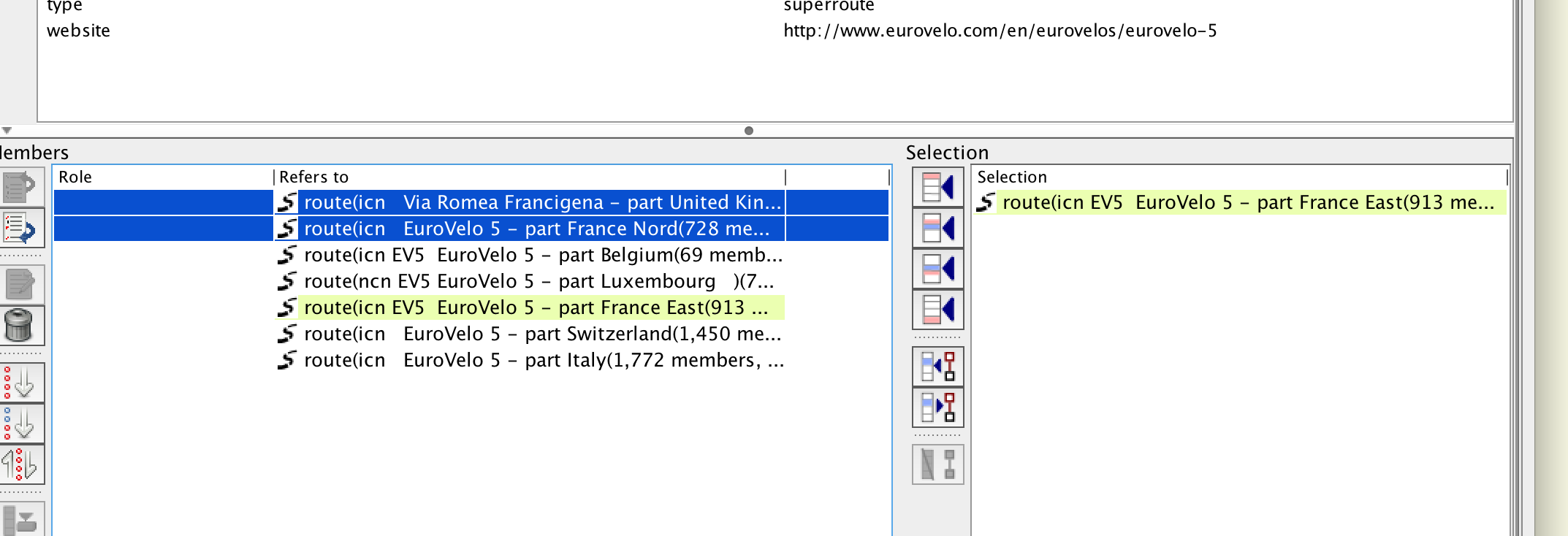
After