#12294 closed defect (needinfo)
Adding TMS-Layers-button creates WMS-entry
| Reported by: | bitnapper | Owned by: | bitnapper |
|---|---|---|---|
| Priority: | minor | Milestone: | |
| Component: | Core | Version: | |
| Keywords: | Cc: |
Description
When using the TMS button in the "Imagery preferences" creates a WMS entry which then has to be changed manually to tms.
Attachments (4)
Change History (7)
by , 10 years ago
| Attachment: | Selection_104.png added |
|---|
comment:1 by , 10 years ago
| Owner: | changed from to |
|---|---|
| Status: | new → needinfo |
comment:2 by , 10 years ago
| Resolution: | → needinfo |
|---|---|
| Status: | needinfo → closed |
by , 10 years ago
by , 10 years ago
by , 10 years ago
comment:3 by , 10 years ago
You are rigt as long as one knows you have to add tms: manually in front of the url. But since the TMS button looks like it is to add a tms layer, one might not know that in the first place. If you dont know that you have to insert tms:url (because you think that is what a +TMS button does), josm automatically adds wms: in fromt of the url.
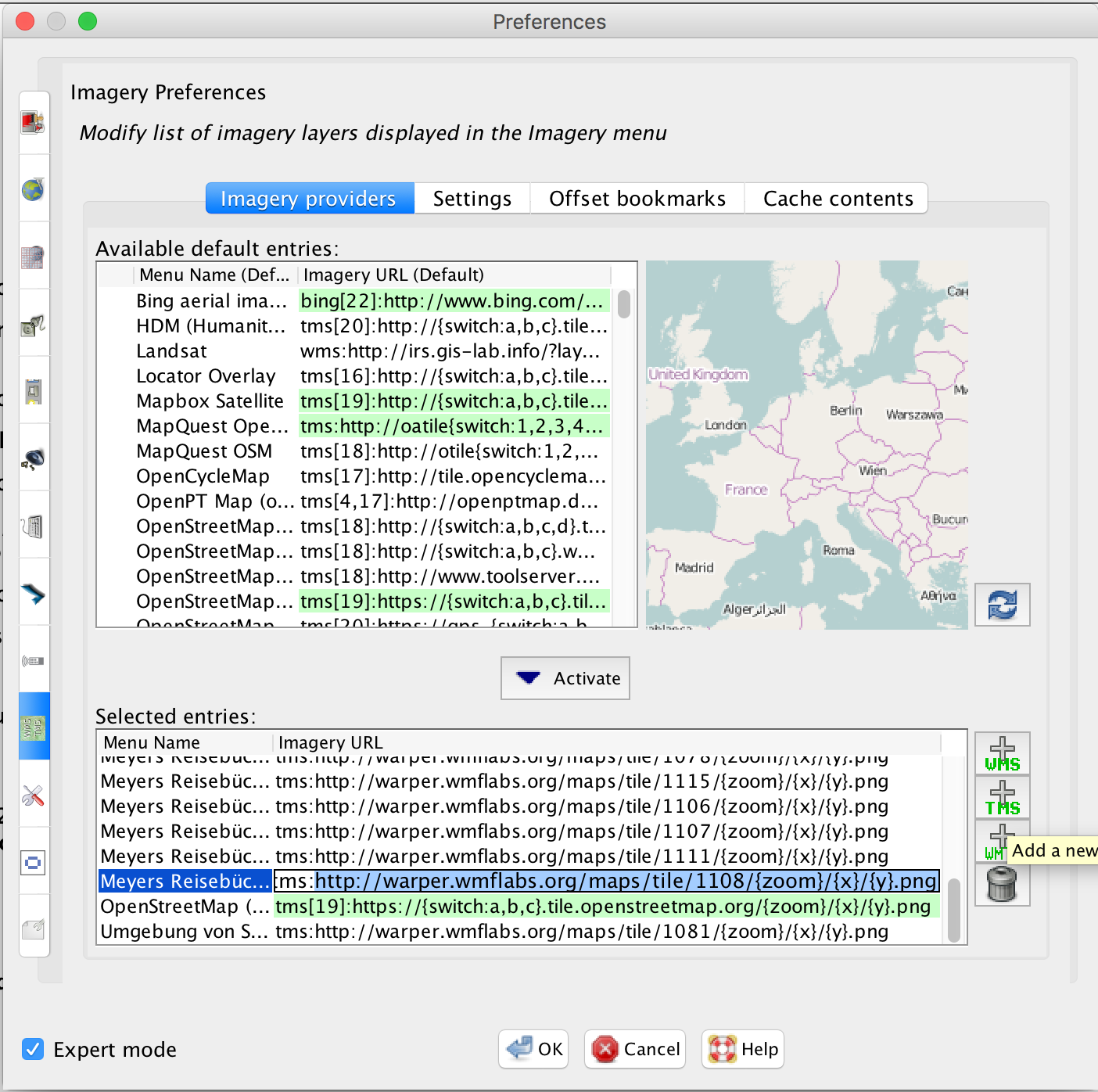 First click on +tms, thinking it would add a TMS-layer
First click on +tms, thinking it would add a TMS-layer
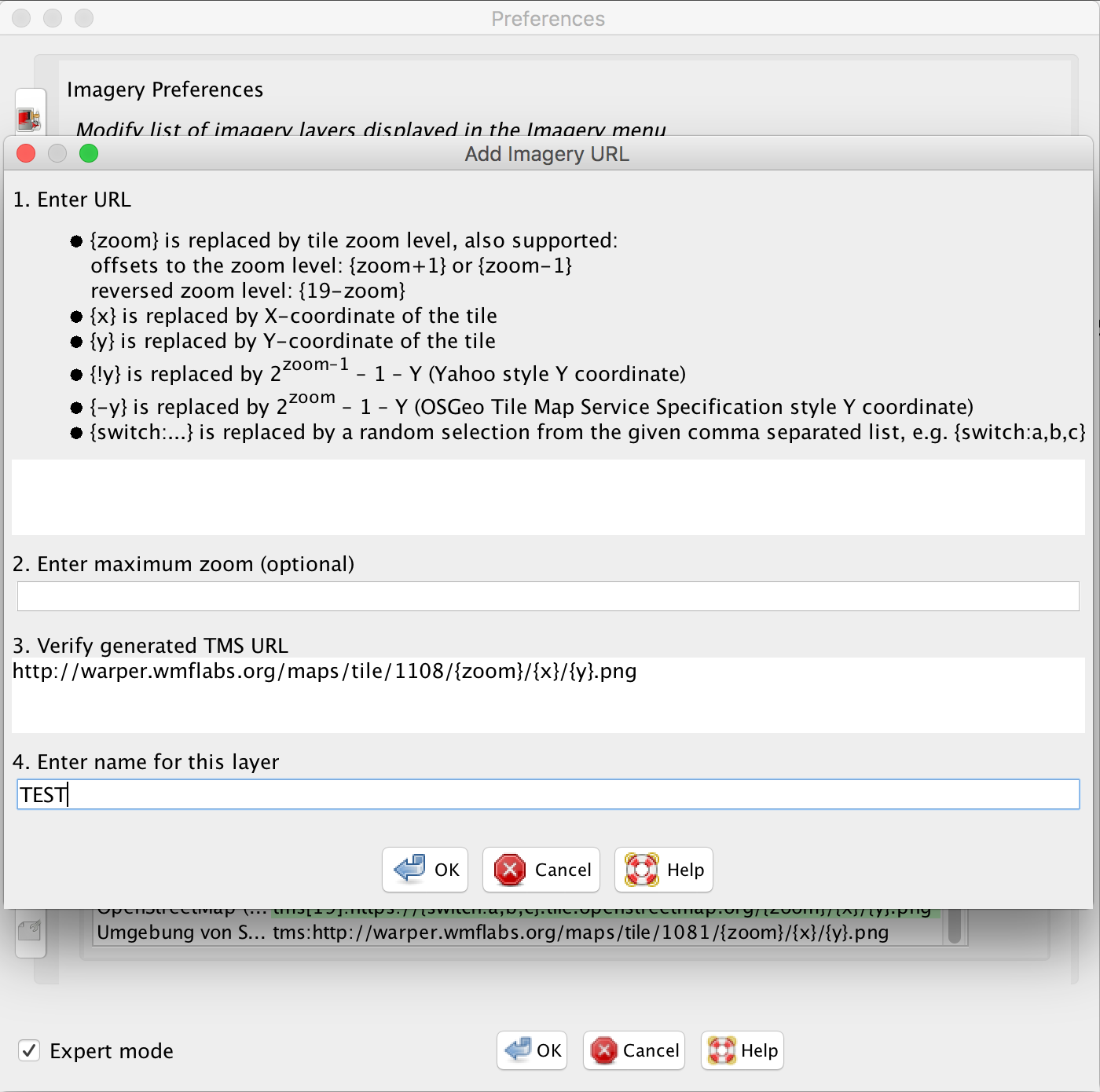 Inserting name and url (without tms:, because still thinking it is what a +tms button does)
Inserting name and url (without tms:, because still thinking it is what a +tms button does)
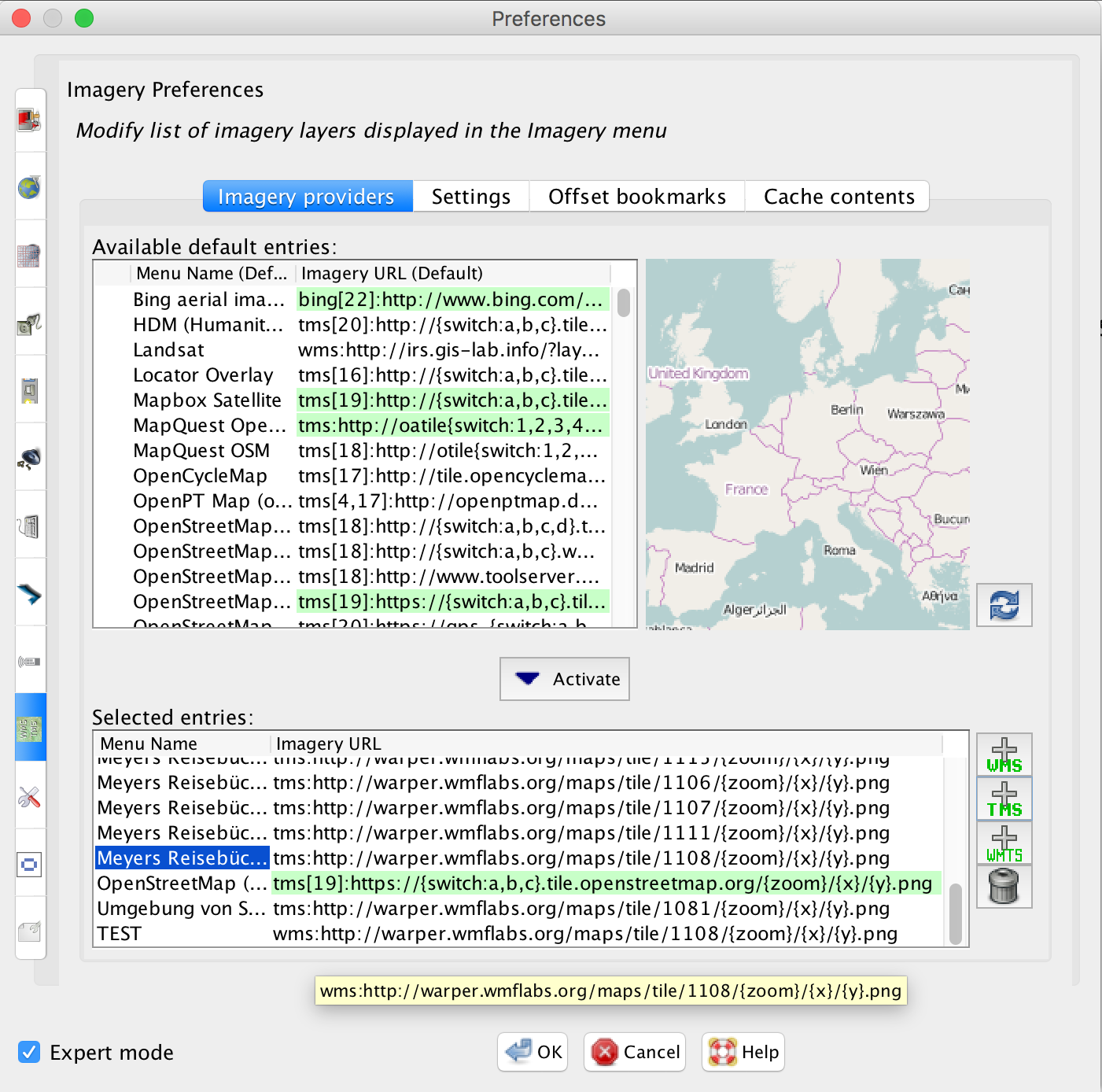 wondering why the +TMS button added wms: instead of tms: in front of the url
wondering why the +TMS button added wms: instead of tms: in front of the url



I cannot reproduce
Please provide more details as requested per newticket!