Opened 10 years ago
Last modified 10 years ago
#12257 closed defect
Insert cursor in edit fields is dark when using a dark system theme — at Version 2
| Reported by: | Owned by: | team | |
|---|---|---|---|
| Priority: | normal | Milestone: | 15.12 |
| Component: | Core | Version: | |
| Keywords: | template_report text caret color | Cc: |
Description (last modified by )
What steps will reproduce the problem?
Along the lines of bug 12256, I noticed that the text insertion marker (I don't know the "official" name of this feature, so please refer to the screenshot below if you don't see what I mean) in various input fields are black.
- Use Linux
- Set JOSM to use GTK+ "Look and feel" (Preferences -> Display Settings -> Look and Feel)
- Use a GTK+ theme with light text and dark background.
- Click in the middle of any edit field (for example, in the "Change value?" dialog for tags).
- Observe how unlike any other GTK+ or Qt programs at least, the text insertion marker is black (on dark grey background). Most other programs that I tried use a sensible light on dark instead, possibly just using the inverse colour or the text colour?
What is the expected result?
There should be an option in the settings to manually set the colour of the text insertion marker, or it should just work (like it does in other programs). I don't know if other programs simply use the text colour for this, or if they use the inverse background colour.
What happens instead?
The text insert "marker" is black, as shown in the screenshot (I added a red arrow pointing to it since it was so hard to see). It is between the g and the e in the Value field.
Please provide any additional information below. Attach a screenshot if possible.
URL:http://josm.openstreetmap.de/svn/trunk Repository:UUID: 0c6e7542-c601-0410-84e7-c038aed88b3b Last:Changed Date: 2015-12-30 03:21:52 +0100 (Wed, 30 Dec 2015) Build-Date:2015-12-30 02:34:43 Revision:9220 Relative:URL: ^/trunk Identification: JOSM/1.5 (9220 en) Linux Debian GNU/Linux 8.2 (jessie) Memory Usage: 1064 MB / 3568 MB (588 MB allocated, but free) Java version: 1.8.0_66-internal, Oracle Corporation, OpenJDK 64-Bit Server VM VM arguments: [-Djosm.restart=true, -Djosm.home=/home/arvid/.josm-latest, -Djava.net.useSystemProxies=true] Dataset consistency test: No problems found Plugins: - AddrInterpolation (31772) - CommandLine (31869) - HouseNumberTaggingTool (31772) - Mapillary (31884) - OpeningHoursEditor (31772) - PicLayer (31772) - RoadSigns (31772) - alignways (31772) - apache-commons (31772) - apache-http (31875) - buildings_tools (31772) - download_along (31772) - ejml (31772) - ext_tools (31772) - geotools (31774) - gpsblam (31772) - gpxfilter (31772) - graphview (31772) - imagery_offset_db (31772) - josm-plugin-opengl (1440156917) - jts (31772) - log4j (31879) - measurement (31772) - opendata (31772) - rasterfilters (31772) - routing (31772) - terracer (31772) - turnlanes (31772) - turnrestrictions (31772) - utilsplugin2 (31772) - waydownloader (31772) Last errors/warnings: - E: java.io.IOException: Server returned HTTP response code: 504 for URL: https://a.mapillary.com/v2/search/im/or/?client_id=T1Fzd20xZjdtR0s1VDk5OFNIOXpYdzoxNDYyOGRkYzUyYTFiMzgz&min_lon=15.207668&max_lat=59.273803&max_lon=15.211127&limit=20&page=22&min_lat=59.272660 - E: java.io.IOException: Server returned HTTP response code: 504 for URL: https://a.mapillary.com/v2/search/im/or/?client_id=T1Fzd20xZjdtR0s1VDk5OFNIOXpYdzoxNDYyOGRkYzUyYTFiMzgz&min_lon=15.209538&max_lat=59.276012&max_lon=15.223665&limit=20&page=20&min_lat=59.271345 - E: java.io.IOException: Server returned HTTP response code: 504 for URL: https://a.mapillary.com/v2/search/im/or/?client_id=T1Fzd20xZjdtR0s1VDk5OFNIOXpYdzoxNDYyOGRkYzUyYTFiMzgz&min_lon=15.207668&max_lat=59.273803&max_lon=15.211127&limit=20&page=23&min_lat=59.272660 - E: java.io.IOException: Server returned HTTP response code: 504 for URL: https://a.mapillary.com/v2/search/im/or/?client_id=T1Fzd20xZjdtR0s1VDk5OFNIOXpYdzoxNDYyOGRkYzUyYTFiMzgz&min_lon=15.207668&max_lat=59.273803&max_lon=15.211127&limit=20&page=21&min_lat=59.272660 - E: java.io.IOException: Server returned HTTP response code: 504 for URL: https://a.mapillary.com/v2/search/im/or/?client_id=T1Fzd20xZjdtR0s1VDk5OFNIOXpYdzoxNDYyOGRkYzUyYTFiMzgz&min_lon=15.209538&max_lat=59.276012&max_lon=15.223665&limit=20&page=19&min_lat=59.271345
Change History (3)
by , 10 years ago
| Attachment: | text_insertion_cursor.png added |
|---|
comment:1 by , 10 years ago
I just now noticed that that the near invisible marker is only near invisible on my expensive colour calibrated IPS display. On my cheap non-calibrated laptop display it is quite visible. Still, black on dark grey is obviously not optimal.
comment:2 by , 10 years ago
| Description: | modified (diff) |
|---|



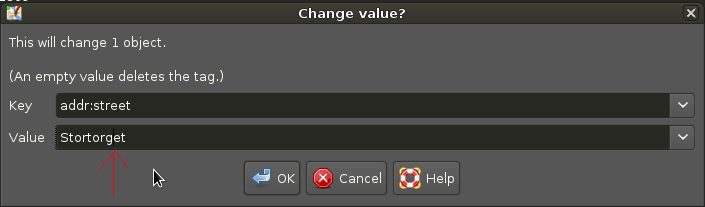
Near invisible text insertion marker