#12226 closed defect (invalid)
mismatching dates
| Reported by: | malenki | Owned by: | nokutu |
|---|---|---|---|
| Priority: | minor | Milestone: | |
| Component: | Plugin mapillary | Version: | latest |
| Keywords: | Cc: |
Description (last modified by )
When viewing images at mapillary they show a different time as when watched with the JOSM plugin. Example-Image
As I still have the original image I looked at it – both the file name and EXIF data show 4:29:39 PM (16:29:39) as the date which is correct. But a GPX file I drew from the images also has an offset of two hours. Maybe the issue lies in that direction?
Attachments (3)
Change History (17)
by , 10 years ago
| Attachment: | 2015-12-24_132727_scr_small.jpg added |
|---|
by , 10 years ago
| Attachment: | 2015-12-24_132746_scr_small.jpg added |
|---|
Screenshot: Mapillary-Image with mapillary plugin: 18:29:39
comment:1 by , 10 years ago
| Description: | modified (diff) |
|---|
comment:2 by , 10 years ago
| Description: | modified (diff) |
|---|
comment:3 by , 10 years ago
| Description: | modified (diff) |
|---|
comment:4 by , 10 years ago
| Description: | modified (diff) |
|---|
Do you know the timezone of the webpage. Seems this is UTC, i.e. 2 hours offset to CEST. So this would be correct.
comment:5 by , 10 years ago
| Description: | modified (diff) |
|---|
follow-up: 7 comment:6 by , 10 years ago
The image shows a photo of a certain location at a certain point of time.
The image will always have been taken at this point of time no matter at which time or place in time I look at it.
PS: Thanks for resizing the images. I didn't know how to do that.
comment:7 by , 10 years ago
Replying to malenki:
The image shows a photo of a certain location at a certain point of time.
The image will always have been taken at this point of time no matter at which time or place in time I look at it.
You should read a bit about time and timezones. As earth rotates each point on earth with different longitude has a different time. That's the local sun time. As this is not really useful except for a very local usage, these are grouped into 24 groups of local time (which get a bit distorted due to summer time and other "we want something else" ideas). Additional to this some time zones are a bit special. So is the timezone passing the UK the base timezone and used as a common time standard especially in computers.
So if you take a photo at 18:15:36 local sun time it probably is 18:29:39 CEST (Central European Summer Time) and this again is 16:29:39 UTC (Universal Time Coordinated). All of this time values specify one and the same time and all of them are valid.
JOSM display is correct, as it display time and timezone marker. The Mapillary webpage is harder to understand as it does not say what timezone it uses, but it seems it displays UTC. Maybe that can be changed somewhere in Mapillary to display your local time instead.
I don't know what timezone JOSM uses - always current user time zone or timezone of the taken picture (I assume the first) - but for any possibility I can imagine users which prefer this or that variant.
comment:8 by , 10 years ago
| Resolution: | → invalid |
|---|---|
| Status: | new → closed |
Thanks for answering stoecker. As there isn't anything else I'm closing this.
by , 10 years ago
comment:9 by , 10 years ago
follow-up: 12 comment:10 by , 10 years ago
The thing is that, depending on the timezone, the same time must be represented with different values. The plugin can't know where and in which timezone the picture was taken so it just translates it to your local time.
For example, if I take a picture in the USA at 2 pm there, when you see it in europe, you will see it was taken at 1 am.
comment:11 by , 10 years ago
| Description: | modified (diff) |
|---|
comment:12 by , 10 years ago
Replying to nokutu:
The thing is that, depending on the timezone, the same time must be represented with different values. The plugin can't know where and in which timezone the picture was taken so it just translates it to your local time.
For example, if I take a picture in the USA at 2 pm there, when you see it in europe, you will see it was taken at 1 am.
The point I want to make with this ticket is that since Mapillary knows where the picture was taken and at which time the plugin should reflect this.
comment:13 by , 10 years ago
Ok, I get what you mean. It would be pretty cool to show the local time where the picture was taken. Mapillary probably knows it but it isn't shown in the JSON API. The output of a query would be:
{
"ca":95.70099,
"captured_at":1400486721000,
"key":"V3HG0CMVMk4aNQj6_YFHgQ",
"lon":-118.369883,
"lat":34.095438,
"location":"De Longpre Avenue, L.A.",
"user":"gyllen"
}
The captured_at field tells us the absolute time when it was taken, but there is no way to actually get the local time from that.



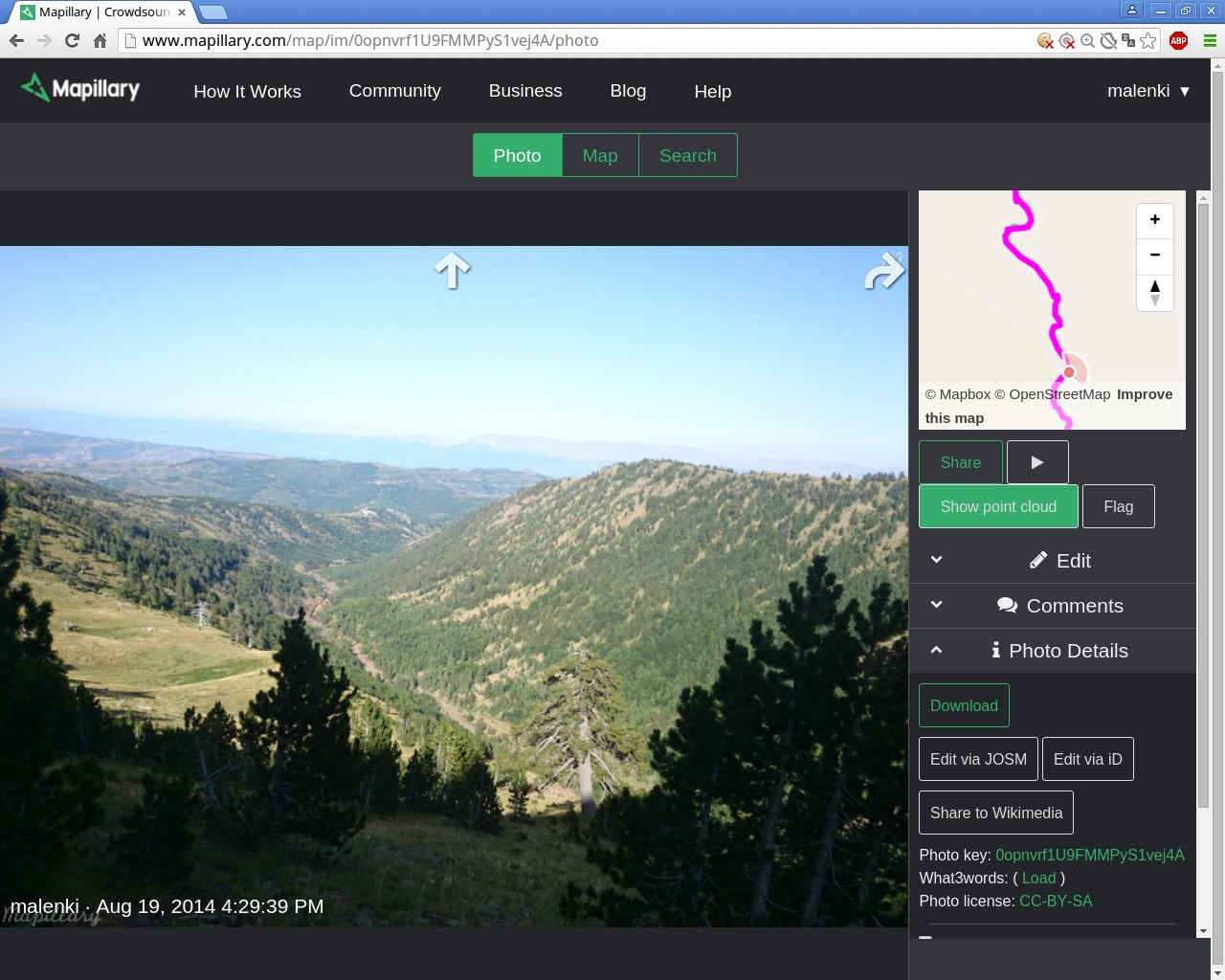

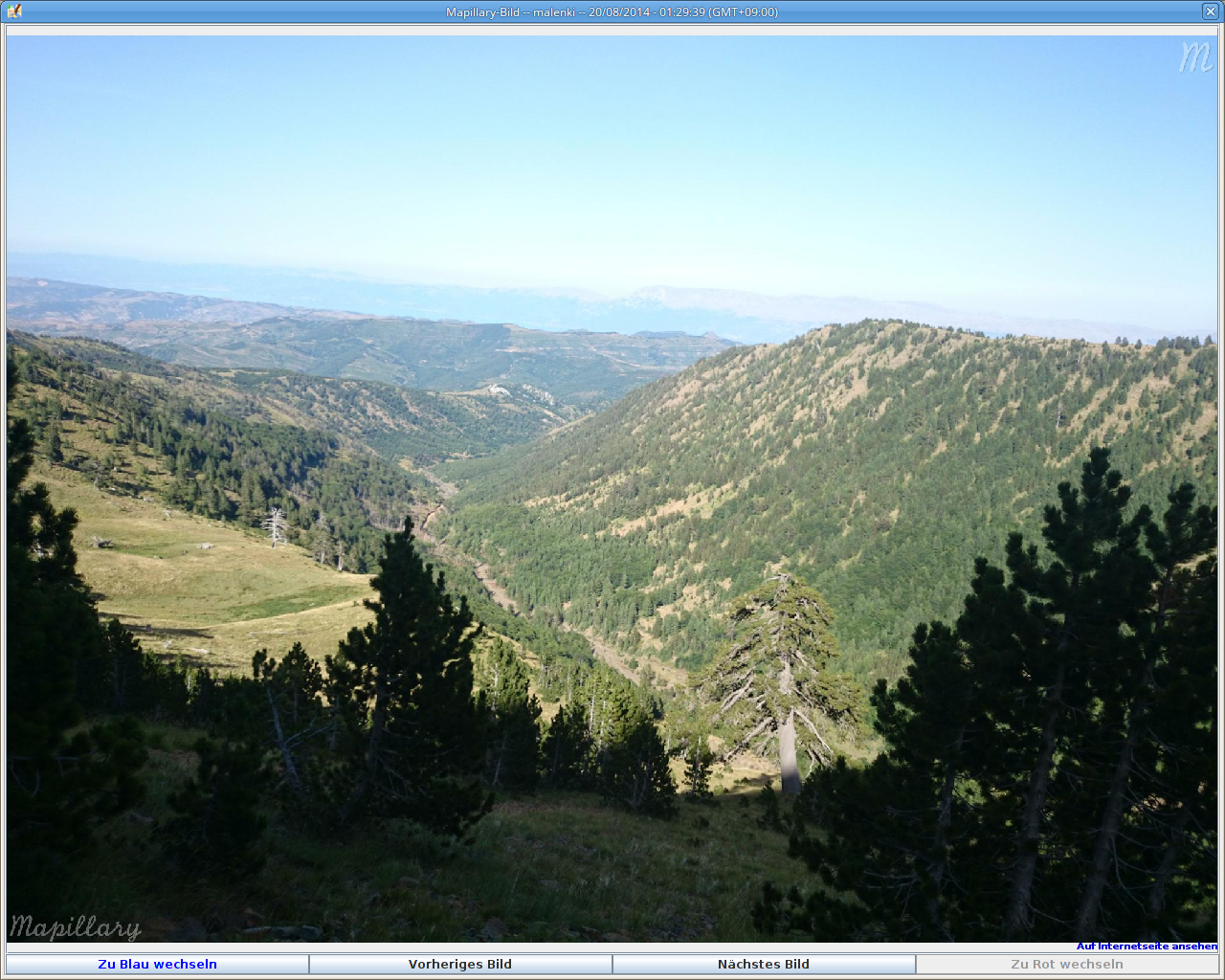
Screenshot: Mapillary-Image at website: 4:29:39 PM