#11042 closed defect (duplicate)
Too large confirmation dialog
| Reported by: | verdy_p | Owned by: | team |
|---|---|---|---|
| Priority: | normal | Milestone: | |
| Component: | Core | Version: | tested |
| Keywords: | Cc: |
Description (last modified by )
Sometimes we get really too large confirmation dialogs that do not fit on display. The dialog refuses to be moved up as it already reaches the top of screen and the (modal) window refuses to go higher (it would hide the top title bar and suste menu allowing to move down the window again.
For this reason, it is impossible to click on any proposed action (OK/cancel buttons, as well as the checkbox to never ask again) because they are off the screen.
Please make sure that any long text displayed in such dialogs are embedded in a scrollabe widget whose maximum width and height will not cause the confirmation dialog window to overflow; we will still be able to scroll the content, and actions buttons will be reachable !
Attachment: screenshot of such dialog, here for the confirmation before combining two objets when the listt of its parent relations is quite long (here 44 relations are listed, most of them are bus routes).
Attachments (1)
Change History (5)
by , 11 years ago
| Attachment: | JOSM-too-large-combination-confimation-dialog.png added |
|---|
comment:1 by , 11 years ago
| Description: | modified (diff) |
|---|
comment:2 by , 6 years ago
| Resolution: | → duplicate |
|---|---|
| Status: | new → closed |
Closed as duplicate of #12343.
comment:3 by , 6 years ago
Actually, bug 12343 was the duplicate create later.
You forgot this bug 11042 submitted 5 years ago !
comment:4 by , 6 years ago
Yes, normally we keep the older ticket. In this case however, two commits were referring the newer ticket. Having >1000 open tickets, we sometimes overlook existing older ones.



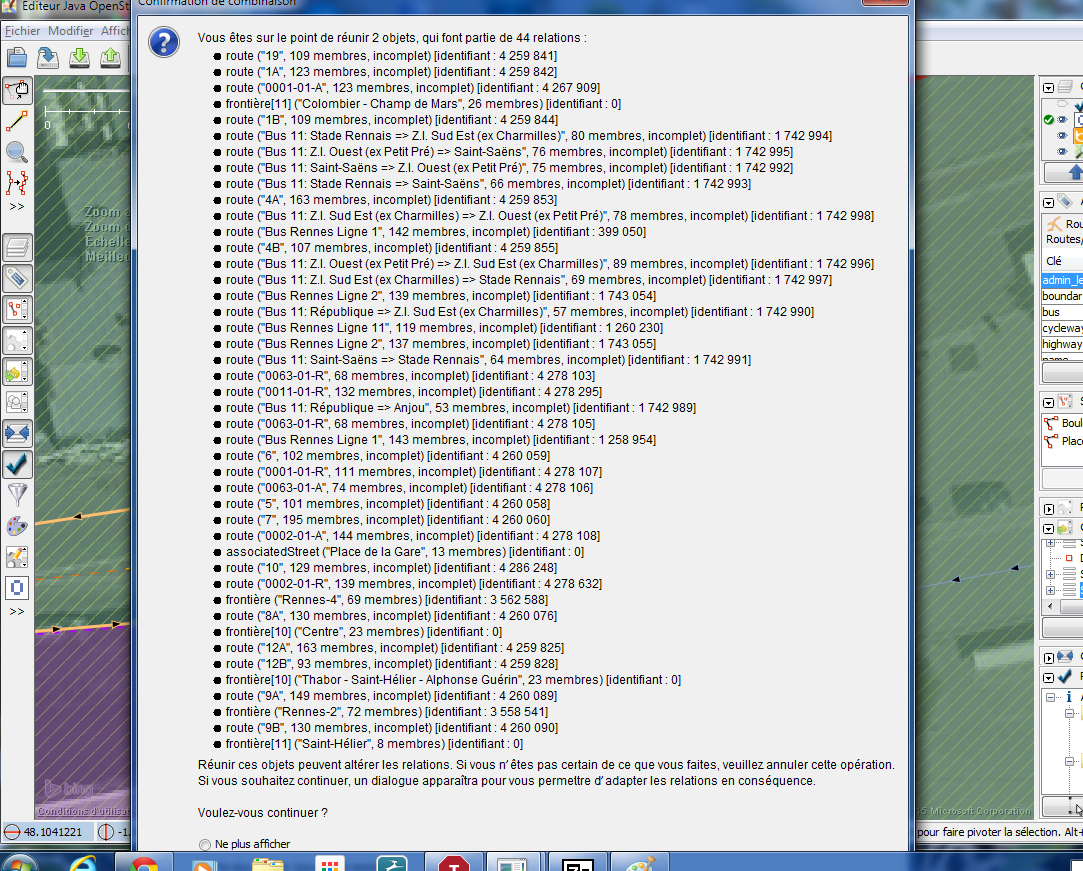
example of a too large confirmation dialog which does not fit the screen size.