#10798 closed defect (fixed)
Bing imagery is loaded as WMS with remote control
| Reported by: | pyrog | Owned by: | team |
|---|---|---|---|
| Priority: | normal | Milestone: | 14.11 |
| Component: | Core remotecontrol | Version: | |
| Keywords: | template_report | Cc: |
Description (last modified by )
What steps will reproduce the problem?
- from a web browser type http://127.0.0.1:8111/imagery?title=Satellite%20Bing&type=bing[22]&url=http://www.bing.com/maps/
- select this layer
- Right click, select informations menu
What is the expected result?
- Load Bing imagery in a new layer if it not already loaded, else do nothing
- Display the Bing logo on the layer
- Informations layer should be : TMS layer (Bing Sat), downloading in zoom XX
What happens instead?
- Load Bing imagery in a new WMS layer even Bing is already loaded
- Display the WMS icon
- Informations layer are : WMS layer (Satellite Bing), downloading in zoom YYY.0 m
Please provide any additional information below. Attach a screenshot if possible.
Revision: 7643 Repository Root: http://josm.openstreetmap.de/svn Relative URL: ^/trunk Last Changed Author: Don-vip Last Changed Date: 2014-10-21 21:19:16 +0200 (Tue, 21 Oct 2014) Build-Date: 2014-10-21 19:23:06 URL: http://josm.openstreetmap.de/svn/trunk Repository UUID: 0c6e7542-c601-0410-84e7-c038aed88b3b Last Changed Rev: 7643 Identification: JOSM/1.5 (7643 fr) Mac OS X 10.10.1 Memory Usage: 225 MB / 910 MB (44 MB allocated, but free) Java version: 1.8.0_25, Oracle Corporation, Java HotSpot(TM) 64-Bit Server VM VM arguments: [-Djava.library.path=/Applications/JOSM.app/Contents/MacOS, -DLibraryDirectory=/Users/yves/Library, -DDocumentsDirectory=/Users/yves/Documents, -DApplicationSupportDirectory=/Users/yves/Library/Application Support, -DCachesDirectory=/Users/yves/Library/Caches, -DSandboxEnabled=false, -Dapple.laf.useScreenMenuBar=true, -Dcom.apple.macos.use-file-dialog-packages=true, -Dcom.apple.macos.useScreenMenuBar=true, -Dcom.apple.mrj.application.apple.menu.about.name=JOSM, -Dcom.apple.smallTabs=true] Plugins: - ImageWayPoint (30737) - OpeningHoursEditor (30737) - PicLayer (30762) - cadastre-fr (30762) - geotools (30762) - gpxfilter (30738) - imagery_offset_db (30762) - jts (30762) - measurement (30737) - notes (v0.9.5) - opendata (30762) - reverter (30737) - scripting (30702) - tag2link (30719) - undelete (30762) - utilsplugin2 (30762) - wikipedia (30780) Last errors/warnings: - W: Could not get presets icon Icon_raa.png - E: Impossible de trouver l'image "Icon_npu.png" - W: Could not get presets icon Icon_npu.png - E: Impossible de trouver l'image "Icon_uzkb.png" - W: Could not get presets icon Icon_uzkb.png
Attachments (3)
Change History (10)
by , 11 years ago
| Attachment: | JOSM layers.png added |
|---|
by , 11 years ago
| Attachment: | Bing TMS layer informations.png added |
|---|
by , 11 years ago
| Attachment: | Bing wms layer informations.png added |
|---|
comment:1 by , 11 years ago
| Description: | modified (diff) |
|---|
comment:2 by , 11 years ago
| Component: | Core → Core imagery |
|---|---|
| Milestone: | → 14.11 |
bing[22] is not the correct way, you should use type=bing&max_zoom=22. But we should not accept this type as WMS per default.
comment:4 by , 11 years ago
Sorry I made a wrong cut and paste ;-)
The URL tested is http://127.0.0.1:8111/imagery?title=Satellite%20Bing&type=bing&url=http://www.bing.com/maps/
you should use type=bing&max_zoom=22
Same result with max_zoom parameter ;-)
Also, with a wrong type (or without type) JOSM return always OK and add a new WMS layer (and of course, display nothing)
http://127.0.0.1:8111/imagery?type=dummy&url=http://www.bing.com/maps/
http://127.0.0.1:8111/imagery?url=http://www.bing.com/maps/
Request: could you use the default title if title parameter is no set ?
(actually, display 'Remote imagery' in english, and 'Contrôler l’imagerie' in french)
So the url could be simple and fine for every languages : http://127.0.0.1:8111/imagery?type=bing&url=http://www.bing.com/maps/
comment:5 by , 11 years ago
| Component: | Core imagery → Core remotecontrol |
|---|



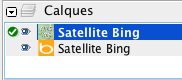


added screenshots to description