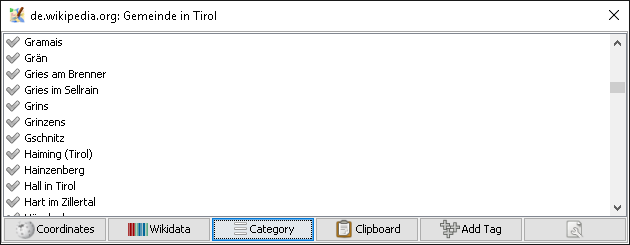| Version 4 (modified by , 13 years ago) ( diff ) |
|---|
A plugin to support tagging objects with wikipedia=* (mainly for the WIWOSM project).
Recommended Usage
- Get familiar with WIWOSM
- Install the plugins wikipedia, mirrored_download (see Help/Preferences/Plugins for details)
- Restart JOSM
- Display Wikipedia dialog (menu Windows » Wikipedia)
- Set/check Wikipedia language: in Wikipedia dialog click

- Click
 Category, enter a Wikipedia category to download the name of its articles
Category, enter a Wikipedia category to download the name of its articles
- Use the mirrored_download plugin to download interesting OSM data
- Inspect the list elements of the Wikipedia dialog
 indicates that the WIWOSM server already delivers some object/s (still, you might tag further objects)
indicates that the WIWOSM server already delivers some object/s (still, you might tag further objects)
 indicates that the current dataset (but not the WIWOSM server) links some object/s to this article
indicates that the current dataset (but not the WIWOSM server) links some object/s to this article
 indicates that no link to this article exists on the WIWOSM server nor in the current dataset.
indicates that no link to this article exists on the WIWOSM server nor in the current dataset.
- A double click on a list item in the Wikipedia dialog performs a JOSM search using the displayed article name (excluding parts in parentheses)
- Clicking on
 Add Tag adds a corresponding
Add Tag adds a corresponding wikipedia=[lang]:[article]tag to the selected objects
Attachments (6)
- wikipedia.copytemplates.png (7.3 KB ) - added by 13 years ago.
- blankmenu.png (102 bytes ) - added by 11 years ago.
- wikidata.svg (537 bytes ) - added by 9 years ago.
- demystify-wikidata.png (6.7 KB ) - added by 9 years ago.
- search-wikidata-items.png (6.4 KB ) - added by 9 years ago.
- wikipedia.png (7.7 KB ) - added by 9 years ago.
Download all attachments as: .zip
Note:
See TracWiki
for help on using the wiki.