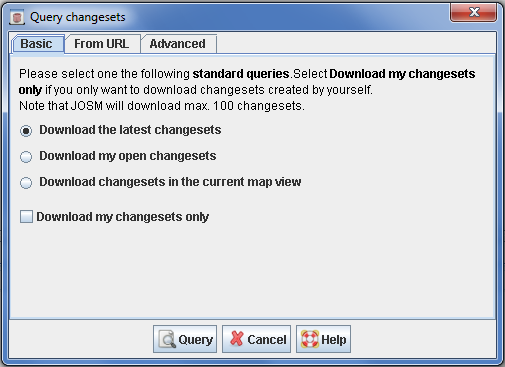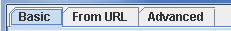| Version 5 (modified by , 16 years ago) ( diff ) |
|---|
Languages:
Changeset Query Dialog
Work in progress!
The features described here are not yet available in either latest or tested.
Launching the dialog
The Changeset Query Dialog is launched from the Changeset Manager.
- Launch the Changeset Manager
- Click on
 in the toolbar section of the Changeset Manager
in the toolbar section of the Changeset Manager
The Changeset Query Dialog
Basic Queries
Click on the tab Basic to select one of a set of predefined standard queries.
You can choose among
- Download the latest changesets - this will query and download the latest changesets submitted to the OSM server. Max. 100 changesets are replied. If you select the checkbox Download my changesets only, only the latest changesets submitted by you are queried.
- Download my open changesets - this will query and download the open changesets owned by you. Max. 100 changesets are replied. This query is disabled if you are using JOSM in anonymous mode, i.e. if you didn't enter an OSM user name and password in the JOSM preferences.
- Download changesets in the current map view - this will query the changesets related to the bounding box in the current Map View. This query is disabled unless there is a current map view, i.e. unless there is at least one layer.
Queries from OSM API URLs
Advanced Queries
Attachments (8)
- changeset-query-dialog-ss.png (36.8 KB ) - added by 16 years ago.
- basic-tab.png (2.3 KB ) - added by 16 years ago.
- url-based-query.png (36.5 KB ) - added by 16 years ago.
- advanced-tab.png (33.6 KB ) - added by 16 years ago.
- advanced-based-on-user.png (5.5 KB ) - added by 16 years ago.
- advanced-based-on-openclosed.png (4.1 KB ) - added by 16 years ago.
- advanced-based-on-datetime.png (5.8 KB ) - added by 16 years ago.
- advanced-based-on-bbox.png (5.0 KB ) - added by 16 years ago.
Download all attachments as: .zip
Note:
See TracWiki
for help on using the wiki.