Languages:
- Ελληνικά
- English
- Esperanto
- français
- norsk bokmål
- Nederlands
File > Undelete object…
Keyboard shortcut:
Alt+Shift+U (provided by the undelete plugin)
Undelete OSM objects by id
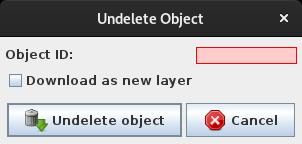 OSM objects are never deleted from the database but rather made invisible. To make an object visible again this action can be used.
Once the plugin is installed this action is available in the File Menu.
A dialog opens to enter the ids of the objects.
OSM objects are never deleted from the database but rather made invisible. To make an object visible again this action can be used.
Once the plugin is installed this action is available in the File Menu.
A dialog opens to enter the ids of the objects.
- The first letter of the object type needs to be placed right in front of the id, e.g.
nfor anode,
wfor away and
rfor arelation.
-
n11001975anode
-
w11001975away
-
r11001975arelation
-
- Lists with white space (
,) as separator are accepted.-
n11111111,r11001975,w276786264,r11001974,n256778555,n324564832a list
-
- Optionally, the data can be loaded into a new layer by checking the box Download as new layer.
Deleted ways' nodes are undelete automatically by this action.
Advanced preferences
undelete.newlayer- Download as new layer (default:
false) undelete.osmid- Last entered object ids
See also
- Undelete Plugin OSM wiki page
- Find the id of a deleted node
Back to Plugins Help
Back to Menu File
Back to Main Help
Attachments (1)
-
UndeleteObject.jpg
(9.0 KB
) - added by 5 years ago.
undelete screenshot
Download all attachments as: .zip


