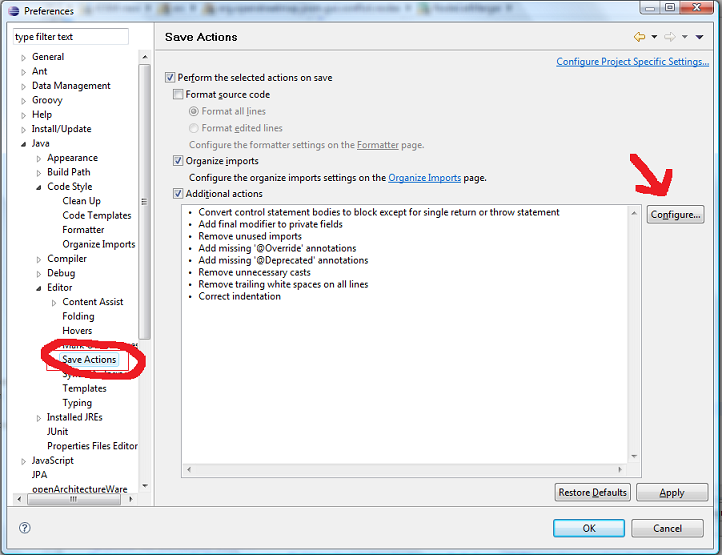| Version 36 (modified by , 6 years ago) ( diff ) |
|---|
Languages:
- Ελληνικά
- English
- Esperanto
- français
- 日本語
- norsk bokmål
- Nederlands
Development Guidelines
Table of content
- How your code should look like
- How your formatting should look like
- How your javadoc should look like
- Internationalization
How your code should look like
- make sure the code is Java 8 compatible
- Document your code using inline comments and javadoc. Many people will thank you :)
- Try to avoid public fields
- JOSM has a lot of helper methods in the
Utils,GuiUtils,Geometry... classes. Use them if you need - Check parameters. You can use
Objects.requireNonNull. - Don't write for performance - write for readability. Use
Streams,Functions and other Java 8 features if they make the code more readable.
Threading / Locking
- JOSM uses various locking mechanisms, depending on the object.
- The data sets are protected by a RW lock. Some methods do not automatically lock for performance reasons. Make sure to acquire the locks required for your changes.
- GUI components should only be modified in the EDT thread
- Prefer to use
SwingUtils.invokeLaterif you need to run anything on the UI thread - Many listeners already run in the EDT thread (layer changes) or have a central manager that allows you to register listeners that run in EDT (dataset changes, selection changes).
How your formatting should look like
- make sure there is no trailing white space
- don't use multiple consecutive empty lines
- JOSM uses 4 characters indentation and no tab stops. If you use Notepad++ you can change the default indentation in the "Preferences" -> "Language" -> "Tab Settings" -> check "Replace by spaces" (this is permanent) or with the "change indentation settings" button in the toolbar (this is a temopary setting and requires the plugin "Customize Toolbar").
- add curly brackets for each
if, unless it is followed byreturn(or maybethrow) - You should use checkstyle before patch/commit:
ant checkstyleand checkcheckstyle-josm.xml; if you find running checkstyle slow for all files, run for changed files only:# make sure build2 dir exists, if it does not run 'ant checkstyle-compile' before svn diff --summarize | awk '{ print $2 }' | grep "^[a-z]" | xargs \ java -classpath "build2:tools/checkstyle/checkstyle-all.jar" \ com.puppycrawl.tools.checkstyle.Main -c tools/checkstyle/josm_checks.xml # or git diff --name-only | xargs \ java -classpath "build2:tools/checkstyle/checkstyle-all.jar" \ com.puppycrawl.tools.checkstyle.Main -c tools/checkstyle/josm_checks.xml
How your javadoc should look like
- The Oracle Javadoc style guide is used as the base guide
@sinceis used for public classes and methods (visible to plugin developers) with the JOSM revision that introduced the element. Example:@since 5408@sinceis updated / added when a public method signature changes or if a class is renamed.@sincecan be omitted for public methods and fields introduced at the same time as the class, provided they do not have changed and the class is correctly documented.- There can be multiple
@sincetags, e.g. for adding interfaces to a class. The reason for those tags should be added Example:@since 12345 @FunctionalIterface was added - If you submit a patch and don't know the revision, add
@since xxxany way. It can then be replaced when merging your patch.
@throwsis preferred to@exception- check your changes before patch/commit by generating javadoc:
ant javadoc, browse output messages; if you find running javadoc slow for all files, run for changed files only:
svn diff --summarize | awk '{ print $2 }' | xargs javadoc -d javadoc
# or
git diff --name-only | xargs javadoc -d javadoc
Configuring Eclipse
Internationalization
- make sure you use
tr(...)for all localized stringsimport import static org.openstreetmap.josm.tools.I18n.tr; // use tr(...) for exception messages // throw new Exception(tr("error message always in tr()")); // use tr(...) for labels, title, tooltip texts and the like // new JLabel(tr("Label always in tr()")); // etc.
- never assemble localized messages with
+. Use format placeholders instead.
DONT
new JLabel(tr("My Label " + labelId));
DO
new JLabel(tr("My Label {0}",labelId));
Only exception:
+can be used to break long lines of non-variable texts. The placeholders are mandatory in simple translations.
- When using apostrophe in the source string, it needs to be escaped by another apostrophe (Like backslash in C):
new JButton(tr("Don''t press me!"))
- A translation context can be set with
trc(...). Additional hints to translators are given by java comments at the function:/* I18n: house number, street as parameter; place number first for visibility */ msg = tr("House number {0} at {1}", s, t);
- Use
trn(...)to let translators choose the language specific plural:msg = trn("Object deleted", "Objects deleted", del.size(); // or with placeholders: // new JButton(trn(/* I18n: times needed, some name as parameter */ "Press {1} {0} times!", n, n, someName)) // The English singular source string must be given for identification // even when its logically invalid and won't occur. For consistency // the number placeholder should be set in it. // msg = trn("Combine {0} way", "Combine {0} ways", n, n);
In plural segments no placeholder is mandatory for translators.
Back to Developers Guide
Attachments (4)
- ss1.png (142.2 KB ) - added by 17 years ago.
- ss2.png (55.2 KB ) - added by 17 years ago.
- ss3.png (68.2 KB ) - added by 17 years ago.
- styleguide_compiler_16.png (55.0 KB ) - added by 14 years ago.
Download all attachments as: .zip
Note:
See TracWiki
for help on using the wiki.