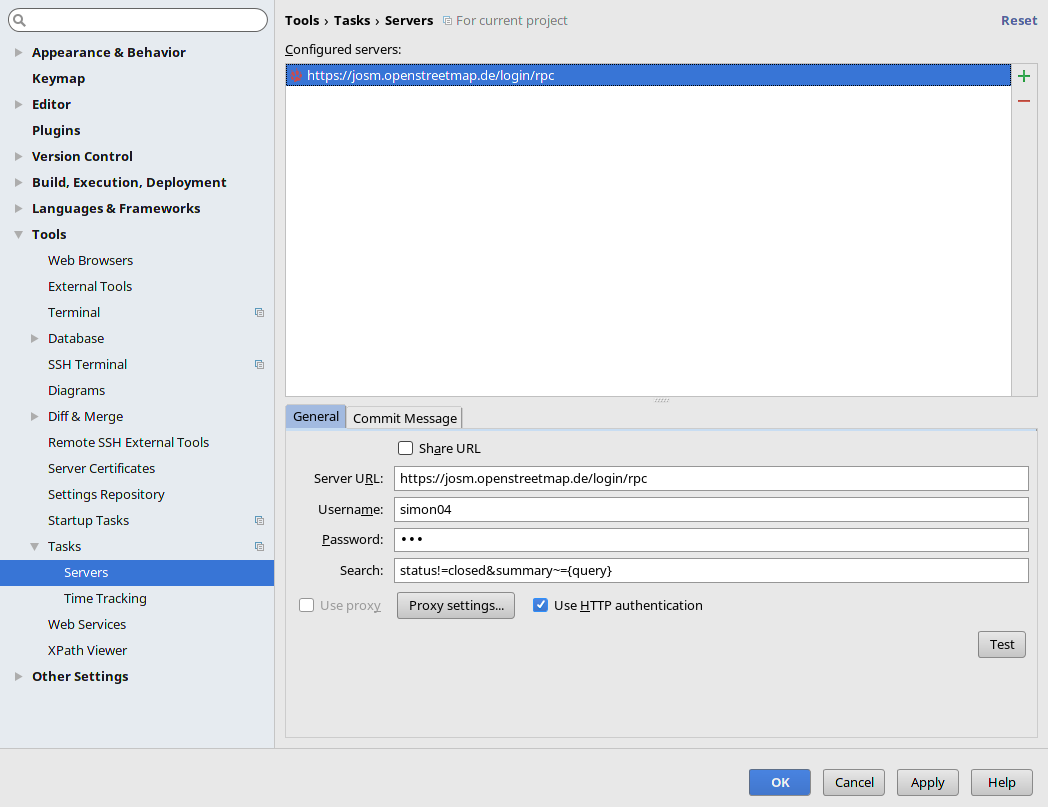| Version 22 (modified by , 3 years ago) ( diff ) |
|---|
Compiling using IntelliJ IDEA
Table of Contents
This describes how to develop and compile JOSM using IntelliJ IDEA.
Requirements
- JOSM's Source code
- IntelliJ itself https://www.jetbrains.com/idea/
- IvyIDEA plugin https://plugins.jetbrains.com/plugin/3612-ivyidea
- Note: Running with coverage requires an out-of-tree patch. See #22615.
Guide
- Add project from existing source
- If it doesn't work or stalling: press
Ctrl+Shift+Aand type in the search boxproject from existing sources. It will give you all the configuration option, as in earlier IntelliJ versions (≤2019.3). See IntelliJ documentation for more info.
- If it doesn't work or stalling: press
- Project Settings / Project:

- Project Settings / Modules:

- Project Settings / Modules: add+configure IvyIDEA

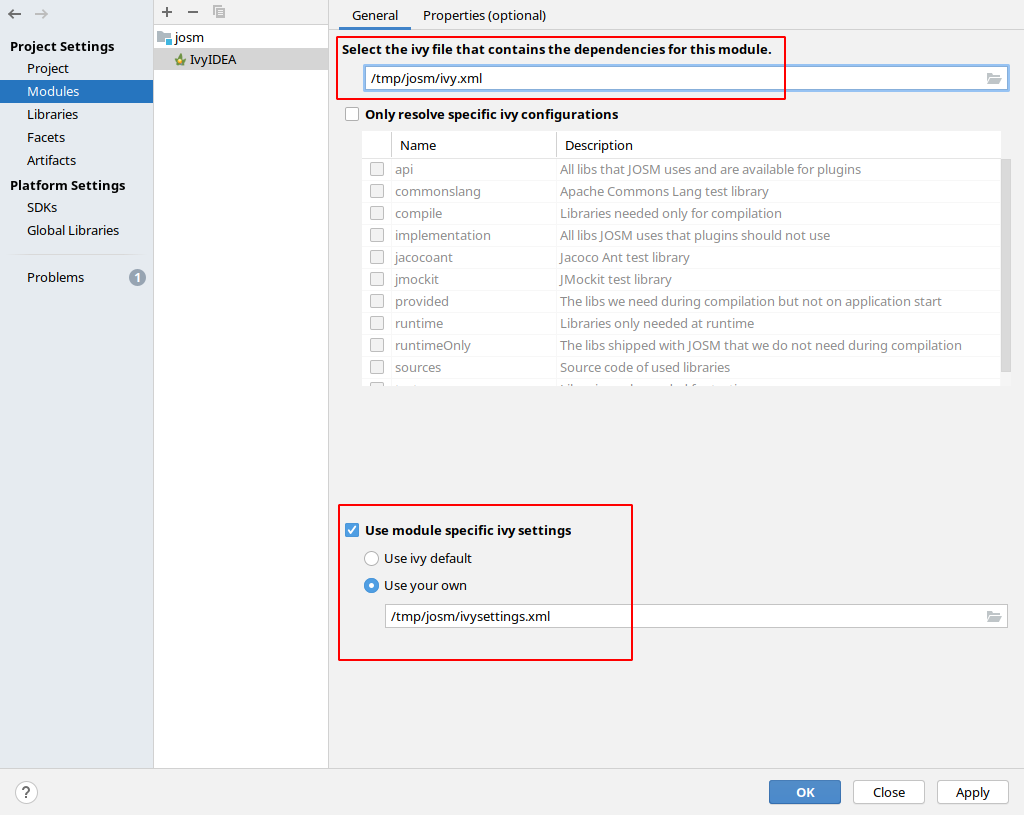
- Tools / Ivy / Resolve for All Modules:

- Configure Ant:

- Run the following Ant tasks:

- Run
org.openstreetmap.josm.gui.MainApplication:
Additional settings
This section describes helpful additional settings for IntelliJ IDEA.
Link ticket references in commit messages
Make ticket references in the code of the form ticket 1234 or #1234 clickable as a link to the Trac ticket.
- Open the
File | Settings | Version Control | Issue Navigationsettings page.
.png)
- Add a new
Issue Navigationitem, with:
Search open issues
Attachments (44)
- intellij-from-sources-01.png (26.9 KB ) - added by 10 years ago.
- intellij-from-sources-02.png (12.5 KB ) - added by 10 years ago.
- intellij-from-sources-03.png (25.8 KB ) - added by 10 years ago.
- intellij-from-sources-04.png (31.9 KB ) - added by 10 years ago.
- intellij-from-sources-05.png (26.5 KB ) - added by 10 years ago.
- intellij-run-configuration.png (39.7 KB ) - added by 10 years ago.
- intellij-exclude-apache.png (74.1 KB ) - added by 10 years ago.
- intellij-add-groovy.png (63.6 KB ) - added by 10 years ago.
- intellij-issue-navigation.png (73.3 KB ) - added by 9 years ago.
- intellij-task-search.png (73.7 KB ) - added by 9 years ago.
- intellij-start-from-sources (2).png (15.7 KB ) - added by 6 years ago.
- intellij-start-from-sources (3).png (14.1 KB ) - added by 6 years ago.
- intellij-start-from-sources (4).png (31.0 KB ) - added by 6 years ago.
- intellij-start-from-sources (5).png (34.7 KB ) - added by 6 years ago.
- intellij-start-from-sources (6).2.png (26.5 KB ) - added by 6 years ago.
- intellij-start-from-sources (7).png (59.0 KB ) - added by 6 years ago.
- intellij-start-from-sources (8).png (17.8 KB ) - added by 6 years ago.
- intellij-start-from-sources (9).png (9.3 KB ) - added by 6 years ago.
- intellij-start-from-sources (10).png (2.5 KB ) - added by 6 years ago.
- intellij-start-from-sources (11).png (7.4 KB ) - added by 6 years ago.
- intellij-start-from-sources (12).png (25.4 KB ) - added by 6 years ago.
- intellij-start-from-sources (13).png (43.2 KB ) - added by 6 years ago.
- intellij-start-from-sources (14).png (70.7 KB ) - added by 6 years ago.
- intellij-start-from-sources (15).png (16.1 KB ) - added by 6 years ago.
- intellij-start-from-sources (16).png (5.2 KB ) - added by 6 years ago.
- intellij-start-from-sources (17).png (25.5 KB ) - added by 6 years ago.
- intellij-start-from-sources (18).png (42.8 KB ) - added by 6 years ago.
- intellij-start-from-sources (19).png (54.2 KB ) - added by 6 years ago.
- intellij-start-from-sources (20).png (43.4 KB ) - added by 6 years ago.
- intellij-start-from-sources (21).png (49.8 KB ) - added by 6 years ago.
- intellij-start-from-sources (22).png (5.8 KB ) - added by 6 years ago.
- intellij-start-from-sources (23).png (159.2 KB ) - added by 6 years ago.
- ticket-integration (1).png (38.5 KB ) - added by 6 years ago.
- ticket-integration (2).png (54.4 KB ) - added by 6 years ago.
- intellij-test.png (28.6 KB ) - added by 6 years ago.
- intellij-start-from-sources (6).png (26.5 KB ) - added by 6 years ago.
- 79651115-9491d080-81b1-11ea-9a48-99de65830f53.png (49.0 KB ) - added by 6 years ago.
- 79651289-a1aebf80-81b1-11ea-99ba-36bce549824a.png (63.3 KB ) - added by 6 years ago.
- 79651643-bc813400-81b1-11ea-9f8e-c2eeb68b160c.png (79.7 KB ) - added by 6 years ago.
- 79651825-ca36b980-81b1-11ea-9a8d-77f98fcdce8f.png (57.9 KB ) - added by 6 years ago.
- 79652490-fb16ee80-81b1-11ea-844a-97628baa5075.png (29.1 KB ) - added by 6 years ago.
- 79653168-2f8aaa80-81b2-11ea-9aee-26bfdc6fbd02.png (37.7 KB ) - added by 6 years ago.
- 79653367-3d403000-81b2-11ea-968a-5760289826c8.png (25.7 KB ) - added by 6 years ago.
- 79653664-534df080-81b2-11ea-84bf-0bf5dbc54319.png (25.7 KB ) - added by 6 years ago.
Download all attachments as: .zip
Note:
See TracWiki
for help on using the wiki.



.png)