#9714 closed defect (fixed)
Endless "checking plugin preconditions..." when no plugins are activated
| Reported by: | Owned by: | team | |
|---|---|---|---|
| Priority: | normal | Milestone: | 14.02 |
| Component: | Core | Version: | |
| Keywords: | template_report | Cc: |
Description (last modified by )
What steps will reproduce the problem?
- Disable all plugins and Restart JOSM
- Or: Start JOSM without any plugins enabled.
What is the expected result?
When main window is displayed, Start-up window is closed.
What happens instead?
Start-up window remains and keeps "checking plugin preconditions..."
(Main window is also opened).
Repository Root: http://josm.openstreetmap.de/svn Build-Date: 2014-01-29 15:23:51 Last Changed Author: Don-vip Revision: 6767 Repository UUID: 0c6e7542-c601-0410-84e7-c038aed88b3b URL: http://josm.openstreetmap.de/svn/trunk Last Changed Date: 2014-01-29 16:18:16 +0100 (Wed, 29 Jan 2014) Last Changed Rev: 6767 Identification: JOSM/1.5 (6767 en) Linux Ubuntu 13.10 Memory Usage: 105 MB / 1820 MB (20 MB allocated, but free) Java version: 1.7.0_51, Oracle Corporation, Java HotSpot(TM) Server VM VM arguments: [-Xmx2048M]
Attachments (3)
Change History (15)
by , 12 years ago
| Attachment: | Screenshot - 120214.png added |
|---|
comment:1 by , 12 years ago
| Owner: | changed from to |
|---|---|
| Status: | new → needinfo |
follow-up: 4 comment:2 by , 12 years ago
I don't think that it is a network issue.
It happens always and I can download data in parallel.
Actually, the problem is somehow caused by my configuration file.
I removed complete .josm directory tree, had it re-created by JOSM and the problem was gone.
Then I put the old configuration file back to .josm and also the problem was back.
I will upload my configuration.
by , 12 years ago
| Attachment: | copy of preferences.xml added |
|---|
comment:3 by , 12 years ago
| Owner: | changed from to |
|---|---|
| Status: | needinfo → new |
follow-up: 5 comment:4 by , 12 years ago
Clarification: Problem does not occur always, but maybe in 80% of the cases.
comment:5 by , 12 years ago
By the way: The hanging window disappears when I click on it. (But that is probably normal behaviour anyway).
by , 12 years ago
| Attachment: | 9714_popup.png added |
|---|
follow-up: 7 comment:6 by , 12 years ago
| Description: | modified (diff) |
|---|---|
| Owner: | changed from to |
| Status: | new → needinfo |
comment:7 by , 12 years ago
| Owner: | changed from to |
|---|---|
| Status: | needinfo → new |
Replying to Don-vip:
Do you see this popup when starting with your preferences?
No. (And I don't think that I have those plugins available).
Also, can you please try with latest JOSM?
Also occurs with 6957, but maybe less frequent (3 out of 10 times).
comment:9 by , 12 years ago
Sorry, I messed up with preferences, forget about the popup :) I just reproduced it with yours, I look into it.
comment:11 by , 12 years ago
| Milestone: | → 14.02 |
|---|



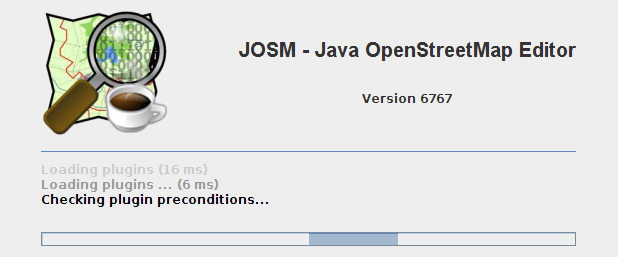

Please provide your configuration file and wait somewhat longer in case a network download hangs.