Opened 2 years ago
Closed 2 years ago
#23518 closed enhancement (worksforme)
Height of panels aren't saved
| Reported by: | PPete2 | Owned by: | team |
|---|---|---|---|
| Priority: | normal | Milestone: | |
| Component: | Core | Version: | latest |
| Keywords: | Cc: |
Description (last modified by )
I'm using JOSM v18969 on Windows 10, installed with Windows-setup file.
The annoying problem: The individual heights of the panels on the right side aren't saved/remembered. If I start JOSM the next time, each panel seems to be of about equal height, what is different to its heights I used before. So I'm forced to rezise the panels after each start of JOSM.
Attachments (2)
Change History (7)
by , 2 years ago
| Attachment: | josm before.png added |
|---|
by , 2 years ago
| Attachment: | josm after.png added |
|---|
comment:1 by , 2 years ago
| Description: | modified (diff) |
|---|
comment:2 by , 2 years ago
| Description: | modified (diff) |
|---|---|
| Summary: | High of panels isn't saved → Height of panels aren't saved |
comment:3 by , 2 years ago
comment:4 by , 2 years ago
I uninstalled JOSM, completly deleted its %APPDATA%\josm\ folder and reinsalled JOSM and all former used Plugins. Now the heights of the panels are kept - very good!
comment:5 by , 2 years ago
| Resolution: | → worksforme |
|---|---|
| Status: | new → closed |




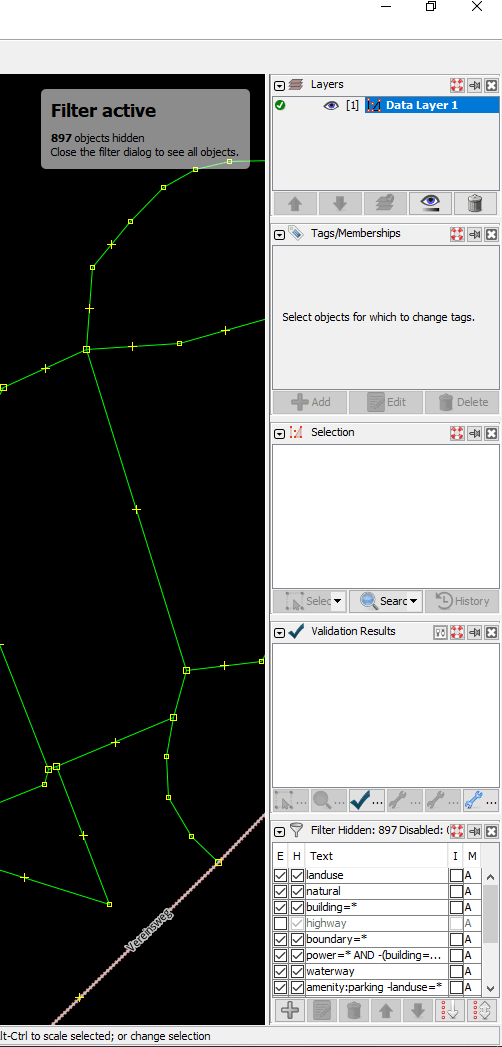
I can reproduce this when I write protect the file %APPDATA%\josm\preferences.xml
The effect is that JOSM creates a write protected copy of the file in preferences.xml_backup and a new file preferences.xml_tmp on start up.
I see lots of error messages on start up and Help|Status Bericht shows
If this doesn't solve the issue please attach your status report here.