Opened 3 years ago
Last modified 3 years ago
#22488 new defect
Upload dialog has old data on the way/nodes/relations that are going to be uploaded
| Reported by: | Emvee | Owned by: | team |
|---|---|---|---|
| Priority: | normal | Milestone: | |
| Component: | Core | Version: | |
| Keywords: | template_report upload | Cc: |
Description (last modified by )
What steps will reproduce the problem?
- Edit the map and upload your edits
- Now again edit the map and upload your edits
What is the expected result?
The upload dialog shows the way/nodes/relations that are going to be uploaded
What happens instead?
The upload dialog shows the way/nodes/relations from the previous upload, https://www.openstreetmap.org/changeset/128558954
Only if the upload dialog is resized the list of way/nodes/relations is updated to the current one that will be uploaded, https://www.openstreetmap.org/changeset/128559269
Please provide any additional information below. Attach a screenshot if possible.
Relative:URL: ^/trunk
Repository:UUID: 0c6e7542-c601-0410-84e7-c038aed88b3b
Last:Changed Date: 2022-10-31 17:29:20 +0100 (Mon, 31 Oct 2022)
Revision:18583
Build-Date:2022-11-01 02:30:58
URL:https://josm.openstreetmap.de/svn/trunk
Identification: JOSM/1.5 (18583 en) Linux openSUSE Tumbleweed
Memory Usage: 1047 MB / 7282 MB (228 MB allocated, but free)
Java version: 11.0.17+0-suse-1.1-x8664, Oracle Corporation, OpenJDK 64-Bit Server VM
Look and Feel: javax.swing.plaf.metal.MetalLookAndFeel
Screen: :0.0 2560×1440 (scaling 1.00×1.00)
Maximum Screen Size: 2560×1440
Best cursor sizes: 16×16→16×16, 32×32→32×32
Environment variable LANG: en_NL.UTF-8
System property file.encoding: UTF-8
System property sun.jnu.encoding: UTF-8
Locale info: en_NL
Numbers with default locale: 1234567890 -> 1234567890
Desktop environment: KDE
Java package: java-11-openjdk:x86_64-11.0.17.0
apache-commons-logging: apache-commons-logging:noarch-1.2
Program arguments: [--download=${HOME}/Documents/Development/josm/resources/sessions/NL_OSM_basis_layers.jos]
Dataset consistency test: No problems found
Plugins:
+ ColumbusCSV (35978)
+ Mapillary (2.0.1)
+ PolygonCutOut (v0.7)
+ alignways (36011)
+ apache-commons (36003)
+ apache-http (35924)
+ continuosDownload (105)
+ jna (36005)
+ reverter (36011)
+ utilsplugin2 (36011)
Tagging presets:
+ http://mijndev.openstreetmap.nl/~allroads/JOSM/Presets/NL-Fiets.zip
+ https://raw.githubusercontent.com/yopaseopor/traffic_signs_preset_JOSM/master/NL.zip
Map paint styles:
+ ${HOME}/Documents/Development/josm/resources/styles/Road_Extended/Road_Extended_JOSM_style.mapcss
+ https://signs.tools4osm.nl/JOSM/Styles_Traffic_signs-style.mapcss
+ https://josm.openstreetmap.de/josmfile?page=Styles/Guidepost&zip=1
Last errors/warnings:
- 00743.938 E: Failed to locate image 'node-traffic_calming-transparent.svg'
Attachments (2)
Change History (10)
by , 3 years ago
| Attachment: | Screenshot_20221106_160541.png added |
|---|
by , 3 years ago
| Attachment: | Screenshot_20221106_160855.png added |
|---|
Upload dialog after resizing showing the actual ways/nodes/relations that are uploaded
comment:1 by , 3 years ago
| Description: | modified (diff) |
|---|
comment:2 by , 3 years ago
| Description: | modified (diff) |
|---|
comment:3 by , 3 years ago
| Description: | modified (diff) |
|---|
comment:5 by , 3 years ago
I see this happening sometimes, I would day roughly 1 in 10 times although I have seen it less often recently.
Understood that this is hard to reproduce, can I somehow help to get it reproducible?
comment:7 by , 3 years ago
Window refresh problems are usually related to Java version. I'd suggest to update Java.
comment:8 by , 3 years ago
Instead of "Java version: 11.0.17+0-suse-1.1-x8664, Oracle Corporation, OpenJDK 64-Bit Server VM" I am now running with "Java version: 20.0.1+-suse-1.3-x8664, N/A, OpenJDK 64-Bit Server VM" but still the same problem.
Some more info that might give hints on where the problem is and maybe a way to reproduce it.
- First make sure that you edit two objects that as far away and try an Upload, it should trigger a warning "The bonding box of this changeset is very large -- please consider splitting your changes"
- Abort the upload and select only one object and select Upload selection
- In the Select objects to upload window you see that one object
- After pressing Continue, I get once more the two objects and the warning about the bounding box
- After a resize of the window, only one object remains and the warning about the bounding box is gone.



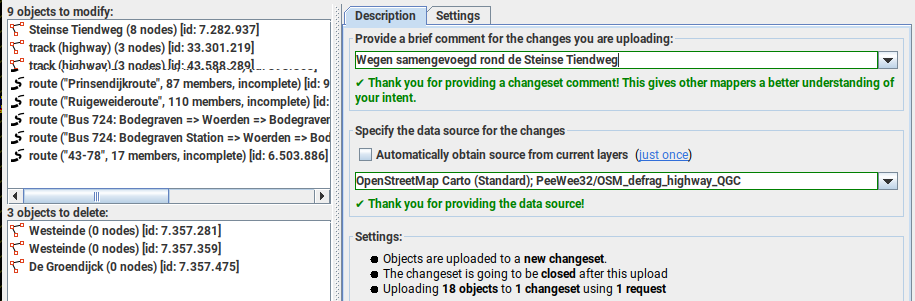
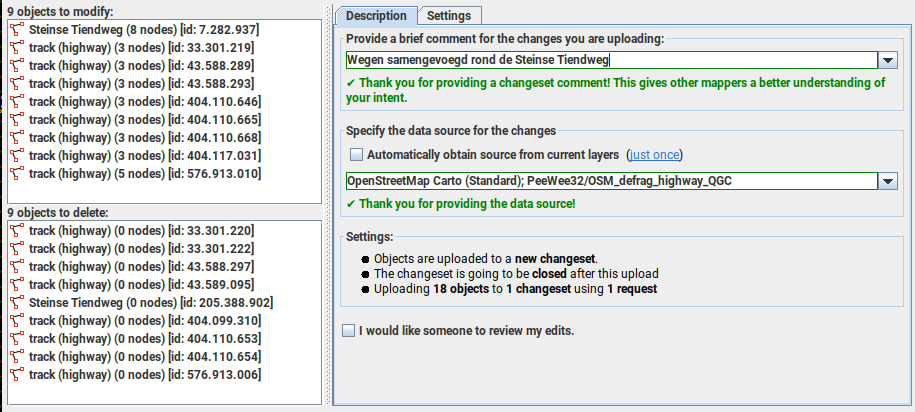
Upload dialog as is showing the ways/nodes/relations of the last upload