#20659 closed enhancement (fixed)
Add contrast/gamma/... on image viewer
| Reported by: | StephaneP | Owned by: | simon04 |
|---|---|---|---|
| Priority: | normal | Milestone: | 21.04 |
| Component: | Core image mapping | Version: | |
| Keywords: | image, filters | Cc: |
Description (last modified by )
Hi!
Sometimes street images can be too dark. It would be nice if the filters available on the aerial images could be available on the images viewer too. This, with an option to keep the setting when switching from one image to another.
Example with some filters (gamma, shadows highlight...) from Jpegview (GPL) :
Attachments (2)
Change History (21)
by , 5 years ago
| Attachment: | image_filter_for_josm.jpg added |
|---|
comment:1 by , 5 years ago
| Description: | modified (diff) |
|---|
comment:2 by , 5 years ago
by , 5 years ago
| Attachment: | Screenshot 2021-04-03 at 23.12.58.jpg added |
|---|
comment:5 by , 5 years ago
+1, yes, nice.
Why not include single colors (RGB), too?
Are there plans to save the settings in order to reuse it for the next images or the next session?
comment:6 by , 5 years ago
The color filter sets the corresponding color on the data layer which influences its rendering. There is no such concept for photos. To be honest, I don't see why this would be useful. Would you take a picture of a rainbow flag and view it in blue only? Or take a picture of a lake and transform it to a volcano red? ;-)
comment:7 by , 5 years ago
Please, take color blindness into your thoughts. Contrast alone does not work in all cases and, yes, I would like to work with bluish images if I could see more details.
comment:8 by , 5 years ago
I haven't found a single ticket concerning "accessibility" or "blindness". I don't want to spend a lot of time on features that might make JOSM more accessible without any bigger picture or user feedback first.
follow-ups: 12 13 comment:11 by , 5 years ago
I'm testing Josm 17755. My comments:
- I like that!! Thanks!
- Colorfulness doesn't change the image colors
- pressing the alt key close the window. Is it a normal behaviour?
- We can't move the window. IMHO it's not a big deal on a large screen.
More important: There is no easy way to enable/disable these corrections. Is it possible to add a control on the image viewer, to enable/disable them?
comment:12 by , 5 years ago
Replying to StephaneP:
- pressing the alt key close the window. Is it a normal behaviour?
Yes, it is the same with all other "popup dialogs".
comment:13 by , 5 years ago
| Resolution: | fixed |
|---|---|
| Status: | closed → reopened |
comment:14 by , 5 years ago
Hi!
When the image is modified with one of the settings, pan and zoom becomes very slow.
comment:16 by , 5 years ago
| Resolution: | → fixed |
|---|---|
| Status: | reopened → closed |
comment:17 by , 5 years ago
comment:18 by , 5 years ago
They should not as implementations of org.openstreetmap.josm.tools.ImageProcessor#process return the original image unless their value/slider has been changed.




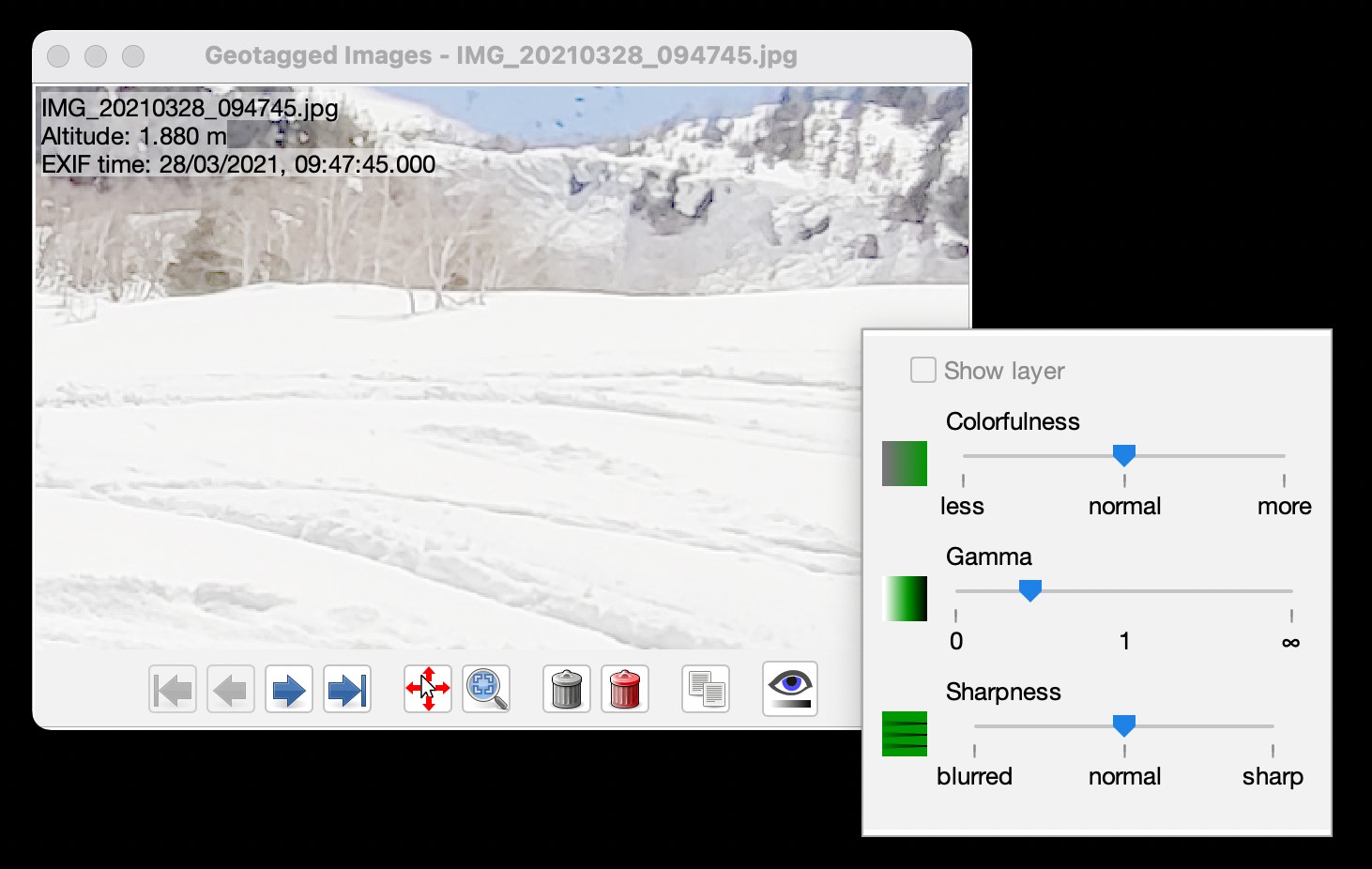
This would be awesome to have, although I wish that eventually there's a way to save those changes pwith the imagery provider