Opened 5 years ago
Last modified 3 years ago
#20477 new defect
Devanagari input - issue in typing consonantal conjuncts
| Reported by: | maanchitrakar | Owned by: | team |
|---|---|---|---|
| Priority: | normal | Milestone: | |
| Component: | Core | Version: | |
| Keywords: | template_report i18n devanagari macos | Cc: |
Description (last modified by )
What steps will reproduce the problem?
- Enable "Devanagari - QWERTY" keyboard from macOS Settings > Keyboard > Input Sources
- Switch to this newly enabled input source from the top menu bar input source selection icon or by pressing Ctrl-Space.
- In JOSM, open a tagging window to tag any node. Start typing in the of the text box (say in "value").
- Try typing a conjunct character sequence as shown in below link -
https://ubcsanskrit.ca/keyboards.html
Example, typing tfv will attempt to type त(ta) + ्(f) + व(va) = त्व(tva)
Or typing sfk should ideally result in स्क, which is actually स + ् + क
f is the character which does the conjunction.
What is the expected result?
sfk should ideally result in स्क
tfv should ideally result in त्व
What happens instead?
sfk results in स्् (there are 2 conjunct characters (the slanting comma like stroke below the main characters) instead of ideally just one)
sfkk results in स््क
sfk<backspace>k results in स्क
(Basically the backspace removes the extra conjunct character which allows proper conjunction to happen after that)
similarly,
tfv results in त््
tfvv results in त््व
and so on...
Please provide any additional information below. Attach a screenshot if possible.
I am trying to use Devanagari input for giving Hindi/Marathi names to nodes, but the input fails when using conjuncts (meaning joint characters). See below screenshot for the exact behaviour.
The स्क in the middle of नमस्कार is the conjunction of the 2 characters स and क and should ideally be displayed as “स्क” but for some reason it gets shown as “स् ्क”.
This issue does not occur in other apps (Safari, Pages, Stickies etc.) where I use the same input method.
It also does not happen in the iD editor used in web browser.
Revision:17428 Is-Local-Build:true Build-Date:2020-12-30 15:56:02 Identification: JOSM/1.5 (17428 SVN en) Mac OS X 10.16 OS Build number: macOS 11.2 (20D64) Memory Usage: 308 MB / 8192 MB (82 MB allocated, but free) Java version: 15.0.1+9, Azul Systems, Inc., OpenJDK 64-Bit Server VM Look and Feel: com.apple.laf.AquaLookAndFeel Screen: Display 1 1920×1080 (scaling 1.00×1.00) Maximum Screen Size: 1920×1080 Best cursor sizes: 16×16→16×16, 32×32→32×32 VM arguments: [--module-path=/Applications/JOSM.app/Contents/app/mods] Dataset consistency test: No problems found Plugins: + Mapillary (1.5.36.3) + apache-commons (35524) + apache-http (35589) + buildings_tools (35669) + jna (35662) + measurement (35640) + reverter (35688) + terracer (35640) Last errors/warnings: - 00372.787 E: Failed to locate image 'object--wire-group' - 00372.873 E: Failed to locate image 'regulatory--dual-lanes-cyclists-and-pedestrians--g1' - 00373.497 E: Failed to locate image 'regulatory--texts--g1' - 00373.502 E: Failed to locate image 'regulatory--texts--g2' - 00373.582 E: Failed to locate image 'void--car-mount' - 00373.582 E: Failed to locate image 'void--dynamic' - 00373.585 E: Failed to locate image 'void--ego-vehicle' - 00373.586 E: Failed to locate image 'void--ground' - 00373.587 E: Failed to locate image 'void--static' - 00373.699 E: Failed to locate image 'warning--kangaroo-crossing--g1'
Attachments (3)
Change History (12)
by , 5 years ago
| Attachment: | Screenshot 2021-02-12 at 6.42.44 PM.png added |
|---|
follow-up: 2 comment:1 by , 5 years ago
| Description: | modified (diff) |
|---|
Does this work in other Java applications as expected?
Does it work in other input fields inside josm (e.g. in the file dialog).
by , 5 years ago
| Attachment: | Screenshot 2021-02-12 at 10.32.02 PM.png added |
|---|
File>Open.. (uses Finder window)
by , 5 years ago
| Attachment: | Screenshot 2021-02-12 at 10.32.41 PM.png added |
|---|
File>Open Location (uses JOSM window)
comment:2 by , 5 years ago
Replying to stoecker:
Does this work in other Java applications as expected?
No idea. I do not know which other applications on my machine are Java ones.
But I faced this same issue in another app (not Java).
I do not know if the root cause is similar or not, but I will link the issue thread it here.
https://github.com/signalapp/Signal-Desktop/issues/4740
Does it work in other input fields inside josm (e.g. in the file dialog).
Please see the attached screenshots above. As long as the window is JOSM one, it breaks. With the Finder window it works fine.
comment:3 by , 5 years ago
| Keywords: | i18n devanagari added |
|---|
follow-ups: 5 6 comment:4 by , 5 years ago
Can you please test it on Linux and Windows too, to see if it's macOS-specific or not?
comment:5 by , 5 years ago
Replying to Don-vip:
Can you please test it on Linux and Windows too, to see if it's macOS-specific or not?
Ok I will test on Linux and let you know. I don’t have a windows machine on which I can install JOSM.
comment:6 by , 5 years ago
Replying to Don-vip:
Can you please test it on Linux and Windows too, to see if it's macOS-specific or not?
I tested on a linux machine (Ubuntu 20.04) today with JOSM version 17428.
It works fine there.
comment:7 by , 5 years ago
| Keywords: | macosx added |
|---|
comment:9 by , 3 years ago
| Keywords: | macos added; macosx removed |
|---|



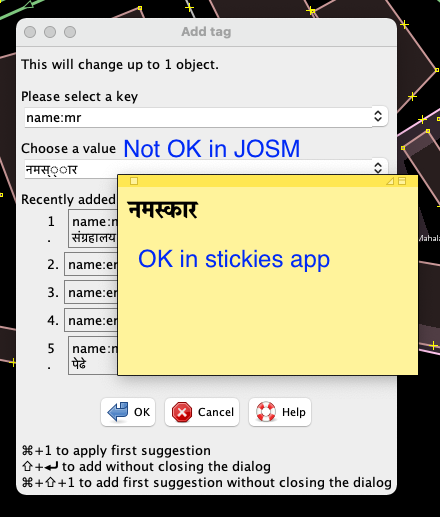
comparison of the Devanagari text input between JOSM and Stickies app