Opened 5 years ago
Closed 5 years ago
#19873 closed defect (duplicate)
Autofilters info shows wrong filtered level number
| Reported by: | rebsc | Owned by: | rebsc |
|---|---|---|---|
| Priority: | trivial | Milestone: | |
| Component: | Core | Version: | |
| Keywords: | autofilter | Cc: |
Description (last modified by )
Attachments (3)
Change History (8)
by , 5 years ago
| Attachment: | auto_filter_bug.png added |
|---|
comment:1 by , 5 years ago
Thanks for your report, however your ticket is incomplete and therefore not helpful in its current form.
Please add all needed information according to this list:
- The required parts of the Status Report from your JOSM.
- Please, use
Report Bug from Help menu and copy & paste.
- Please, use
- Describe what behaviour you expected.
- Describe what did happen instead.
- Describe if and how the issue is reproducible.
- Add any relevant information like error messages or screenshots.
To ensure that all technical relevant information is contained, create new tickets by clicking in JOSMs Main Menu on Help → 
Remember: This is a generic notice so we don't need to write the same stuff again and again. It may only apply in parts to the specific case!
comment:2 by , 5 years ago
| Description: | modified (diff) |
|---|
comment:3 by , 5 years ago
Weird, it displays -2 for me. Can you please attach your status report? Do you reproduce this bug always, or did it happen just once?
comment:4 by , 5 years ago
| Owner: | changed from to |
|---|---|
| Status: | new → needinfo |
comment:5 by , 5 years ago
| Resolution: | → duplicate |
|---|---|
| Status: | needinfo → closed |
Closed as duplicate of #19618.
The error was already fixed with r17040, see ticket:19618#comment:7



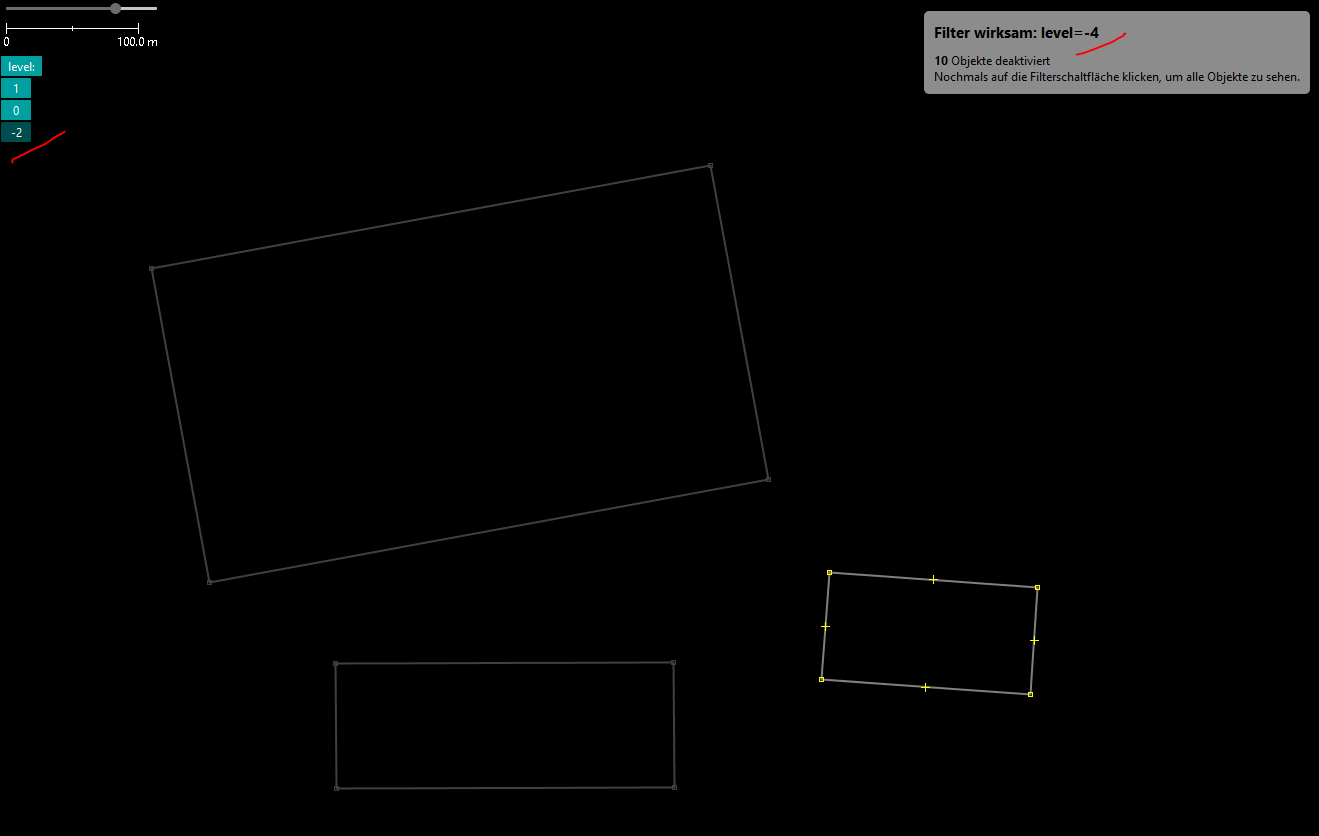
Image of bug