Modify ↓
#18527 closed defect (fixed)
changeset manager: content information of (closed) changeset lost when updating discussion
| Reported by: | skyper | Owned by: | GerdP |
|---|---|---|---|
| Priority: | normal | Milestone: | 20.11 |
| Component: | Core | Version: | latest |
| Keywords: | template_report changeset manager content update | Cc: |
Description
What steps will reproduce the problem?
- have a (closed) changeset's content downloaded in changeset manager
- click on discussion tab
- update discussion
- click on content tab
What is the expected result?
The content is still visible
What happens instead?
No content, Have to download again from Server
Please provide any additional information below. Attach a screenshot if possible.
Not sure how to handle open changesets but for closed changesets the content does not change.
The description of the buttons in mini-help hovering over the buttons makes you aspect that content and discussion are handled separately.
Relative:URL: ^/trunk Repository:UUID: 0c6e7542-c601-0410-84e7-c038aed88b3b Last:Changed Date: 2020-01-05 23:29:48 +0100 (Sun, 05 Jan 2020) Revision:15644 Build-Date:2020-01-06 02:30:57 URL:https://josm.openstreetmap.de/svn/trunk Identification: JOSM/1.5 (15644 en) Linux Debian GNU/Linux 10 (buster) Memory Usage: 191 MB / 964 MB (66 MB allocated, but free) Java version: 11.0.5+10-post-Debian-1deb10u1, Debian, OpenJDK 64-Bit Server VM Screen: :0.0 1366x768 Maximum Screen Size: 1366x768 Java package: openjdk-11-jre:amd64-11.0.5+10-1~deb10u1 Java ATK Wrapper package: libatk-wrapper-java:all-0.33.3-22 libcommons-compress-java: libcommons-compress-java:all-1.18-2 libcommons-logging-java: libcommons-logging-java:all-1.2-2 fonts-noto: fonts-noto:all-20181227-1 VM arguments: [-Djosm.home=<josm.pref>] Dataset consistency test: No problems found Last errors/warnings: - W: No configuration settings found. Using hardcoded default values for all pools. - W: Region [TMS_BLOCK_v2] Resetting cache
Attachments (3)
Change History (11)
by , 6 years ago
| Attachment: | josm_cs_content_down.png added |
|---|
comment:1 by , 5 years ago
| Owner: | changed from to |
|---|---|
| Status: | new → assigned |
I can reproduce this. Digging into the code now...
comment:3 by , 5 years ago
comment:6 by , 5 years ago
| Milestone: | → 20.10 |
|---|
Note:
See TracTickets
for help on using tickets.



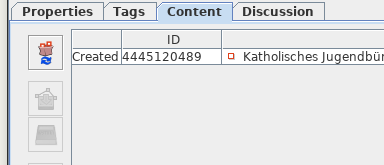
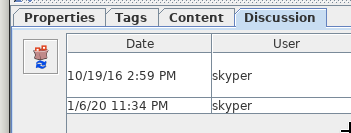
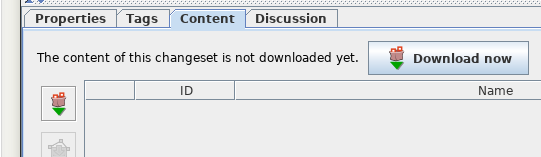
before