Opened 6 years ago
Last modified 5 years ago
#18131 new defect
Antialias JOSM logo on loading screen - jaggy steps are not very nice
| Reported by: | mkoniecz | Owned by: | team |
|---|---|---|---|
| Priority: | minor | Milestone: | |
| Component: | Core | Version: | |
| Keywords: | template_report logo antialiasing svg clip path | Cc: |
Description (last modified by )
What steps will reproduce the problem?
- Open JOSM
- See logo
What is the expected result?
No jaggy steps on upper logo edge
What happens instead?
Jaggy steps especially visible on the upper edge
Please provide any additional information below. Attach a screenshot if possible.
URL:https://josm.openstreetmap.de/svn/trunk
Repository:UUID: 0c6e7542-c601-0410-84e7-c038aed88b3b
Last:Changed Date: 2019-09-12 23:23:47 +0200 (Thu, 12 Sep 2019)
Build-Date:2019-09-12 21:28:35
Revision:15348
Relative:URL: ^/trunk
Identification: JOSM/1.5 (15348 en) Linux Ubuntu 16.04.6 LTS
Memory Usage: 428 MB / 869 MB (183 MB allocated, but free)
Java version: 1.8.0_201-b09, Oracle Corporation, Java HotSpot(TM) 64-Bit Server VM
Screen: :0.0 1366x768
Maximum Screen Size: 1366x768
libcommons-logging-java: libcommons-logging-java:all-1.2-1+build1
fonts-noto: fonts-noto:-
Plugins:
+ OpeningHoursEditor (34977)
+ PicLayer (35104)
+ buildings_tools (34982)
+ continuosDownload (82)
+ ejml (35049)
+ geotools (34908)
+ imagery_offset_db (34908)
+ jts (35064)
+ log4j (34908)
+ measurement (35051)
+ reverter (35084)
+ todo (30306)
Validator rules:
+ ${HOME}/Documents/install_moje/OSM software/josm/data/validator/deprecated.mapcss
+ ${HOME}/Documents/install_moje/OSM software/josm/data/validator/unnecessary.mapcss
+ ${HOME}/Documents/install_moje/OSM software/josm/data/validator/combinations.mapcss
Last errors/warnings:
- W: No configuration settings found. Using hardcoded default values for all pools.
- W: Failed to add ${HOME}/Documents/install_moje/OSM software/josm/data/validator/deprecated.mapcss to tag checker
- W: java.nio.file.NoSuchFileException: ${HOME}/Documents/install_moje/OSM software/josm/data/validator/deprecated.mapcss
- W: Failed to add ${HOME}/Documents/install_moje/OSM software/josm/data/validator/unnecessary.mapcss to tag checker
- W: java.nio.file.NoSuchFileException: ${HOME}/Documents/install_moje/OSM software/josm/data/validator/unnecessary.mapcss
- W: Failed to add ${HOME}/Documents/install_moje/OSM software/josm/data/validator/combinations.mapcss to tag checker
- W: java.nio.file.NoSuchFileException: ${HOME}/Documents/install_moje/OSM software/josm/data/validator/combinations.mapcss
Attachments (2)
Change History (13)
by , 6 years ago
| Attachment: | Selection_002.png added |
|---|
comment:1 by , 6 years ago
| Description: | modified (diff) |
|---|---|
| Keywords: | logo antialiasing added |
| Priority: | normal → minor |
comment:2 by , 6 years ago
| Keywords: | svg added |
|---|
by , 6 years ago
| Attachment: | damned.PNG added |
|---|
comment:3 by , 6 years ago
comment:4 by , 6 years ago
Can't make it better, created https://github.com/blackears/svgSalamander/issues/44
comment:5 by , 6 years ago
https://github.com/blackears/svgSalamander/issues/44#issuecomment-662588421 has some relevant comments
Try using the following rendering hints:
public final static Map<Object, Object> RENDERING_HINTS = Map.of(
KEY_ANTIALIASING,
VALUE_ANTIALIAS_ON,
KEY_ALPHA_INTERPOLATION,
VALUE_ALPHA_INTERPOLATION_QUALITY,
KEY_COLOR_RENDERING,
VALUE_COLOR_RENDER_QUALITY,
KEY_DITHERING,
VALUE_DITHER_DISABLE,
KEY_FRACTIONALMETRICS,
VALUE_FRACTIONALMETRICS_ON,
KEY_INTERPOLATION,
VALUE_INTERPOLATION_BICUBIC,
KEY_RENDERING,
VALUE_RENDER_QUALITY,
KEY_STROKE_CONTROL,
VALUE_STROKE_PURE,
KEY_TEXT_ANTIALIASING,
VALUE_TEXT_ANTIALIAS_ON
);
// ... later on ...
graphics.setRenderingHints( RENDERING_HINTS );
See: https://github.com/DaveJarvis/kmcaster/blob/master/src/main/com/whitemagicsoftware/kmcaster/SvgRasterizer.java
Can you confirm that this is something you can fix by setting rendering hints in your code so that I may close this bug report?
comment:6 by , 6 years ago
| Milestone: | → 20.08 |
|---|
comment:7 by , 6 years ago
I've replied at https://github.com/blackears/svgSalamander/issues/44#issuecomment-678665074
JOSM developer here. We've already been setting
RenderingHints.KEY_ANTIALIASINGtoRenderingHints.VALUE_ANTIALIAS_ON, see https://github.com/openstreetmap/josm/blob/master/src/org/openstreetmap/josm/tools/ImageProvider.java#L1639-L1652
Adding the additional hints does not make a difference. Here is the result I obtain when adding all hints from https://github.com/blackears/svgSalamander/issues/44#issuecomment-662588421
https://user-images.githubusercontent.com/782446/90961413-0902b600-e4a9-11ea-828b-056a67d5ff1e.png
Any ideas to debug this problem/behaviour?
comment:8 by , 6 years ago
DevCharly in https://github.com/blackears/svgSalamander/issues/44#issuecomment-678672373
The "stepping" at the outside of the map and the pen are caused by clipping used in the SVG.
Currently, the following icons use a clip-path:
git grep -l clip-path= native/linux/latest/usr/share/icons/hicolor/scalable/apps/org.openstreetmap.josm-latest.svg native/linux/tested/usr/share/icons/hicolor/scalable/apps/org.openstreetmap.josm.svg nodist/images/logo/raw_logo_for_inkscape.svg resources/images/clock.svg resources/images/data/imagery/osmbasedmap.svg resources/images/logo.svg resources/images/openlocation.svg resources/images/preferences/map.svg resources/images/preferences/remotecontrol.svg resources/images/presets/landmark/bunker_silo.svg resources/images/presets/shop/groceries/dairy.svg resources/images/presets/shop/hardware.svg
comment:9 by , 6 years ago
| Milestone: | 20.08 → 20.09 |
|---|
comment:10 by , 5 years ago
| Keywords: | clip path added |
|---|---|
| Milestone: | 20.09 → 20.10 |
comment:11 by , 5 years ago
| Milestone: | 20.10 |
|---|



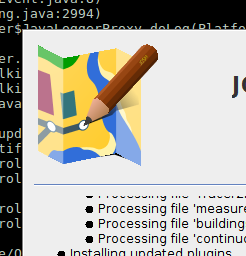
Even Internet Explorer does a better job than us :'(