Opened 7 years ago
Closed 5 years ago
#16764 closed defect (othersoftware)
Tamil font not displaying in Tags /membership
| Reported by: | Owned by: | ||
|---|---|---|---|
| Priority: | normal | Milestone: | |
| Component: | Core | Version: | latest |
| Keywords: | template_report i18n india tamil webstart javabug | Cc: |
Description (last modified by )
What steps will reproduce the problem?
- In name:ta attribute, shows square boxes instead of tamil characters
What is the expected result?
What happens instead?
Please provide any additional information below. Attach a screenshot if possible.
URL:https://josm.openstreetmap.de/svn/trunk Repository:UUID: 0c6e7542-c601-0410-84e7-c038aed88b3b Last:Changed Date: 2018-08-22 19:44:25 +0200 (Wed, 22 Aug 2018) Build-Date:2018-08-22 17:46:33 Revision:14178 Relative:URL: ^/trunk Identification: JOSM/1.5 (14178 en) Windows 7 64-Bit OS Build number: Windows 7 Professional (7601) Memory Usage: 247 MB / 247 MB (91 MB allocated, but free) Java version: 1.8.0_181-b13, Oracle Corporation, Java HotSpot(TM) Client VM Screen: \Display0 1366x768 Maximum Screen Size: 1366x768 VM arguments: [-Djava.security.manager, -Djava.security.policy=file:<java.home>\lib\security\javaws.policy, -DtrustProxy=true, -Djnlpx.home=<java.home>\bin, -Djnlpx.origFilenameArg=%UserProfile%\AppData\LocalLow\Sun\Java\Deployment\cache\6.0\56\1ee8cfb8-62631c7b, -Djnlpx.remove=false, -Djava.util.Arrays.useLegacyMergeSort=true, -Djnlpx.splashport=53852, -Djnlp.application.href=https://josm.openstreetmap.de/download/josm.jnlp, -Djnlpx.jvm=<java.home>\bin\javaw.exe] Dataset consistency test: No problems found Plugins: + ColorPlugin (1511895663) + DirectDownload (34593) + buildings_tools (34572) Tagging presets: + http://zibi.openstreetmap.org.pl/kendzi/k/Simple3dPreset/s3db-preset.zip + https://josm.openstreetmap.de/josmfile?page=Presets/Access_Mapping_Indonesia&zip=1 + https://josm.openstreetmap.de/josmfile?page=Presets/Bus_lanes&zip=1 + https://josm.openstreetmap.de/josmfile?page=Presets/Addr2&zip=1 Map paint styles: - https://josm.openstreetmap.de/josmfile?page=Styles/Schools&zip=1 + https://github.com/GlassOceanos/indoor-JOSM-style/archive/master.zip + https://josm.openstreetmap.de/josmfile?page=Styles/ColourTag&zip=1 Last errors/warnings: - W: java.io.IOException: Attribution is not loaded yet - W: java.io.IOException: Attribution is not loaded yet - W: java.io.IOException: Attribution is not loaded yet - W: java.io.IOException: Attribution is not loaded yet - W: java.io.IOException: Attribution is not loaded yet - W: java.io.IOException: Attribution is not loaded yet - W: java.io.IOException: Attribution is not loaded yet - W: java.io.IOException: Attribution is not loaded yet - W: java.io.IOException: Attribution is not loaded yet - W: Unable to convert property color to type class java.awt.Color: found of type class java.lang.String!
Attachments (8)
Change History (25)
comment:1 by , 7 years ago
| Priority: | blocker → normal |
|---|
comment:2 by , 7 years ago
| Owner: | changed from to |
|---|
follow-up: 4 comment:3 by , 7 years ago
It seems Tamil language files are missing? I started translating in launchpad.
comment:4 by , 7 years ago
Replying to anonym:
It seems Tamil language files are missing? I started translating in launchpad.
That's appreciated and please continue, but unrelated to this issue.
You're missing somehow the required fonts to display the characters. Java is sometimes a bit picky regarding fonts.
comment:5 by , 7 years ago
| Description: | modified (diff) |
|---|
comment:6 by , 7 years ago
Translations are included in JOSM once they reach 2000 translated strings in core. Please continue and bring in more people to help you, we'll add this new language to JOSM with great pleasure!
comment:7 by , 7 years ago
| Keywords: | i18n india tamil added |
|---|
comment:8 by , 7 years ago
| Keywords: | webstart added |
|---|
On Windows 10 it works fine when running JOSM from Eclipse but I can reproduce the issue when using WebStart.
comment:9 by , 7 years ago
We tune Java fonts before AWT is initialized. In this case I have the intuition we attempt to tune fonts while AWT has already been initialized by WebStart.
This makes WebStart run in debug mode, waiting for a connection from a debugger (Eclipse):
set JAVA_TOOL_OPTIONS=-Xdebug -Xnoagent -Xrunjdwp:transport=dt_socket,server=y,suspend=n,address=9988 set JAVAWS_TRACE_NATIVE=1 javaws https://josm.openstreetmap.de/download/josm-latest.jnlp
It works and allows me to add a breakpoint where AWT initializes the font configuration:
First run, with the Java Console enabled in Java Control Panel:
sun.awt.windows.WFontConfiguration(sun.awt.FontConfiguration).findFontConfigFile() line: not available sun.awt.windows.WFontConfiguration(sun.awt.FontConfiguration).<init>(sun.font.SunFontManager) line: not available sun.awt.windows.WFontConfiguration.<init>(sun.font.SunFontManager) line: not available sun.awt.Win32FontManager.createFontConfiguration() line: not available sun.font.SunFontManager$2.run() line: not available java.security.AccessController.doPrivileged(java.security.PrivilegedAction<T>) line: not available [native method] sun.awt.Win32FontManager(sun.font.SunFontManager).<init>() line: not available sun.awt.Win32FontManager.<init>() line: not available sun.reflect.NativeConstructorAccessorImpl.newInstance0(java.lang.reflect.Constructor<?>, java.lang.Object[]) line: not available [native method] sun.reflect.NativeConstructorAccessorImpl.newInstance(java.lang.Object[]) line: not available sun.reflect.DelegatingConstructorAccessorImpl.newInstance(java.lang.Object[]) line: not available java.lang.reflect.Constructor<T>.newInstance(java.lang.Object...) line: not available java.lang.Class<T>.newInstance() line: not available sun.font.FontManagerFactory$1.run() line: not available java.security.AccessController.doPrivileged(java.security.PrivilegedAction<T>) line: not available [native method] sun.font.FontManagerFactory.getInstance() line: not available java.awt.Font.getFont2D() line: not available java.awt.Font.access$000(java.awt.Font) line: not available java.awt.Font$FontAccessImpl.getFont2D(java.awt.Font) line: not available sun.font.FontUtilities.getFont2D(java.awt.Font) line: not available sun.font.FontUtilities.fontSupportsDefaultEncoding(java.awt.Font) line: not available com.sun.java.swing.plaf.windows.WindowsLookAndFeel$WindowsFontProperty.configureValue(java.lang.Object) line: not available com.sun.java.swing.plaf.windows.WindowsLookAndFeel$WindowsFontProperty(com.sun.java.swing.plaf.windows.DesktopProperty).createValue(javax.swing.UIDefaults) line: not available javax.swing.UIDefaults.getFromHashtable(java.lang.Object) line: not available javax.swing.UIDefaults.get(java.lang.Object) line: not available javax.swing.MultiUIDefaults.get(java.lang.Object) line: not available javax.swing.MultiUIDefaults(javax.swing.UIDefaults).getFont(java.lang.Object) line: not available javax.swing.UIManager.getFont(java.lang.Object) line: not available javax.swing.LookAndFeel.installColorsAndFont(javax.swing.JComponent, java.lang.String, java.lang.String, java.lang.String) line: not available javax.swing.plaf.basic.BasicPanelUI.installDefaults(javax.swing.JPanel) line: not available javax.swing.plaf.basic.BasicPanelUI.installUI(javax.swing.JComponent) line: not available javax.swing.JPanel(javax.swing.JComponent).setUI(javax.swing.plaf.ComponentUI) line: not available javax.swing.JPanel.setUI(javax.swing.plaf.PanelUI) line: not available javax.swing.JPanel.updateUI() line: not available javax.swing.JPanel.<init>(java.awt.LayoutManager, boolean) line: not available javax.swing.JPanel.<init>(boolean) line: not available javax.swing.JPanel.<init>() line: not available javax.swing.JRootPane.createGlassPane() line: not available javax.swing.JRootPane.<init>() line: not available com.sun.deploy.uitoolkit.impl.awt.ui.SwingConsoleWindow(javax.swing.JFrame).createRootPane() line: not available com.sun.deploy.uitoolkit.impl.awt.ui.SwingConsoleWindow(javax.swing.JFrame).frameInit() line: not available com.sun.deploy.uitoolkit.impl.awt.ui.SwingConsoleWindow(javax.swing.JFrame).<init>(java.lang.String) line: not available com.sun.deploy.uitoolkit.impl.awt.ui.SwingConsoleWindow.<init>(com.sun.deploy.uitoolkit.ui.ConsoleController) line: not available com.sun.deploy.uitoolkit.impl.awt.ui.SwingConsoleWindow$1.run() line: not available java.awt.event.InvocationEvent.dispatch() line: not available java.awt.EventQueue.dispatchEventImpl(java.awt.AWTEvent, java.lang.Object) line: not available java.awt.EventQueue.access$500(java.awt.EventQueue, java.awt.AWTEvent, java.lang.Object) line: not available java.awt.EventQueue$3.run() line: not available java.awt.EventQueue$3.run() line: not available java.security.AccessController.doPrivileged(java.security.PrivilegedAction<T>, java.security.AccessControlContext) line: not available [native method] java.security.ProtectionDomain$JavaSecurityAccessImpl.doIntersectionPrivilege(java.security.PrivilegedAction<T>, java.security.AccessControlContext, java.security.AccessControlContext) line: not available java.awt.EventQueue.dispatchEvent(java.awt.AWTEvent) line: not available java.awt.EventDispatchThread.pumpOneEventForFilters(int) line: not available java.awt.EventDispatchThread.pumpEventsForFilter(int, java.awt.Conditional, java.awt.EventFilter) line: not available java.awt.EventDispatchThread.pumpEventsForHierarchy(int, java.awt.Conditional, java.awt.Component) line: not available java.awt.EventDispatchThread.pumpEvents(int, java.awt.Conditional) line: not available java.awt.EventDispatchThread.pumpEvents(java.awt.Conditional) line: not available java.awt.EventDispatchThread.run() line: not available
Second run, with the Java Console disabled:
sun.awt.windows.WFontConfiguration(sun.awt.FontConfiguration).findFontConfigFile() line: not available sun.awt.windows.WFontConfiguration(sun.awt.FontConfiguration).<init>(sun.font.SunFontManager) line: not available sun.awt.windows.WFontConfiguration.<init>(sun.font.SunFontManager) line: not available sun.awt.Win32FontManager.createFontConfiguration() line: not available sun.font.SunFontManager$2.run() line: not available java.security.AccessController.doPrivileged(java.security.PrivilegedAction<T>) line: not available [native method] sun.awt.Win32FontManager(sun.font.SunFontManager).<init>() line: not available sun.awt.Win32FontManager.<init>() line: not available sun.reflect.NativeConstructorAccessorImpl.newInstance0(java.lang.reflect.Constructor<?>, java.lang.Object[]) line: not available [native method] sun.reflect.NativeConstructorAccessorImpl.newInstance(java.lang.Object[]) line: not available sun.reflect.DelegatingConstructorAccessorImpl.newInstance(java.lang.Object[]) line: not available java.lang.reflect.Constructor<T>.newInstance(java.lang.Object...) line: not available java.lang.Class<T>.newInstance() line: not available sun.font.FontManagerFactory$1.run() line: not available java.security.AccessController.doPrivileged(java.security.PrivilegedAction<T>) line: not available [native method] sun.font.FontManagerFactory.getInstance() line: not available java.awt.Font.getFont2D() line: not available java.awt.Font.access$000(java.awt.Font) line: not available java.awt.Font$FontAccessImpl.getFont2D(java.awt.Font) line: not available sun.font.FontUtilities.getFont2D(java.awt.Font) line: not available sun.font.FontUtilities.fontSupportsDefaultEncoding(java.awt.Font) line: not available com.sun.java.swing.plaf.windows.WindowsLookAndFeel$WindowsFontProperty.configureValue(java.lang.Object) line: not available com.sun.java.swing.plaf.windows.WindowsLookAndFeel$WindowsFontProperty(com.sun.java.swing.plaf.windows.DesktopProperty).createValue(javax.swing.UIDefaults) line: not available javax.swing.UIDefaults.getFromHashtable(java.lang.Object) line: not available javax.swing.UIDefaults.get(java.lang.Object) line: not available javax.swing.MultiUIDefaults.get(java.lang.Object) line: not available javax.swing.MultiUIDefaults(javax.swing.UIDefaults).getFont(java.lang.Object) line: not available javax.swing.UIManager.getFont(java.lang.Object) line: not available javax.swing.LookAndFeel.installColorsAndFont(javax.swing.JComponent, java.lang.String, java.lang.String, java.lang.String) line: not available javax.swing.plaf.basic.BasicPanelUI.installDefaults(javax.swing.JPanel) line: not available javax.swing.plaf.basic.BasicPanelUI.installUI(javax.swing.JComponent) line: not available javax.swing.JPanel(javax.swing.JComponent).setUI(javax.swing.plaf.ComponentUI) line: not available javax.swing.JPanel.setUI(javax.swing.plaf.PanelUI) line: not available javax.swing.JPanel.updateUI() line: not available javax.swing.JPanel.<init>(java.awt.LayoutManager, boolean) line: not available javax.swing.JPanel.<init>(boolean) line: not available javax.swing.JPanel.<init>() line: not available com.sun.deploy.ui.DialogHelper.getContentPane() line: not available com.sun.deploy.ui.ProgressDialog(com.sun.deploy.ui.DialogTemplate).setProgressContent(java.lang.String, java.lang.String, java.lang.String, boolean, int) line: not available com.sun.deploy.ui.ProgressDialog.<init>(com.sun.deploy.ui.AppInfo, java.awt.Component, java.lang.String, java.lang.String, boolean) line: not available com.sun.deploy.ui.UIFactory$13.execute() line: not available com.sun.javaws.ui.JavawsSysRun.delegate(com.sun.deploy.util.DeploySysAction) line: not available com.sun.deploy.util.DeploySysRun.execute(com.sun.deploy.util.DeploySysAction) line: not available com.sun.deploy.ui.UIFactory.createProgressDialog(com.sun.deploy.ui.AppInfo, java.awt.Component, java.lang.String, java.lang.String, boolean) line: not available com.sun.deploy.uitoolkit.impl.awt.ui.DownloadWindow.lazyInitializeIfNeeded() line: not available com.sun.deploy.uitoolkit.impl.awt.ui.DownloadWindow.access$900(com.sun.deploy.uitoolkit.impl.awt.ui.DownloadWindow) line: not available com.sun.deploy.uitoolkit.impl.awt.ui.DownloadWindow$12.run() line: not available java.awt.event.InvocationEvent.dispatch() line: not available java.awt.EventQueue.dispatchEventImpl(java.awt.AWTEvent, java.lang.Object) line: not available java.awt.EventQueue.access$500(java.awt.EventQueue, java.awt.AWTEvent, java.lang.Object) line: not available java.awt.EventQueue$3.run() line: not available java.awt.EventQueue$3.run() line: not available java.security.AccessController.doPrivileged(java.security.PrivilegedAction<T>, java.security.AccessControlContext) line: not available [native method] java.security.ProtectionDomain$JavaSecurityAccessImpl.doIntersectionPrivilege(java.security.PrivilegedAction<T>, java.security.AccessControlContext, java.security.AccessControlContext) line: not available java.awt.EventQueue.dispatchEvent(java.awt.AWTEvent) line: not available java.awt.EventDispatchThread.pumpOneEventForFilters(int) line: not available java.awt.EventDispatchThread.pumpEventsForFilter(int, java.awt.Conditional, java.awt.EventFilter) line: not available java.awt.EventDispatchThread.pumpEventsForHierarchy(int, java.awt.Conditional, java.awt.Component) line: not available java.awt.EventDispatchThread.pumpEvents(int, java.awt.Conditional) line: not available java.awt.EventDispatchThread.pumpEvents(java.awt.Conditional) line: not available java.awt.EventDispatchThread.run() line: not available
comment:10 by , 7 years ago
by , 7 years ago
| Attachment: | java_tamil.png added |
|---|
comment:11 by , 7 years ago
@mahir: Can you please give a specific node/way by id and make a screen-shot how it looks correctly (displayed outside JOSM, e.g. in webbrowser).
by , 7 years ago
| Attachment: | pattukkottai.png added |
|---|
comment:12 by , 7 years ago
https://www.openstreetmap.org/edit#map=17/10.41500/79.32147 Please find the two images as requested. one from iD and another JOSM.
by , 7 years ago
| Attachment: | java_tamil_2.png added |
|---|
comment:13 by , 7 years ago
comment:14 by , 7 years ago
still not good. ligature issue still there. Can you assign a seperate unicode font for tamil?
comment:15 by , 7 years ago
by , 5 years ago
| Attachment: | 2020-08-29-095207.png added |
|---|
comment:16 by , 5 years ago
https://www.openstreetmap.org/node/5302919561 – பட்டுக்கோட்டை
Relative:URL: ^/trunk Repository:UUID: 0c6e7542-c601-0410-84e7-c038aed88b3b Last:Changed Date: 2020-08-28 22:38:26 +0200 (Fri, 28 Aug 2020) Revision:16952 Build-Date:2020-08-29 01:30:50 URL:https://josm.openstreetmap.de/svn/trunk Identification: JOSM/1.5 (16952 en_GB) Windows 10 64-Bit OS Build number: Windows 10 Pro 2004 (19041) Memory Usage: 165 MB / 2046 MB (36 MB allocated, but free) Java version: 14.0.2+12, AdoptOpenJDK, OpenJDK 64-Bit Server VM Look and Feel: com.sun.java.swing.plaf.windows.WindowsLookAndFeel Screen: \Display0 2880x1800 (scaling 1.0x1.0) Maximum Screen Size: 2880x1800 Best cursor sizes: 16x16 -> 32x32, 32x32 -> 32x32 Dataset consistency test: No problems found
comment:17 by , 5 years ago
| Keywords: | javabug added |
|---|---|
| Resolution: | → othersoftware |
| Status: | new → closed |



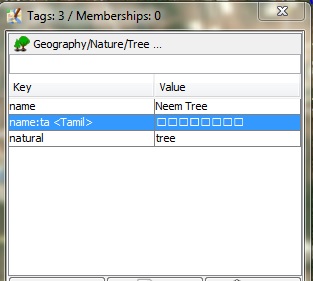
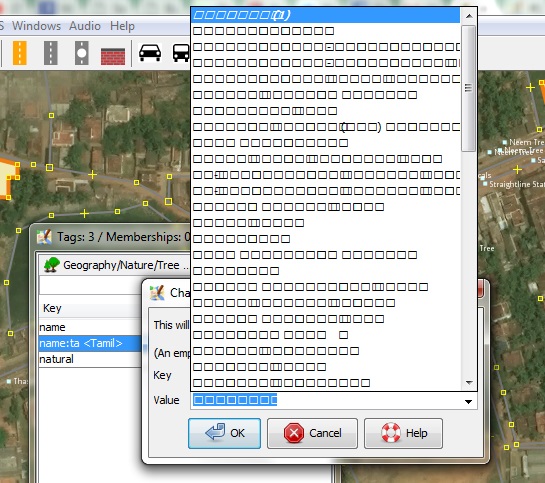
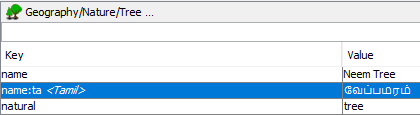


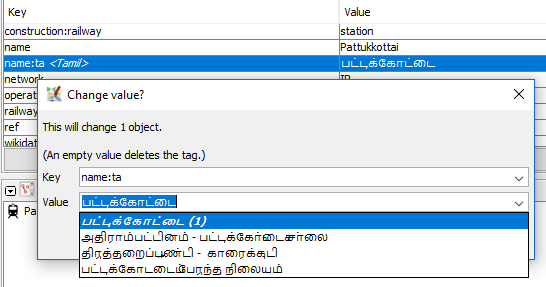


Can you please attach a screenshot?