Opened 7 years ago
Last modified 7 years ago
#16732 new defect
Support Brazilian ABNT/ABNT2 keyboard layouts when reordering imagery layers
| Reported by: | naoliv | Owned by: | team |
|---|---|---|---|
| Priority: | normal | Milestone: | |
| Component: | Core | Version: | |
| Keywords: | keyboard layout brazil | Cc: |
Description
Our top left key is an apostrophe/quote ('/") and thus we can't actually reorder the imagery layers when pressing the back quote key :-)
Is it possible to also support it, please?
Relative:URL: ^/trunk Repository:UUID: 0c6e7542-c601-0410-84e7-c038aed88b3b Last:Changed Date: 2018-09-12 00:54:12 +0200 (Wed, 12 Sep 2018) Revision:14247 Build-Date:2018-09-12 01:32:28 URL:https://josm.openstreetmap.de/svn/trunk Identification: JOSM/1.5 (14247 en) Linux Debian GNU/Linux testing (buster) Memory Usage: 763 MB / 6144 MB (589 MB allocated, but free) Java version: 10.0.2+13-Debian-1, Oracle Corporation, OpenJDK 64-Bit Server VM Screen: :0.0 1600x900, :0.1 1280x1024 Maximum Screen Size: 1600x1024 Java package: openjdk-10-jre:amd64-10.0.2+13-1 Java ATK Wrapper package: libatk-wrapper-java:all-0.33.3-21 VM arguments: [-Dawt.useSystemAAFontSettings=gasp] Program arguments: [--language=en]
Attachments (1)
Change History (24)
comment:1 by , 7 years ago
| Keywords: | keyboard layout brazil added |
|---|---|
| Milestone: | → 18.09 |
comment:2 by , 7 years ago
Mmm I already handled partially this case, it should work if your OS (not JOSM) is using pt_BR as default locale:
case "pt": // Portuguese if ("BR".equals(l.getCountry())) { // Brazil, https://en.wikipedia.org/wiki/QWERTY#Brazil result.add('\'');
Is it the case? We don't have any API to detect the keyboard layout, so I must guess from something else that JOSM faces a Brazilian keyboard.
I can add support for people using their OS in English but having defined Brazil as their country. I guess this is your setup?
comment:3 by , 7 years ago
Oh, on that status I did run JOSM with josm --language=en, sorry
The normal output is:
Relative:URL: ^/trunk Repository:UUID: 0c6e7542-c601-0410-84e7-c038aed88b3b Last:Changed Date: 2018-09-12 00:54:12 +0200 (Wed, 12 Sep 2018) Revision:14247 Build-Date:2018-09-12 01:32:28 URL:https://josm.openstreetmap.de/svn/trunk Identification: JOSM/1.5 (14247 pt_BR) Linux Debian GNU/Linux testing (buster) Memory Usage: 857 MB / 6144 MB (580 MB allocated, but free) Java version: 10.0.2+13-Debian-1, Oracle Corporation, OpenJDK 64-Bit Server VM Screen: :0.0 1600x900, :0.1 1280x1024 Maximum Screen Size: 1600x1024 Java package: openjdk-10-jre:amd64-10.0.2+13-1 Java ATK Wrapper package: libatk-wrapper-java:all-0.33.3-21 VM arguments: [-Dawt.useSystemAAFontSettings=gasp]
My environment:
$ locale LANG=pt_BR.UTF-8 LANGUAGE=pt_BR:pt:en LC_CTYPE="pt_BR.UTF-8" LC_NUMERIC="pt_BR.UTF-8" LC_TIME="pt_BR.UTF-8" LC_COLLATE="pt_BR.UTF-8" LC_MONETARY="pt_BR.UTF-8" LC_MESSAGES="pt_BR.UTF-8" LC_PAPER="pt_BR.UTF-8" LC_NAME="pt_BR.UTF-8" LC_ADDRESS="pt_BR.UTF-8" LC_TELEPHONE="pt_BR.UTF-8" LC_MEASUREMENT="pt_BR.UTF-8" LC_IDENTIFICATION="pt_BR.UTF-8" LC_ALL=
comment:4 by , 7 years ago
But even when using pt_BR, I can see that the shortcut says "grave accent"
comment:5 by , 7 years ago
There will be several shortcuts and the first one will always be grave accent, US QWERTY shortcut is always enabled and displayed first, as it is a very common layout. You should see a second shortcut with quote.
comment:6 by , 7 years ago
This is what I see here:
Where "crase" means "grave accent".
But even on my other machine, which differs for having an US International keyboard layout, it doesn't work.
At the machine with the international layout, with xev I can see that the first time that I press the grave accent it captures a dead_grave key; only for the second time it captures a grave key.
ie, press grave once, dead_grave; again, grave; another time, dead_grave, and so on.
So it seems that maybe it would be better to have some default values and also offer a way to let the user override that key?
by , 7 years ago
comment:7 by , 7 years ago
comment:8 by , 7 years ago
| Owner: | changed from to |
|---|---|
| Status: | new → needinfo |
comment:9 by , 7 years ago
Both at the computer with an US International keyboard and the one with the ABNT2 keyboard I have:
Where:
Crase = AWT.backQuote = Back Quote
Acento Grave = AWT.deadGrave = Dead Grave
If I run JOSM with --language=en:
Pressing back quote|dead grave (at the international layout) or apostrophe|quote (at the ABNT2) doesn't work here to switch the layers :-)
comment:10 by , 7 years ago
| Owner: | changed from to |
|---|---|
| Status: | needinfo → new |
comment:11 by , 7 years ago
Can you please launch josm --trace and report output when you type the key once? You should get three lines like this:
2018-09-29 22:19:24.268 LE PLUS PRÉCIS: AdvancedKeyPressDetector enabled=true => processKeyEvent(java.awt.event.KeyEvent[KEY_PRESSED,keyCode=0,keyText=Inconnu keyCode: 0x0,keyChar='œ',keyLocation=KEY_LOCATION_UNKNOWN,rawCode=49,primaryLevelUnicode=339,scancode=0,extendedKeyCode=0x1000153] on org.openstreetmap.josm.gui.MapView[,0,0,585x601,alignmentX=0.0,alignmentY=0.0,border=,flags=0,maximumSize=,minimumSize=java.awt.Dimension[width=10,height=0],preferredSize=]) from java.desktop/java.awt.Toolkit$SelectiveAWTEventListener.eventDispatched(Toolkit.java:2194) 2018-09-29 22:19:24.274 LE PLUS PRÉCIS: AdvancedKeyPressDetector enabled=true => processKeyEvent(java.awt.event.KeyEvent[KEY_TYPED,keyCode=0,keyText=Inconnu keyCode: 0x0,keyChar='œ',keyLocation=KEY_LOCATION_UNKNOWN,rawCode=0,primaryLevelUnicode=339,scancode=0,extendedKeyCode=0x0] on org.openstreetmap.josm.gui.MapView[,0,0,585x601,alignmentX=0.0,alignmentY=0.0,border=,flags=0,maximumSize=,minimumSize=java.awt.Dimension[width=10,height=0],preferredSize=]) from java.desktop/java.awt.Toolkit$SelectiveAWTEventListener.eventDispatched(Toolkit.java:2194) 2018-09-29 22:19:24.327 LE PLUS PRÉCIS: AdvancedKeyPressDetector enabled=true => processKeyEvent(java.awt.event.KeyEvent[KEY_RELEASED,keyCode=0,keyText=Inconnu keyCode: 0x0,keyChar='œ',keyLocation=KEY_LOCATION_UNKNOWN,rawCode=49,primaryLevelUnicode=339,scancode=0,extendedKeyCode=0x1000153] on org.openstreetmap.josm.gui.MapView[,0,0,585x601,alignmentX=0.0,alignmentY=0.0,border=,flags=0,maximumSize=,minimumSize=java.awt.Dimension[width=10,height=0],preferredSize=]) from java.desktop/java.awt.Toolkit$SelectiveAWTEventListener.eventDispatched(Toolkit.java:2194)
comment:12 by , 7 years ago
One press on ` (on the US internation keyboard here; on the ABNT2 one I will be able to test only on monday)
2018-09-29 17:26:19.293 O MAIS DETALHADO: AdvancedKeyPressDetector enabled=true => processKeyEvent(java.awt.event.KeyEvent[KEY_RELEASED,keyCode=128,keyText=Acento Grave,keyChar='ˋ',keyLocation=KEY_LOCATION_STANDARD,rawCode=49,primaryLevelUnicode=715,scancode=0,extendedKeyCode=0x80] on org.openstreetmap.josm.gui.MapView[,0,0,1383x1020,alignmentX=0.0,alignmentY=0.0,border=,flags=0,maximumSize=,minimumSize=java.awt.Dimension[width=10,height=0],preferredSize=]) from java.desktop/java.awt.Toolkit$SelectiveAWTEventListener.eventDispatched(Toolkit.java:2194)
Pressing a second time there are 2 events:
2018-09-29 17:27:35.675 O MAIS DETALHADO: AdvancedKeyPressDetector enabled=true => processKeyEvent(java.awt.event.KeyEvent[KEY_TYPED,keyCode=0,keyText=Desconhecido keyCode: 0x0,keyChar='`',keyLocation=KEY_LOCATION_UNKNOWN,rawCode=0,primaryLevelUnicode=0,scancode=0,extendedKeyCode=0x0] on org.openstreetmap.josm.gui.MapView[,0,0,1383x1020,alignmentX=0.0,alignmentY=0.0,border=,flags=0,maximumSize=,minimumSize=java.awt.Dimension[width=10,height=0],preferredSize=]) from java.desktop/java.awt.Toolkit$SelectiveAWTEventListener.eventDispatched(Toolkit.java:2194) 2018-09-29 17:27:35.720 O MAIS DETALHADO: AdvancedKeyPressDetector enabled=true => processKeyEvent(java.awt.event.KeyEvent[KEY_RELEASED,keyCode=128,keyText=Acento Grave,keyChar='ˋ',keyLocation=KEY_LOCATION_STANDARD,rawCode=49,primaryLevelUnicode=715,scancode=0,extendedKeyCode=0x80] on org.openstreetmap.josm.gui.MapView[,0,0,1383x1020,alignmentX=0.0,alignmentY=0.0,border=,flags=0,maximumSize=,minimumSize=java.awt.Dimension[width=10,height=0],preferredSize=]) from java.desktop/java.awt.Toolkit$SelectiveAWTEventListener.eventDispatched(Toolkit.java:2194)
comment:14 by , 7 years ago
International keyboard:
$ localectl status
System Locale: LANG=pt_BR.UTF-8
LANGUAGE=pt_BR:pt:en
VC Keymap: n/a
X11 Layout: us
X11 Model: pc105
X11 Variant: intl
ABNT2 (this one I can get with SSH :-)):
$ localectl status
System Locale: LANG=pt_BR.UTF-8
LANGUAGE=pt_BR:pt:en
VC Keymap: n/a
X11 Layout: br
X11 Model: a4techKB21
comment:15 by , 7 years ago
| Type: | enhancement → defect |
|---|
comment:18 by , 7 years ago
| Resolution: | fixed |
|---|---|
| Status: | closed → reopened |
Just tested [14286] and it still doesn't switch the layers here when pressing ` :-(
Is there anything else that I can do to help debug this, please?
comment:19 by , 7 years ago
With the ABNT2 keyboard, by default, it was also not working.
But I could get it working by manually forcing a ' value.
Key events:
2018-10-01 09:14:18.020 O MAIS DETALHADO: AdvancedKeyPressDetector enabled=true => processKeyEvent(java.awt.event.KeyEvent[KEY_PRESSED,keyCode=222,keyText=Aspas,keyChar=''',keyLocation=KEY_LOCATION_STANDARD,rawCode=49,primaryLevelUnicode=39,scancode=0,extendedKeyCode=0xde] on org.openstreetmap.josm.gui.IconToggleButton[,0,0,36x36,alignmentX=0.0,alignmentY=0.5,border=javax.swing.border.CompoundBorder@30b36b4d,flags=8388904,maximumSize=,minimumSize=,preferredSize=,defaultIcon=javax.swing.ImageIcon@178b2efb,disabledIcon=,disabledSelectedIcon=,margin=javax.swing.plaf.InsetsUIResource[top=2,left=14,bottom=2,right=14],paintBorder=true,paintFocus=true,pressedIcon=,rolloverEnabled=true,rolloverIcon=,rolloverSelectedIcon=,selectedIcon=,text=null]) from java.desktop/java.awt.Toolkit$SelectiveAWTEventListener.eventDispatched(Toolkit.java:2194) 2018-10-01 09:14:18.020 O MAIS DETALHADO: org.openstreetmap.josm.actions.mapmode.SelectAction@63557664 => doKeyPressed(java.awt.event.KeyEvent[KEY_PRESSED,keyCode=222,keyText=Aspas,keyChar=''',keyLocation=KEY_LOCATION_STANDARD,rawCode=49,primaryLevelUnicode=39,scancode=0,extendedKeyCode=0xde] on org.openstreetmap.josm.gui.IconToggleButton[,0,0,36x36,alignmentX=0.0,alignmentY=0.5,border=javax.swing.border.CompoundBorder@30b36b4d,flags=8388904,maximumSize=,minimumSize=,preferredSize=,defaultIcon=javax.swing.ImageIcon@178b2efb,disabledIcon=,disabledSelectedIcon=,margin=javax.swing.plaf.InsetsUIResource[top=2,left=14,bottom=2,right=14],paintBorder=true,paintFocus=true,pressedIcon=,rolloverEnabled=true,rolloverIcon=,rolloverSelectedIcon=,selectedIcon=,text=null]) 2018-10-01 09:14:18.022 O MAIS DETALHADO: AdvancedKeyPressDetector enabled=true => processKeyEvent(java.awt.event.KeyEvent[KEY_TYPED,keyCode=0,keyText=Desconhecido keyCode: 0x0,keyChar=''',keyLocation=KEY_LOCATION_UNKNOWN,rawCode=0,primaryLevelUnicode=39,scancode=0,extendedKeyCode=0x0] on org.openstreetmap.josm.gui.IconToggleButton[,0,0,36x36,alignmentX=0.0,alignmentY=0.5,border=javax.swing.border.CompoundBorder@30b36b4d,flags=8388904,maximumSize=,minimumSize=,preferredSize=,defaultIcon=javax.swing.ImageIcon@178b2efb,disabledIcon=,disabledSelectedIcon=,margin=javax.swing.plaf.InsetsUIResource[top=2,left=14,bottom=2,right=14],paintBorder=true,paintFocus=true,pressedIcon=,rolloverEnabled=true,rolloverIcon=,rolloverSelectedIcon=,selectedIcon=,text=null]) from java.desktop/java.awt.Toolkit$SelectiveAWTEventListener.eventDispatched(Toolkit.java:2194) 2018-10-01 09:14:18.071 O MAIS DETALHADO: AdvancedKeyPressDetector enabled=true => processKeyEvent(java.awt.event.KeyEvent[KEY_RELEASED,keyCode=222,keyText=Aspas,keyChar=''',keyLocation=KEY_LOCATION_STANDARD,rawCode=49,primaryLevelUnicode=39,scancode=0,extendedKeyCode=0xde] on org.openstreetmap.josm.gui.IconToggleButton[,0,0,36x36,alignmentX=0.0,alignmentY=0.5,border=javax.swing.border.CompoundBorder@30b36b4d,flags=8388904,maximumSize=,minimumSize=,preferredSize=,defaultIcon=javax.swing.ImageIcon@178b2efb,disabledIcon=,disabledSelectedIcon=,margin=javax.swing.plaf.InsetsUIResource[top=2,left=14,bottom=2,right=14],paintBorder=true,paintFocus=true,pressedIcon=,rolloverEnabled=true,rolloverIcon=,rolloverSelectedIcon=,selectedIcon=,text=null]) from java.desktop/java.awt.Toolkit$SelectiveAWTEventListener.eventDispatched(Toolkit.java:2194)
For the international keyboard I couldn't find a key that works.
comment:20 by , 7 years ago
| Milestone: | 18.09 → 18.10 |
|---|
:( I need to perform more tests with Linux. Is there a way to enable a virtual keyboard on Debian?
comment:21 by , 7 years ago
| Milestone: | 18.10 → 18.11 |
|---|
comment:22 by , 7 years ago
| Milestone: | 18.11 → 18.12 |
|---|
comment:23 by , 7 years ago
| Milestone: | 18.12 |
|---|---|
| Status: | reopened → new |
It's very hard for me to debug this issue. Time to look up for a Brazilian Java developer :)





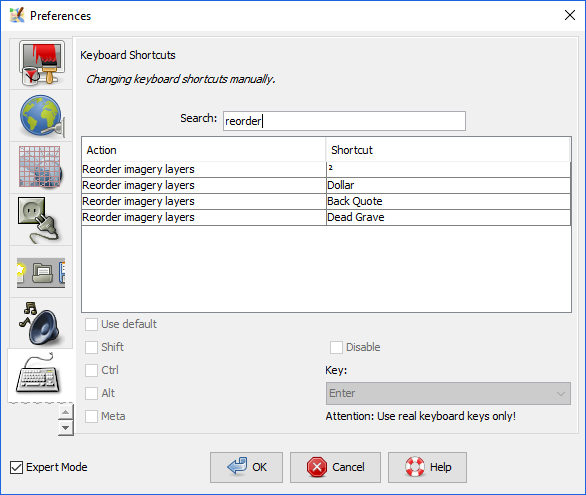


of course!