Modify ↓
Opened 8 years ago
Closed 8 years ago
#16115 closed defect (fixed)
Freeze on Saving to File with New Name
| Reported by: | Hb--- | Owned by: | team |
|---|---|---|---|
| Priority: | major | Milestone: | 18.03 |
| Component: | Core | Version: | |
| Keywords: | template_report deadlock | Cc: |
Description
What steps will reproduce the problem?
- Create a new layer.
- Set a point on it to make it dirty.
- Delete this layer. The dialog Unsaved changes - Save/Upload before deleting? appears.
- Click in the text field Click here to choose save path. (Do not click on the small … button to provoke this bug.)
- Enter a filename in the text field,
datalay4for example. - Deselect Upload in the column Actions to take.
- Click the button Perform actions before deleting.
What is the expected result?
Create a file datalay4.osm in the current directory and save the data of the layer.
What happens instead?
Freeze. No file is created, data is lost and JOSM needs to be restarted.
Please provide any additional information below. Attach a screenshot if possible.
Occurs on Windows and on Ubuntu.
URL:https://josm.openstreetmap.de/svn/trunk Repository:UUID: 0c6e7542-c601-0410-84e7-c038aed88b3b Last:Changed Date: 2018-03-19 00:48:34 +0100 (Mon, 19 Mar 2018) Build-Date:2018-03-19 02:32:19 Revision:13544 Redirecting:to URL 'https://josm.openstreetmap.de/svn/trunk': Relative:URL: ^/trunk Identification: JOSM/1.5 (13544 en) Windows 7 64-Bit OS Build number: Windows 7 Professional (7601) Memory Usage: 162 MB / 247 MB (26 MB allocated, but free) Java version: 1.8.0_172-ea-b03, Oracle Corporation, Java HotSpot(TM) Client VM Screen: \Display0 1280x1024 Maximum Screen Size: 1280x1024 Program arguments: [--language=en] Last errors/warnings: - W: No configuration settings found. Using hardcoded default values for all pools.
Attachments (1)
Change History (4)
by , 8 years ago
| Attachment: | somefilename.png added |
|---|
comment:1 by , 8 years ago
| Milestone: | → 18.03 |
|---|
comment:2 by , 8 years ago
| Keywords: | deadlock added |
|---|---|
| Priority: | normal → major |
comment:3 by , 8 years ago
| Resolution: | → fixed |
|---|---|
| Status: | new → closed |
Note:
See TracTickets
for help on using tickets.



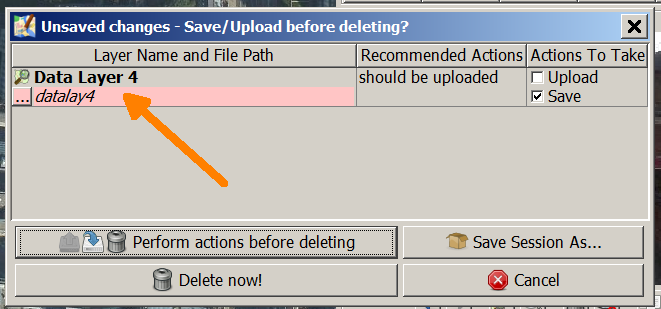
In 13570/josm: