Opened 8 years ago
Closed 8 years ago
#16042 closed defect (fixed)
incomplete logo
| Reported by: | Klumbumbus | Owned by: | team |
|---|---|---|---|
| Priority: | minor | Milestone: | 18.04 |
| Component: | Core | Version: | |
| Keywords: | svg regression logo | Cc: | floscher |
Description (last modified by )
The logo in the about window misses the word "JOSM" on the pencil.
missing in this wiki too (with firefox):
inkscape:
URL:https://josm.openstreetmap.de/svn/trunk Repository:UUID: 0c6e7542-c601-0410-84e7-c038aed88b3b Last:Changed Date: 2018-03-02 22:17:07 +0100 (Fri, 02 Mar 2018) Build-Date:2018-03-03 02:35:22 Revision:13484 Redirecting:to URL 'https://josm.openstreetmap.de/svn/trunk': Relative:URL: ^/trunk Identification: JOSM/1.5 (13484 de) Windows 10 64-Bit OS Build number: Windows 10 Pro 1709 (16299) Memory Usage: 1866 MB / 3641 MB (1639 MB allocated, but free) Java version: 1.8.0_161-b12, Oracle Corporation, Java HotSpot(TM) 64-Bit Server VM Screen: \Display0 1680x1050 Maximum Screen Size: 1680x1050 VM arguments: [-Djava.security.manager, -Djava.security.policy=file:<java.home>\lib\security\javaws.policy, -DtrustProxy=true, -Djnlpx.home=<java.home>\bin, -Djnlpx.origFilenameArg=C:\Program Files (x86)\josm-latest-mehr-RAM.jnlp, -Djnlpx.remove=true, -Djava.util.Arrays.useLegacyMergeSort=true, -Djnlpx.heapsize=1024m,4096m, -Djnlpx.splashport=59818, -Djnlpx.jvm=<java.home>\bin\javaw.exe]
Attachments (5)
Change History (14)
by , 8 years ago
comment:1 by , 8 years ago
| Description: | modified (diff) |
|---|
by , 8 years ago
| Attachment: | inkscape.png added |
|---|
comment:2 by , 8 years ago
| Keywords: | svg added; template_report removed |
|---|
comment:3 by , 8 years ago
| Cc: | added |
|---|---|
| Keywords: | regression logo added |
comment:4 by , 8 years ago
| Milestone: | → 18.03 |
|---|
comment:5 by , 8 years ago
| Milestone: | 18.03 → 18.04 |
|---|
by , 8 years ago
| Attachment: | logo-new.svg added |
|---|
The new version of the logo that also displays the word JOSM on the pencil
by , 8 years ago
| Attachment: | logo-detail-comparison.png added |
|---|
Before-After comparison of the word JOSM (the left version needs masks and thus can't be displayed in JOSM easily)
by , 8 years ago
| Attachment: | logo-comparison.gif added |
|---|
Comparison of three versions of the JOSM logo (as displayed in JOSM): 1. How the logo displayed before 8442 2. How the logo would be displayed when using clip-paths 3. How I propose to change the logo, realized without clip-path nor masks
comment:6 by , 8 years ago
I now tried to fix the logo. But it turned out it's not easily solvable, because SVG Salamander does not support masks and the alternative of using clip-path is also not really viable because these clip only full pixels, which results in blocky artifacts (stairs at diagonal edges and small features become unreadable).
So I now changed the word JOSM to not appear like it's engraved in the pencil, but to stick out. This can be realized without masks or clip-paths:
 ]
]
Here is a comparison of how the different logos appear in JOSM's "About" dialog:
- before version 8442 of JOSM
- when using
clip-pathto create the "engraved" effect (which wouldn't be noticable at this resolution anyway) - The way I propose to do it, displaying the word JOSM sticking out of the pencil (see logo-new.svg)



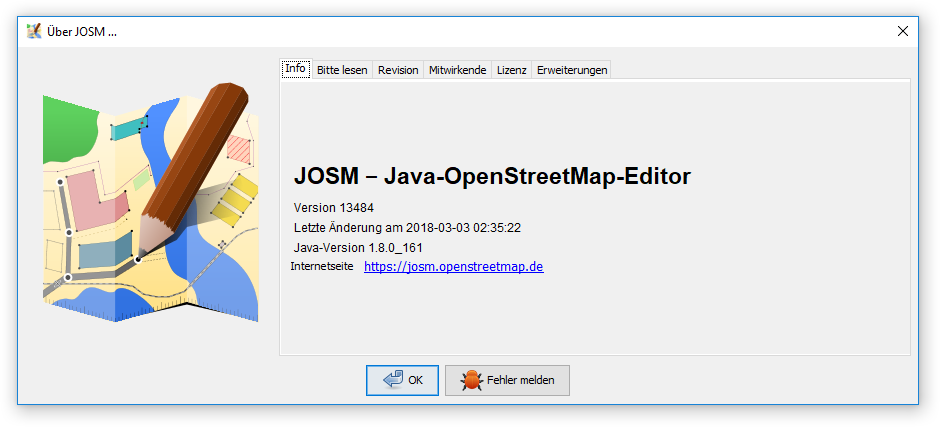


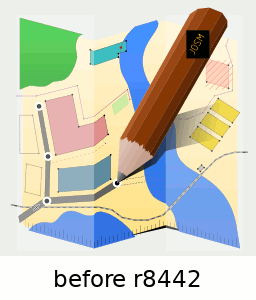
It's a regression from r8442.
browser/josm/trunk/images/logo.svg => OK with Firefox
browser/josm/trunk/images/logo.svg => KO with Firefox