Opened 9 years ago
Last modified 4 years ago
#14982 new enhancement
Drop down menu for Undelete Plugin
| Reported by: | TBKMrt | Owned by: | team |
|---|---|---|---|
| Priority: | normal | Milestone: | |
| Component: | Plugin undelete | Version: | |
| Keywords: | drop down menu | Cc: |
Description (last modified by )
An idea to make the plugin more entry-level friendly would be to add a drop down menu so that you can select what you want to undelete.
If you want to undelete only a single node, way or relation you can select the type and then enter the number. If you want to undelete a list of things you can select "List" and you can write multiple objects in there. There could also be a infobox that tells you how to use the list when you hover over the "Elements" section.
If people want to keep the current way to select eg a node with n123456 then the "Select Type" could be used for that. Just enter the objects either in "Object ID" or "Elements" and click to undelete the object(s).
Take a look at the images for a possible layout.
Attachments (1)
Change History (5)
by , 9 years ago
| Attachment: | undelete-open.2.png added |
|---|
comment:1 by , 8 years ago
| Description: | modified (diff) |
|---|
comment:2 by , 6 years ago
First step would be to harmonize it with download object and have a combo for object type. In general, keeping similar dialogs in similar/same format is a good idea and user friendly.
comment:3 by , 5 years ago
I guess many code from Download object could be reused for Undelete.
- the paste recognition
- the additional drop down for object type
- the history for object id with drop down
- even the checkbox for downloading relation members makes sense.
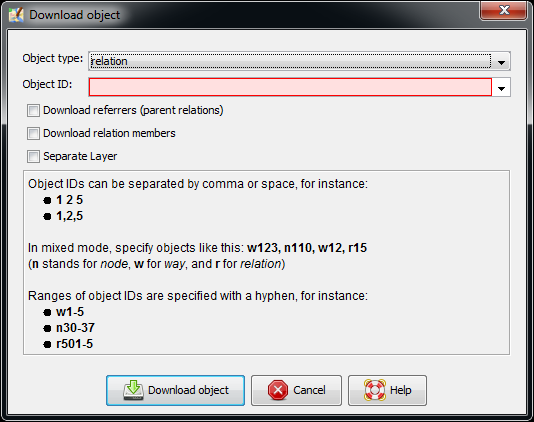 | 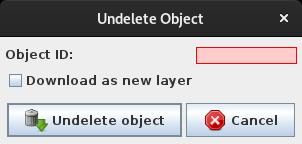
|
Relative:URL: ^/trunk Repository:UUID: 0c6e7542-c601-0410-84e7-c038aed88b3b Last:Changed Date: 2021-05-17 21:27:21 +0200 (Mon, 17 May 2021) Revision:17903 Build-Date:2021-05-18 01:31:02 URL:https://josm.openstreetmap.de/svn/trunk Plugins: + undelete (35640)



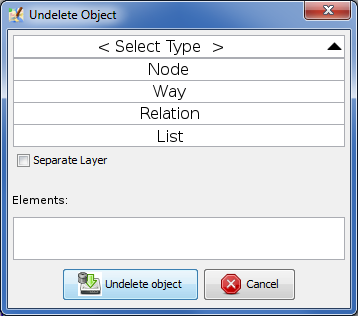
Drop down menu with open menu.