Opened 9 years ago
Last modified 7 years ago
#14853 new enhancement
Drop File->"Export to Gpx"
| Reported by: | michael2402 | Owned by: | simon04 |
|---|---|---|---|
| Priority: | normal | Milestone: | |
| Component: | Core | Version: | |
| Keywords: | menu | Cc: |
Description
We have "File"->"Save as...". It can be used to store GPX files as well as many other formats.
We might want to add a "File"->"Export..." dialog that acts the same as the save dialog except that it does not change the internal file reference.
Attachments (1)
Change History (16)
comment:1 by , 9 years ago
comment:3 by , 9 years ago
Export as GPX is also in the context menu of the layers in the layer list dialog Help/Menu/OSMLayer
comment:4 by , 9 years ago
Well, JOSM has much more popup menus compared to older versions. So popups can be assumed as obvious solution.
Remove the file menu entry!
Is GeoJSON also reachable via popum menu? If not it should.
I see no big sense in the Export suggestion. It solves an issue which does not exist.
by , 7 years ago
| Attachment: | submenu.png added |
|---|
comment:7 by , 7 years ago
| Milestone: | → 18.11 |
|---|
comment:8 by , 7 years ago
| Owner: | changed from to |
|---|
comment:9 by , 7 years ago
| Milestone: | 18.11 → 18.12 |
|---|
comment:10 by , 7 years ago
| Milestone: | 18.12 → 19.01 |
|---|
comment:11 by , 7 years ago
| Milestone: | 19.01 → 19.02 |
|---|
comment:12 by , 7 years ago
| Milestone: | 19.02 → 19.03 |
|---|
comment:13 by , 7 years ago
| Milestone: | 19.03 → 19.04 |
|---|
comment:14 by , 7 years ago
| Milestone: | 19.04 → 19.05 |
|---|
comment:15 by , 7 years ago
| Milestone: | 19.05 |
|---|



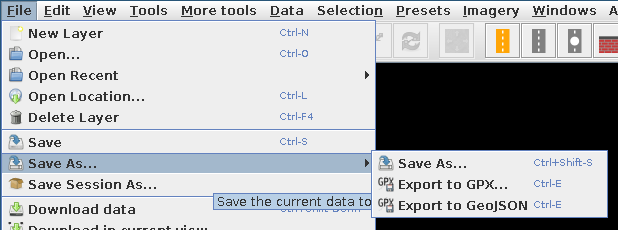
The idea here is that nobody knows that GPX can be exported from the normal file dialog. The explicit menu solves that issue.