Opened 9 years ago
Last modified 3 years ago
#14278 new defect
[Patch] Plugin not printing any map
| Reported by: | skyper | Owned by: | team |
|---|---|---|---|
| Priority: | blocker | Milestone: | |
| Component: | Plugin print | Version: | |
| Keywords: | template_report map view regression | Cc: | Hb---, lowelg@… |
Description (last modified by )
What steps will reproduce the problem?
- load some data
- open printing dialog
- click on checkbox "Map preview"
What is the expected result?
Render the map preview within the dialog
What happens instead?
Only scale bar and contribution is rendered but no map
Please provide any additional information below. Attach a screenshot if possible.
Actual printing produces the same empty page without a map but only scale bar and contribution text.
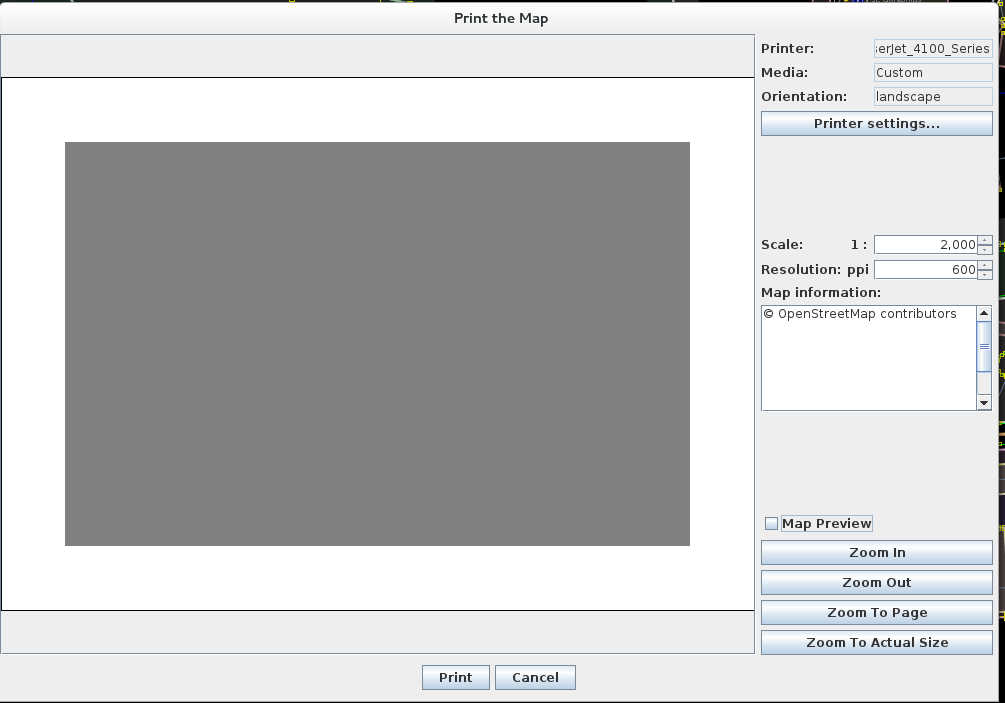
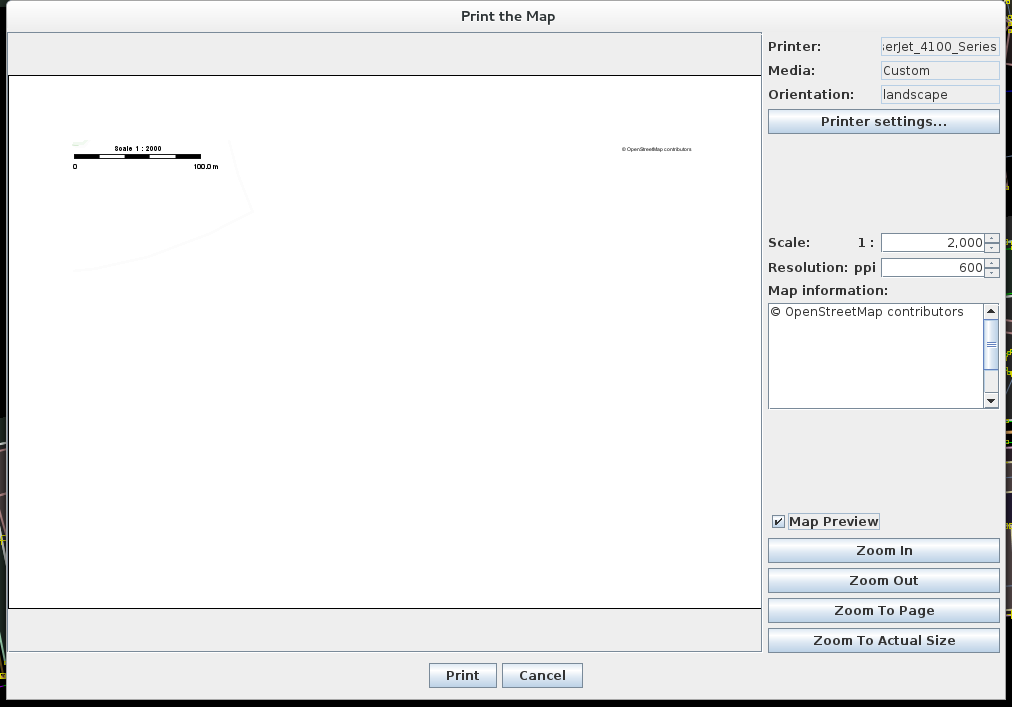
URL:http://josm.openstreetmap.de/svn/trunk Repository:UUID: 0c6e7542-c601-0410-84e7-c038aed88b3b Last:Changed Date: 2017-01-22 21:57:07 +0100 (Sun, 22 Jan 2017) Build-Date:2017-01-23 02:32:02 Revision:11488 Relative:URL: ^/trunk Identification: JOSM/1.5 (11488 en) Linux Debian GNU/Linux 8.7 (jessie) Memory Usage: 483 MB / 882 MB (292 MB allocated, but free) Java version: 1.8.0_111-8u111-b14-2~bpo8+1-b14, Oracle Corporation, OpenJDK 64-Bit Server VM Java package: openjdk-8-jre:amd64-8u111-b14-2~bpo8+1 Java ATK Wrapper package: libatk-wrapper-java:all-0.30.4-3 Program arguments: [--language=en] Dataset consistency test: No problems found Plugins: + print (33118)
Attachments (9)
Change History (26)
by , 9 years ago
| Attachment: | josm_print_no_preview.png added |
|---|
comment:1 by , 9 years ago
| Keywords: | regression added |
|---|---|
| Priority: | normal → major |
comment:2 by , 7 years ago
I encounter the same issue with the Print plugin version 34576 running in JOSM version 14178. Additionally, when proceeding to print the page, the output at the printer is the same as the preview (a bank page except the scale bar).
comment:4 by , 7 years ago
| Description: | modified (diff) |
|---|---|
| Priority: | major → blocker |
The plugin does not work at all. No preview and no map printed.
URL:https://josm.openstreetmap.de/svn/trunk Repository:UUID: 0c6e7542-c601-0410-84e7-c038aed88b3b Last:Changed Date: 2019-07-23 21:47:40 +0200 (Tue, 23 Jul 2019) Build-Date:2019-07-24 01:30:51 Revision:15262 Relative:URL: ^/trunk Plugins: + print (34972) Last errors/warnings: - W: No configuration settings found. Using hardcoded default values for all pools. - W: Region [TMS_BLOCK_v2] Resetting cache
comment:5 by , 7 years ago
| Summary: | Map preview not working in printing dialog → Plugin not printing any map |
|---|
by , 6 years ago
| Attachment: | 14278-print-1.patch added |
|---|
by , 6 years ago
| Attachment: | printer1.JPG added |
|---|
by , 6 years ago
| Attachment: | 14278-print-1.pdf added |
|---|
comment:6 by , 6 years ago
I tried some things for this issue. It seems the bounds are wrong, and nothing is painted. When using the main map bounds some parts of this issue is solved.
Attached is a patch.
Still some problems remain in the print plugin:
- It seems the center of the main map is taken as the top left corner of the printing map. This rectange stays the same size relative to the page size, and does not changes when changing the resolution of the printed map. See the attached PDF for an example.
- There is a tiny rectangle in the top left where lines are painted. The rest of the map only consists of nodes and land usage (areas).
comment:7 by , 6 years ago
| Summary: | Plugin not printing any map → [Patch] Plugin not printing any map |
|---|
@hiddewie: If you attach patch, please, add [Patch] to the summary of the ticket to have it listed under report/8.
comment:8 by , 6 years ago
I updated the patch slightly. This update solves the first remaining point in comment:6.
comment:9 by , 5 years ago
Have these patches ever been submitted? In Windows 10 the Print plugin still behaves exactly as when this ticket was opened, even though I update the plugins. In other words the plugin still does not work. If there is a way to install the patch locally, I am probably incapable of doing it.
follow-up: 11 comment:10 by , 5 years ago
@compassb The patches are attached as attachments to this ticket. You can apply it by cloning the JOSM source code (with plugins), using patch [1] to apply the patch, and building JOSM from source. The patch has not been merged to the code in the main branch because is does not yet fully solve the issue of non-printing maps.
[1] https://www.howtogeek.com/415442/how-to-apply-a-patch-to-a-file-and-create-patches-in-linux/
comment:11 by , 5 years ago
Replying to hiddewie:
Please feel free to upload the half-patched plugin jar-file here.
by , 5 years ago
| Attachment: | print_custom.jar added |
|---|
Custom compilied print plugin with patch 2 applied
comment:12 by , 5 years ago
@compassb I attached the patched, compiled print plugin. You can add it to your plugins folder as described in https://wiki.openstreetmap.org/wiki/JOSM/Plugins#Installation, and then activate it in the JOSM preferences.
comment:13 by , 5 years ago
Thank for the prompt response to my query and for the jar file. The only improvement I get is that something, at least, shows up. But it is just a small central part and only an area bound (faint green) and a road name, as described in comment 6. See attached image. Changing scale just reduces/increases the two visible items. Don't spend more time on this just for me; I can use screenshots for what I need.
comment:17 by , 3 years ago
| Cc: | added |
|---|



screenshot 1