display item icon in preset window bigger
All preset/mappaint icons are now svg (except embankment pattern).
A lot icons offer more details and a better understanding of the icon when they are viewed at a higher resolution than 16px.
I thought that we could display the icon in the preset window bigger (32px?)
Result could like this:
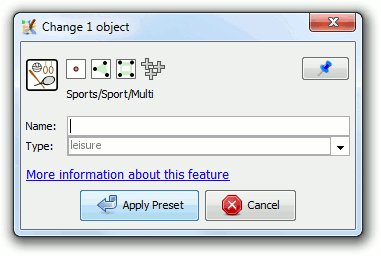
Change History
(10)
| Description: |
modified (diff)
|
| Summary: |
display icons in preset window bigger → display item icon in preset window bigger
|
| Resolution: |
→ fixed
|
| Status: |
new → closed
|



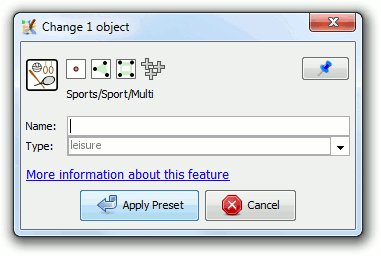


In 10849/josm: