#13015 closed enhancement (fixed)
add icons to preset `<check>`s
| Reported by: | Klumbumbus | Owned by: | Don-vip |
|---|---|---|---|
| Priority: | normal | Milestone: | 19.10 |
| Component: | Core | Version: | |
| Keywords: | template_report preset icon check | Cc: |
Description (last modified by )
It would be great if we could add icons to preset <check>s.
(It already works for <combo>s and <label>s)
I just added icons to the entrance and crossing combos in r10437:
In context of #11006 I would like to add the different public transport icons to the stop_position preset, see the following screenshot. That would make it much more clear for the user, which icon belongs to which tag. The icon should be placed between the checkbox and its text.
URL:http://josm.openstreetmap.de/svn/trunk Repository:UUID: 0c6e7542-c601-0410-84e7-c038aed88b3b Last:Changed Date: 2016-06-20 02:47:43 +0200 (Mon, 20 Jun 2016) Build-Date:2016-06-20 01:34:14 Revision:10436 Relative:URL: ^/trunk Identification: JOSM/1.5 (10436 en) Windows 7 32-Bit Memory Usage: 247 MB / 742 MB (110 MB allocated, but free) Java version: 1.8.0_91-b14, Oracle Corporation, Java HotSpot(TM) Client VM VM arguments: [-Djava.security.manager, -Djava.security.policy=file:<java.home>\lib\security\javaws.policy, -DtrustProxy=true, -Djnlpx.home=<java.home>\bin, -Djnlpx.origFilenameArg=C:\Program Files\josm-latest-bla.jnlp, -Djnlpx.remove=false, -Djava.util.Arrays.useLegacyMergeSort=true, -Djnlpx.heapsize=256m,768m, -Djnlpx.splashport=56579, -Djnlpx.jvm=<java.home>\bin\javaw.exe, -Djnlpx.vmargs=LURqYXZhLnV0aWwuQXJyYXlzLnVzZUxlZ2FjeU1lcmdlU29ydD10cnVlAA==] Dataset consistency test: No problems found
Attachments (5)
Change History (20)
by , 10 years ago
| Attachment: | crossingicons.png added |
|---|
by , 10 years ago
| Attachment: | entranceicons.png added |
|---|
by , 10 years ago
| Attachment: | stop_position_icons.png added |
|---|
comment:1 by , 10 years ago
| Description: | modified (diff) |
|---|
comment:2 by , 10 years ago
comment:7 by , 6 years ago
| Keywords: | preset icon check added |
|---|---|
| Milestone: | → 19.10 |
| Owner: | changed from to |
| Status: | new → assigned |
by , 6 years ago
comment:9 by , 6 years ago
| Resolution: | fixed |
|---|---|
| Status: | closed → reopened |
Thanks for taking care of this ticket.
It's not working for me yet:
- the icons are not displayed
- the layout is messed up
- some check boxes now have 4 states (Not sure if this was the case already before for selecting multiple objects, but in the screenshot only 1 object is selected.)
URL:https://josm.openstreetmap.de/svn/trunk Repository:UUID: 0c6e7542-c601-0410-84e7-c038aed88b3b Last:Changed Date: 2019-10-07 01:41:24 +0200 (Mon, 07 Oct 2019) Build-Date:2019-10-07 01:30:53 Revision:15438 Relative:URL: ^/trunk Identification: JOSM/1.5 (15438 de) Windows 10 64-Bit OS Build number: Windows 10 Pro 1903 (18362) Memory Usage: 1270 MB / 1820 MB (552 MB allocated, but free) Java version: 1.8.0_221-b11, Oracle Corporation, Java HotSpot(TM) 64-Bit Server VM Screen: \Display0 1680x1050 Maximum Screen Size: 1680x1050 VM arguments: [-Djava.security.manager, -Djava.security.policy=file:<java.home>\lib\security\javaws.policy, -DtrustProxy=true, -Djnlpx.home=<java.home>\bin, -Djnlpx.origFilenameArg=C:\Program Files (x86)\josm-latest.jnlp, -Djnlpx.remove=false, -Djava.util.Arrays.useLegacyMergeSort=true, -Djnlpx.heapsize=NULL,2048m, -Djnlpx.splashport=54938, -Djnlpx.jvm=<java.home>\bin\javaw.exe] Dataset consistency test: No problems found Plugins: + DirectUpload (35041) + HouseNumberTaggingTool (34977) + OpeningHoursEditor (34977) + PicLayer (35104) + SimplifyArea (34977) + apache-commons (35092) + apache-http (34908) + buildings_tools (35171) + editgpx (34908) + ejml (35122) + imagery-xml-bounds (35100) + imagery_offset_db (34908) + jaxb (35014) + jna (34908) + jogl (1.2.3) + log4j (34908) + measurement (35051) + osm-obj-info (56) + photo_geotagging (34908) + photoadjust (35108) + reltoolbox (34977) + reverter (35084) + rex (53) + tag2link (35149) + tageditor (34977) + tagging-preset-tester (34908) + terracer (34977) + turnlanes-tagging (281) + turnrestrictions (34977) + undelete (34977) + utilsplugin2 (35177) + wikipedia (1.1.2) Tagging presets: + https://josm.openstreetmap.de/josmfile?page=Presets/OneClick&zip=1 + https://josm.openstreetmap.de/josmfile?page=Presets/StolpersteineLight&zip=1 + %UserProfile%\Documents\OSM\TestNew\newpresets.xml + https://josm.openstreetmap.de/josmfile?page=Presets/NewTags&zip=1 + %UserProfile%\Documents\OSM\josm\core\data\defaultpresets.xml + https://josm.openstreetmap.de/josmfile?page=Presets/Iranian_Preset&zip=1 Map paint styles: + %UserProfile%\Documents\OSM\josm\core\styles\standard\elemstyles.mapcss - https://josm.openstreetmap.de/josmfile?page=Styles/NewHighwayColors&zip=1 - https://josm.openstreetmap.de/josmfile?page=Styles/Coloured_Streets&zip=1 - https://josm.openstreetmap.de/josmfile?page=Styles/HiDPISupport&zip=1 + %UserProfile%\Documents\OSM\TestNew\newicons.mapcss - %UserProfile%\Downloads\Road_Extended_JOSM_style.zip - https://josm.openstreetmap.de/josmfile?page=Styles/Modified&zip=1 - https://josm.openstreetmap.de/josmfile?page=Styles/Maxspeed&zip=1 - https://josm.openstreetmap.de/josmfile?page=Styles/Lane_and_Road_Attributes&zip=1 - https://josm.openstreetmap.de/josmfile?page=Styles/sac_scale&zip=1 - https://josm.openstreetmap.de/josmfile?page=Styles/ShowID&zip=1 - %UserProfile%\Documents\OSM\eigene styles\PriorityRoad\PriorityRoad_1.0.mapcss - https://josm.openstreetmap.de/josmfile?page=Styles/LayerChecker&zip=1 - https://josm.openstreetmap.de/josmfile?page=Styles/Surface&style&zip=1 - https://josm.openstreetmap.de/josmfile?page=Styles/ParkingLanes&style&zip=1 - https://josm.openstreetmap.de/josmfile?page=Styles/Sidewalks&style&zip=1 - https://josm.openstreetmap.de/josmfile?page=Styles/Cycleways&style&zip=1 - https://josm.openstreetmap.de/josmfile?page=Styles/Osmc&style&zip=1 - https://raw.githubusercontent.com/species/josm-preset-wheelchair/master/sidewalks_kerbs.mapcss - https://josm.openstreetmap.de/josmfile?page=Styles/LitObjects&zip=1 - https://josm.openstreetmap.de/josmfile?page=Styles/Lit&style&zip=1 - %UserProfile%\Documents\OSM\eigene styles\Tourenplanung.mapcss - %UserProfile%\Documents\OSM\eigene styles\SpecificBuildingValues\SpecificBuildingValues.mapcss - https://josm.openstreetmap.de/josmfile?page=Styles/Coloured_buildings&zip=1 - https://github.com/bastik/mapcss-tools/raw/osm/mapnik2mapcss/osm-results/mapnik.zip - %UserProfile%\Documents\OSM\eigene styles\area-symbol.zip - http://www.freietonne.de/ft_icons/josm/FreieTonne_rules_presets_zip.php - http://www.openrailwaymap.org/styles/standard.zip - https://josm.openstreetmap.de/josmfile?page=Styles/MaxspeedIcons&zip=1 - https://josm.openstreetmap.de/josmfile?page=Styles/DestinationSignRelation&zip=1 - https://josm.openstreetmap.de/josmfile?page=Styles/ParkingLanes&zip=1 - https://josm.openstreetmap.de/josmfile?page=Styles/Incline&zip=1 - https://josm.openstreetmap.de/josmfile?page=Styles/PTStops&zip=1 - https://josm.openstreetmap.de/josmfile?page=Styles/AdvertisingStyle&zip=1 - https://www.dropbox.com/s/qo3ai47fpv241jf/Styles_Fixme_and_Notes.zip?raw=1 - https://github.com/gmgeo/osmic-josm-style/archive/master.zip - https://josm.openstreetmap.de/josmfile?page=Styles/hazmat&zip=1 - https://josm.openstreetmap.de/josmfile?page=Styles/Coloured_Suburb&zip=1 - https://josm.openstreetmap.de/josmfile?page=Styles/Coloured_Postcode&zip=1 - https://josm.openstreetmap.de/josmfile?page=Styles/RecyclingMaterials&zip=1 - %UserProfile%\Documents\OSM\eigene styles\maxspeed\maxspeed_2.9_01 basierend auf 2.7_02 Zahlen.mapcss - https://josm.openstreetmap.de/josmfile?page=Styles/Bench&zip=1 - https://josm.openstreetmap.de/josmfile?page=Styles/PublicTransportV2&zip=1 - %UserProfile%\Documents\OSM\eigene styles\colourtag\colourtag_1.0.mapcss - https://josm.openstreetmap.de/josmfile?page=Styles/ColourTag&zip=1 - %UserProfile%\Downloads\coloured_kerbs_style.zip - https://josm.openstreetmap.de/josmfile?page=Styles/Admin_Boundaries&zip=1 - https://raw.githubusercontent.com/species/josm-preset-traffic_sign_direction/master/direction.mapcss - https://josm.openstreetmap.de/josmfile?page=Styles/Cycleways&zip=1 - %UserProfile%\Documents\OSM\eigene styles\yes-no-unset\YesNoUnset_1.0.mapcss - <josm.pref>\styles\sit.mapcss - <josm.pref>\styles\sit.mapcss - %UserProfile%\Documents\OSM\eigene styles\elemstyles\elemstyles12991.mapcss - %UserProfile%\Documents\OSM\eigene styles\elemstyles\elemstyles13125.mapcss - %UserProfile%\Documents\OSM\eigene styles\elemstyles\elemstyles13091.mapcss Validator rules: + https://raw.githubusercontent.com/<user.name>n-a-bauer/josm-validators/master/mtb.validator.mapcss + %UserProfile%\Documents\OSM\TestNew\new.validator.mapcss + https://josm.openstreetmap.de/josmfile?page=Rules/GermanySpecific&zip=1 Last errors/warnings: - E: java.io.IOException: Die angeforderte URL https://osmlab.github.io/editor-layer-index/imagery.xmlx wurde nicht gefunden - W: No configuration settings found. Using hardcoded default values for all pools.
by , 6 years ago
| Attachment: | 13015_expected.png added |
|---|
comment:10 by , 6 years ago
comment:11 by , 6 years ago
I tried with Java 8, Java 13, from Eclipse, from a jar built manually and from the official jar and I have no problem. Did you build JOSM yourself?
comment:12 by , 6 years ago
| Resolution: | → fixed |
|---|---|
| Status: | reopened → closed |
Oops sorry my bad. I use the preset file from my svn instead of the included one and did not update it before. Regarding the 4 states, thats a totally different topic, I'll create a new tickewt for that (-> #18209).
follow-up: 15 comment:13 by , 6 years ago
...however the grid alignement for checkgroups without icons is not correct, see e.g. the preset for motorway, steps or railway. Same for you?



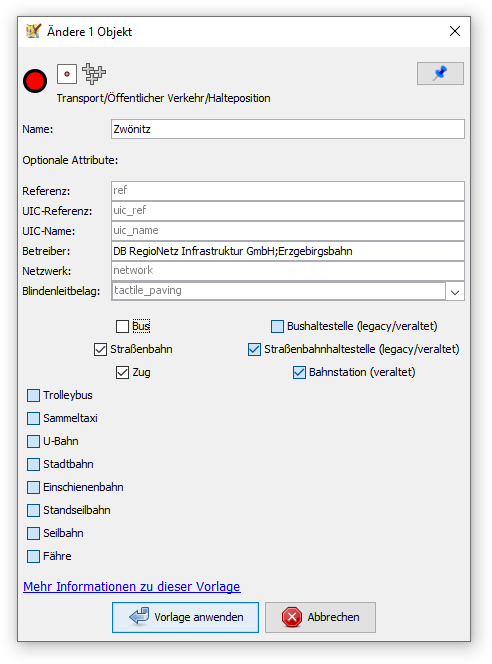

Replying to Klumbumbus:
This dialog is too high, we could split all the checkboxes in two columns.