Too large popup dialog when an imagery layer does not support current projection
What steps will reproduce the problem?
- Download an area in the US with Mercator projection
- Enable "MSR Maps Topo" imagery layer
What is the expected result?
- A reasonable error popup
What happens instead?
- A giant error popup
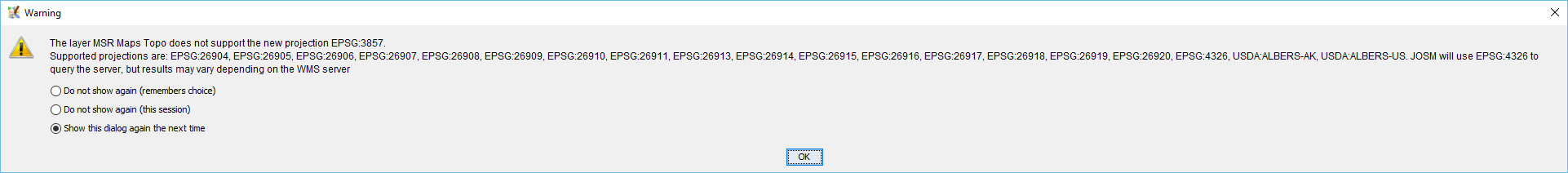
Build-Date:2016-01-22 23:44:22
Revision:9568
Is-Local-Build:true
Identification: JOSM/1.5 (9568 SVN en) Windows 10 64-Bit
Memory Usage: 964 MB / 3634 MB (577 MB allocated, but free)
Java version: 1.8.0_72-b15, Oracle Corporation, Java HotSpot(TM) 64-Bit Server VM
VM arguments: [-Dfile.encoding=UTF-8]
Dataset consistency test: No problems found
Change History
(4)
| Resolution: |
→ fixed
|
| Status: |
new → closed
|



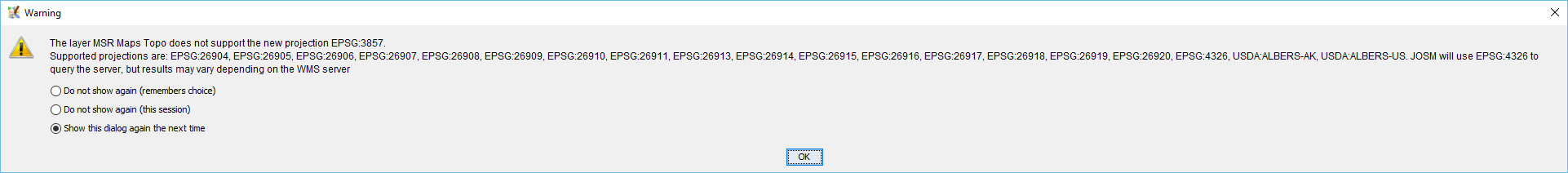
In 9844/josm: