Opened 10 years ago
Closed 10 years ago
#12286 closed enhancement (fixed)
display tags, which are set by presets with <key>
| Reported by: | Klumbumbus | Owned by: | team |
|---|---|---|---|
| Priority: | normal | Milestone: | 16.02 |
| Component: | Core | Version: | |
| Keywords: | Cc: |
Description
Sometimes it is useful to know which tags a preset sets, because it is not always obvious (especially with non english josm). Tags which are set by <key key="..." value="..." /> are totally hidden in the preset dialog. It would be nice if these tags are displayed maybe similar to the following screenshot, however in grey like the keys of combos and texts are displayed.
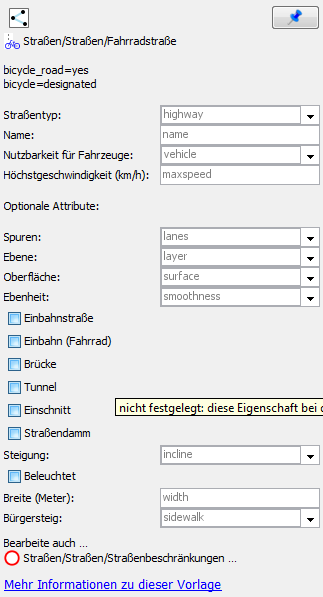
Attachments (1)
Change History (13)
by , 10 years ago
| Attachment: | keypreset.png added |
|---|
comment:1 by , 10 years ago
| Resolution: | → fixed |
|---|---|
| Status: | new → closed |
comment:2 by , 10 years ago
| Milestone: | → 16.02 |
|---|
comment:3 by , 10 years ago
| Resolution: | fixed |
|---|---|
| Status: | closed → reopened |
The enhancement is nice, however tags which are set by <key key="..." value="..." /> are still totally hidden.
follow-up: 5 comment:4 by , 10 years ago
Right. Where should we put this information? As tooltip in the label ("Straßen/Straßen/Fahrradstraße" in the screenshot?).
comment:5 by , 10 years ago
Replying to simon04:
As tooltip in the label ("Straßen/Straßen/Fahrradstraße" in the screenshot?).
Either that or like I showed in the screenshoot, the two lines below "Straßen/Straßen/Fahrradstraße" (but in grey, not in black). I would prefer the second solution, however this makes the window even bigger. Some presets already have really big preset windows.
follow-ups: 7 8 comment:6 by , 10 years ago
Ah, I overlooked this part in the "screenshot" – it looked so real :)
What I don't like from this suggestion is that many non-translated keys show up in this dialog, where everything else is translated.
comment:7 by , 10 years ago
Replying to simon04:
Ah, I overlooked this part in the "screenshot" – it looked so real :)
It is a real screenshoot. I used <label> and the tagging presets tester plugin :)
What I don't like from this suggestion is that many non-translated keys show up in this dialog, where everything else is translated.
Well the grey "untranslated" keys in the combo and text boxes are already there now, which is good. However I understand what you mean and we can go for the tooltip solution.
(My thought was that you sometimes maybe expect another tag than the preset actually silently sets. When using the bunker preset do you expect amenity=bunker, building=bunker, building:type=bunker, military=bunker, man_made=bunker,...? With the tooltip solution this is still kind of hidden. But atleast you can easily look up.)
follow-up: 9 comment:8 by , 10 years ago
Replying to simon04:
What I don't like from this suggestion is that many non-translated keys show up in this dialog, where everything else is translated.
+1 I'd vote for a tooltip somewhere. Maybe visible with a new icon, like an interrogation mark.
follow-up: 10 comment:9 by , 10 years ago
Replying to Don-vip:
+1 I'd vote for a tooltip somewhere. Maybe visible with a new icon, like an interrogation mark.
Sounds good. Or maybe simply this one? https://josm.openstreetmap.de/browser/josm/trunk/images/dialogs/propertiesdialog.svg
comment:10 by , 10 years ago
Replying to Klumbumbus:
Replying to Don-vip:
+1 I'd vote for a tooltip somewhere. Maybe visible with a new icon, like an interrogation mark.
Sounds good. Or maybe simply this one? https://josm.openstreetmap.de/browser/josm/trunk/images/dialogs/propertiesdialog.svg
Sounds good to me. But keep the one-clicks in mind.



In 9360/josm: