Opened 11 years ago
Closed 11 years ago
#10961 closed defect (needinfo)
Could not load plugin geotools plugin
| Reported by: | Owned by: | ||
|---|---|---|---|
| Priority: | normal | Milestone: | |
| Component: | Plugin geotools | Version: | latest |
| Keywords: | Cc: |
Description (last modified by )
Attachments (4)
Change History (17)
by , 11 years ago
| Attachment: | Capture d’écran 2015-01-11 à 13.10.01.png added |
|---|
comment:1 by , 11 years ago
comment:2 by , 11 years ago
| Description: | modified (diff) |
|---|---|
| Owner: | changed from to |
| Status: | new → needinfo |
Can you please attach your status report, I need to know more technical info, especially your version of Java and the other plugins installed. The yellow message on newticket is not there for nothing :(
by , 11 years ago
| Attachment: | site-josm.openstreetmap.de-_pluginicons.txt added |
|---|
comment:5 by , 11 years ago
ok thanks I finally have some info:
36 - W: PluginException: Invalid jar file 'C:\Users\simon\AppData\Roaming\JOSM\plugins\geotools.jar.new' 37 - W: Failed to scan file 'geotools.jar.new' for plugin information. Skipping.
can you please delete this file, and try to update plugins?
comment:6 by , 11 years ago
Behaviour is the same.
I kept an eye on the download progress during the plugin update (of the geotools.jar file) and it is -very- slow: 5 minutes for the first 600kB (hasn't even hit 1MB after 10 minutes now), a direct download of the jar from svn.openstreetmap.org however only takes seconds.
comment:7 by , 11 years ago
You're using IPv6 to access the internet. But JOSM prefers IPv4 over IPv6 (due to crappy Java support). Could it be, that you have a sort of network issue for dual stacked domains like svn.openstreetmap.org? Can you try an download tool which uses IPv4 only, i.e. NO modern browser?
Is there any trouble loading plugin information updates, map source updates, ... from JOSM server?
Go to expert preferences and set "prefer.ipv6" to true. Does this help?
comment:8 by , 11 years ago
It is true that I have a (complete) dual stack setup but that has been in place for a lot longer than the last JOSM update. In any case disabling IPv& on the machine "resolved" the problem (note nothing else caused issues).
comment:9 by , 11 years ago
That's no solution, but a hint.
Can you try to set "prefer.ipv6" to true and see if it helps.
As said, IPv6 support in Java is extremely buggy (in my eyes), that's why it is not enabled as default. But maybe on your system refer IPv6 will have better results. I have dual stack as well on all my machines, but it also works with Java.
comment:10 by , 11 years ago
I have deleted de Geotools plug-ins and reinstalled it, for now it is working, we will see. I don't understand why since it is the same version than the deleted one.
comment:11 by , 11 years ago
No same behavior, after after a new restart, the error message is back again.
by , 11 years ago
| Attachment: | status-mrick-macosx.txt added |
|---|
comment:12 by , 11 years ago
I think it's a plugin conflict, as it occurred in #10625.
Can you please try to unload your other plugins? If it works with only geotools installed we must find the one which causes the conflict.
comment:13 by , 11 years ago
| Resolution: | → needinfo |
|---|---|
| Status: | needinfo → closed |



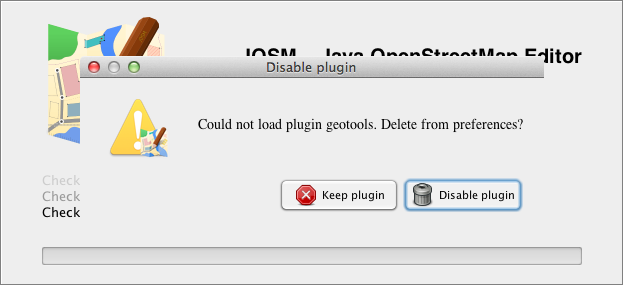
From the Console:
11/01/15 13:09:57,109 [0x0-0x97a97a].org.openstreetmap.josm: ERROR: org.openstreetmap.josm.plugins.PluginException: An error occurred in plugin geotools. Cause: java.lang.reflect.InvocationTargetException. Cause: java.lang.NoSuchFieldError: HTTP_URI_OGC