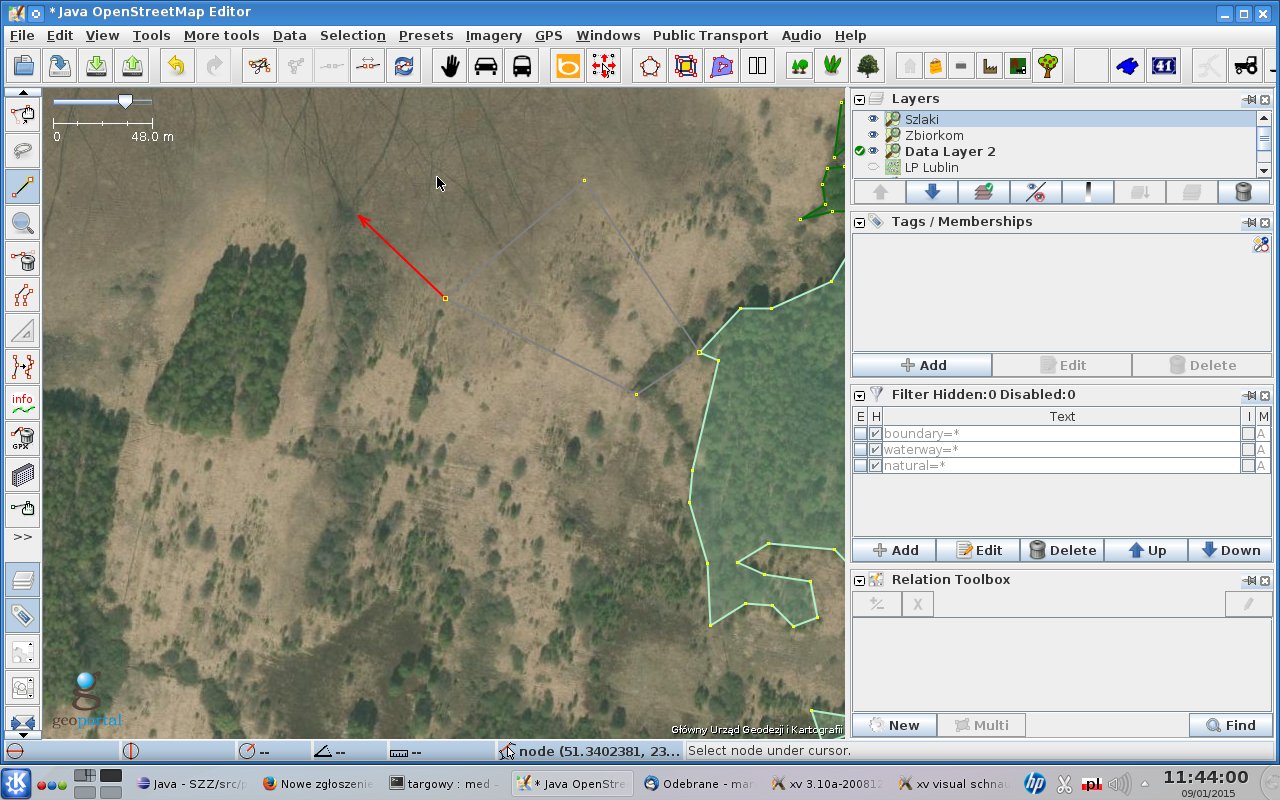Opened 11 years ago
Last modified 11 years ago
#10954 new defect
Red "edit line" not visible after upgrading linux to Slackware 14.1
| Reported by: | koszatek | Owned by: | team |
|---|---|---|---|
| Priority: | normal | Milestone: | |
| Component: | Core | Version: | latest |
| Keywords: | mouse linux slackware | Cc: |
Description (last modified by )
What steps will reproduce the problem?
- Installed newest Linux Slakcware (14.1) with java sdk 1.7.51
- Mouse setting are the same as previous (in Slackware 12.0 with java sdk 1.7.10 it was working)
- Josm settings are the same as previous.
What is the expected result?
Red line following cursor during new line edition.
What happens instead?
Created part of new line is visible (red), but there is no last moving segment following the cursor. After click the new point and new line segment appears.
Additionally, the cursor shape not changes as previous while moving it inside the josm window (moving over the menu changes cursor, but moving over the side windows - filter, tags etc. - doesn't). The buttons on left side are changing normally while moving cursor over it.
Please provide any additional information below. Attach a screenshot if possible.
Repository Root: http://josm.openstreetmap.de/svn Build-Date: 2015-01-08 02:34:21 Last Changed Author: bastiK Revision: 7935 Repository UUID: 0c6e7542-c601-0410-84e7-c038aed88b3b Relative URL: ^/trunk URL: http://josm.openstreetmap.de/svn/trunk Last Changed Date: 2015-01-07 21:01:44 +0100 (Wed, 07 Jan 2015) Last Changed Rev: 7935 Identification: JOSM/1.5 (7935 en) Linux Slackware 14.1 Memory Usage: 203 MB / 371 MB (51 MB allocated, but free) Java version: 1.7.0_51, Oracle Corporation, Java HotSpot(TM) Client VM Dataset consistency test: No problems found Plugins: - InfoMode (30892) - OpeningHoursEditor (30892) - PicLayer (30892) - RoadSigns (30892) - buildings_tools (30892) - download_along (30892) - editgpx (30892) - ext_tools (30892) - geotools (30892) - imagery_offset_db (30892) - jts (30892) - measurement (30892) - merge-overlap (30892) - opendata (30892) - openvisible (30892) - public_transport (30892) - reltoolbox (30892) - reverter (30892) - routes (30892) - tageditor (30892) - turnlanes (30892) - turnrestrictions (30892) - undelete (30892) - utilsplugin2 (30892) - walkingpapers (30892) - waydownloader (30892) Last errors/warnings: - W: TMS - Failed downloading tile: Tile 17/74031/43683@Bing Aerial Maps - W: TMS - Failed downloading tile: Tile 17/74032/43682@Bing Aerial Maps - W: TMS - Failed downloading tile: Tile 17/74032/43683@Bing Aerial Maps - W: TMS - Failed downloading tile: Tile 17/74031/43682@Bing Aerial Maps - W: TMS - Failed downloading tile: Tile 17/74030/43683@Bing Aerial Maps
Attachments (1)
Change History (4)
by , 11 years ago
comment:1 by , 11 years ago
| Keywords: | linux slackware added |
|---|
comment:2 by , 11 years ago
| Description: | modified (diff) |
|---|
comment:3 by , 11 years ago
| Description: | modified (diff) |
|---|