Opened 11 years ago
Closed 11 years ago
#10575 closed enhancement (fixed)
add option to hide display of OSM tags in preset UI
| Reported by: | katpatuka | Owned by: | team |
|---|---|---|---|
| Priority: | normal | Milestone: | 14.10 |
| Component: | Core | Version: | tested |
| Keywords: | preset | Cc: | katpatuka |
Description (last modified by )
Using my own presets I find the new feature "Display of OSM tags in preset UI" of r7588 annoying:
But I'd be totally happy to have an additional option under Tagging Presets tab or Advanced Preferences in sidebar under Preferences reading:
Hide display of OSM tags in preset UI
Attachments (1)
Change History (7)
comment:1 by , 11 years ago
comment:2 by , 11 years ago
| Description: | modified (diff) |
|---|
comment:3 by , 11 years ago
Maybe the attached screenshot of one of my presets can help explaining my annoyance: I just do not need to see the osm tags I created the custom preset for. It disturbs me to see the grayed text name:en in my Name (english) field. If some of the fields are empty and should be kept empty I just do not want to see any text in there to not get confused.
comment:4 by , 11 years ago
| Milestone: | → 14.10 |
|---|
Mmmmokay I'll think about an advanced preference. We'll see later if other people are interested in an UI checkbox or not.
comment:5 by , 11 years ago
| Description: | modified (diff) |
|---|



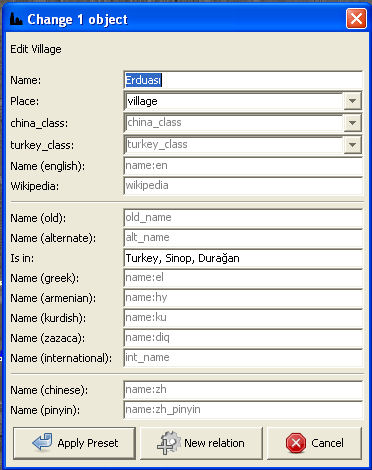
Replying to katpatuka:
what preset? This is a nice feature and I'm not considering making it optional unless there's a really good example where I find it annoying too.