#10313 closed enhancement (fixed)
support for man_made=embankment
| Reported by: | mkoniecz | Owned by: | team |
|---|---|---|---|
| Priority: | normal | Milestone: | 14.08 |
| Component: | Internal mappaint style | Version: | |
| Keywords: | Cc: | bastiK |
Description
1) add it to preset
2) render it like natural=cliff
2+) render it like natural=cliff but in brown rather than in grey
see http://wiki.openstreetmap.org/wiki/Tag:man_made%3Dembankment and http://taginfo.openstreetmap.org/tags/?key=man_made&value=embankment
Attachments (2)
Change History (12)
comment:1 by , 12 years ago
| Milestone: | → 14.08 |
|---|
comment:2 by , 12 years ago
comment:4 by , 12 years ago
Great, thanks!
Do I read the patch correctly, that if the man_made=embankment (or embankment=yes) is not on a a way with highway or railway or waterway then the arrows are rendered only on the right (per the wiki).
If it is on a highway or railway or waterway then the arrows are on both sides? Meaning the *way is on the embankment and both sides of it are lower. That would be fine.
comment:5 by , 12 years ago
That's what I tried to do, yes. You can test for yourself with JOSM latest :)
comment:6 by , 12 years ago
The rendering on ways (especially track) is way to prominent. Might be better with realwidth set but without you hardly recognize tracktype. This rendering also effects external styles which work as extension of the default style.
Maybe lower width and wider spacing will work.
Personally, I use both/left/right as values for embankment and cutting but numbers are low atm.
comment:8 by , 12 years ago
| Cc: | added |
|---|
Paul, if you have some comments... :) I tried to mimic the behaviour of natural=cliff but maybe there are better ways to do it :)
follow-up: 10 comment:9 by , 12 years ago
Looks fine to me.
@skyper: both/left/right is out of question as long as the numbers are low and it isn't documented in the wiki.



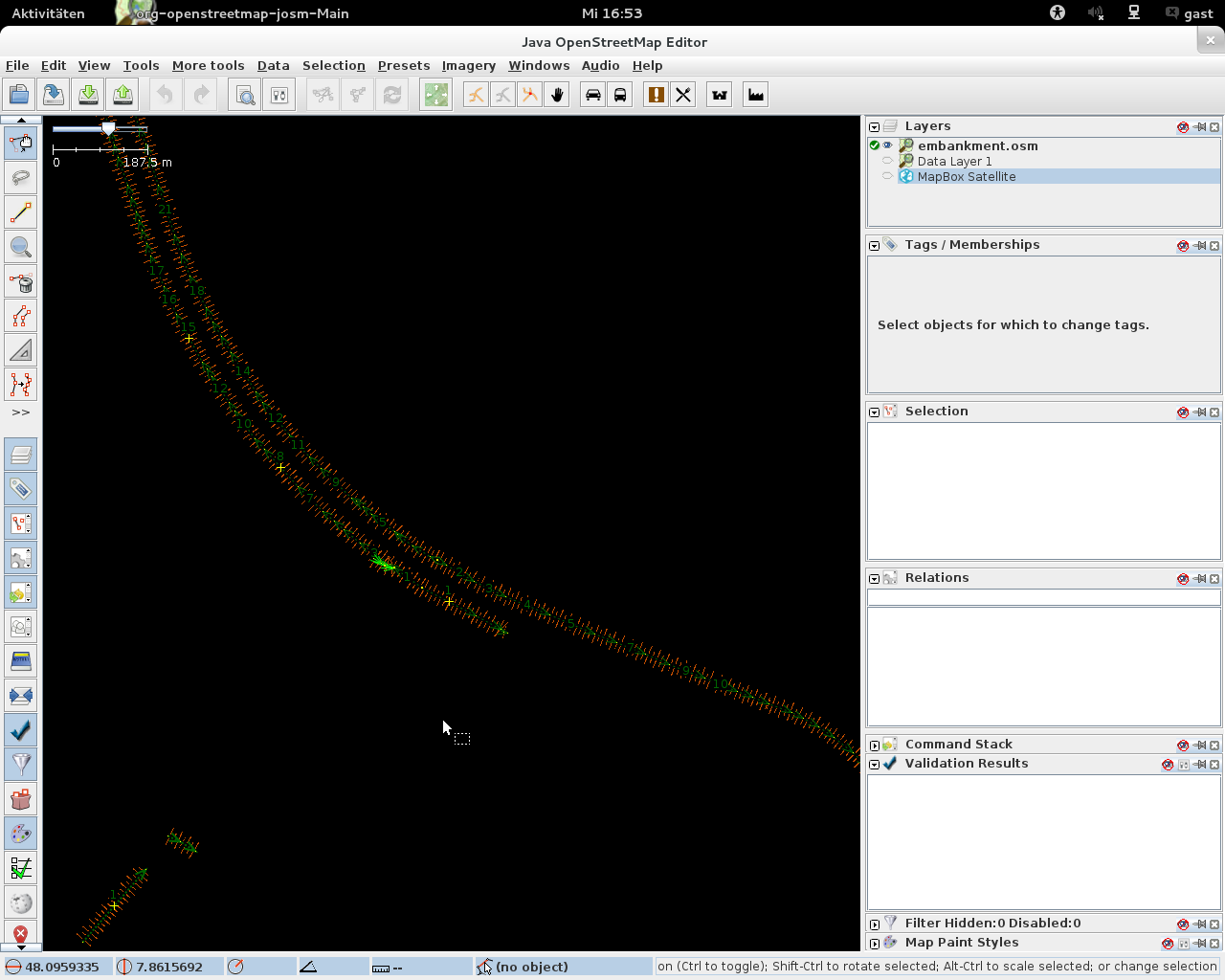
images added in [o30579].