Opened 10 years ago
Closed 10 years ago
#12273 closed defect (fixed)
No GPS Upload of file
| Reported by: | Owned by: | ||
|---|---|---|---|
| Priority: | normal | Milestone: | |
| Component: | Plugin DirectUpload | Version: | |
| Keywords: | template_report | Cc: |
Description
What steps will reproduce the problem?
- Load GPX file into JOSM then try to upload it via "Upload Traces"
What is the expected result?It should upload and you get a message to say successful upload.
What happens instead?On clicking "Upload Trace" PC screen flashes and upload button greys out, no upload. PC and JOSM do not lock up. Able to carry on working.
Please provide any additional information below. Attach a screenshot if possible.
URL:http://josm.openstreetmap.de/svn/trunk Repository:UUID: 0c6e7542-c601-0410-84e7-c038aed88b3b Last:Changed Date: 2015-12-31 13:54:58 +0100 (Thu, 31 Dec 2015) Build-Date:2015-12-31 12:57:00 Revision:9229 Relative:URL: ^/trunk Identification: JOSM/1.5 (9229 en) Windows 8.1 64-Bit Memory Usage: 182 MB / 989 MB (59 MB allocated, but free) Java version: 1.8.0_66, Oracle Corporation, Java HotSpot(TM) Client VM Dataset consistency test: No problems found Plugins: - DirectUpload (31871) - ImportImagePlugin (31772) - OpeningHoursEditor (31772) - alignways (31895) - apache-commons (31895) - buildings_tools (31895) - editgpx (31772) - ejml (31895) - ext_tools (31772) - fieldpapers (v0.4.0) - geotools (31895) - imagery_offset_db (31895) - imageryadjust (31772) - jts (31772) - kendzi3d (1.0.189) - kendzi3d-jogl (41) - kendzi3d-resources (0.0.1) - log4j (31895) - merge-overlap (31772) - osmarender (31772) - photo_geotagging (31895) - print (31895) - reverter (31895) - routing (31772) - terracer (31895) - turnrestrictions (31772) - utilsplugin2 (31895) Last errors/warnings: - E: Failed to locate image 'vehicle/crossing_small.png' - E: Failed to locate image 'vehicle/zebra_crossing.png' - E: Failed to locate image 'vehicle/zebra_crossing.png' - E: Failed to locate image 'vehicle/zebra_crossing.png' - E: Failed to locate image 'vehicle/zebra_crossing.png'
Attachments (2)
Change History (13)
comment:1 by , 10 years ago
| Component: | Core → Plugin |
|---|
follow-up: 7 comment:2 by , 10 years ago
| Owner: | changed from to |
|---|---|
| Status: | new → needinfo |
Are you trying to upload a GPX file containing only markers/waypoints?
If yes, this behaviour is intended. If no, please provide the GPX file.
follow-up: 4 comment:3 by , 10 years ago
I have the same problem: When clicking [Upload] in the GPX upload dialog I get an "Upload error" 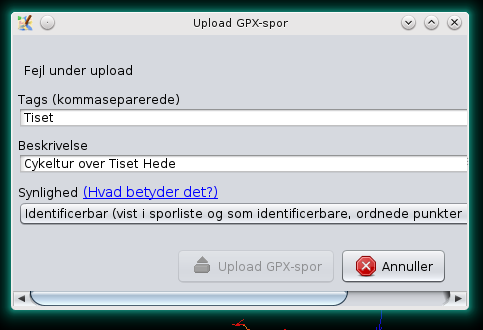
In the console these lines appear:
org.openstreetmap.josm.gui.progress.ProgressException: Expected states are [INIT] but current state is IN_TASK
at org.openstreetmap.josm.gui.progress.AbstractProgressMonitor.checkState(AbstractProgressMonitor.java:69)
at org.openstreetmap.josm.gui.progress.AbstractProgressMonitor.beginTask(AbstractProgressMonitor.java:84)
at org.openstreetmap.josm.tools.HttpClient.connect(HttpClient.java:97)
at org.openstreetmap.josm.plugins.DirectUpload.UploadDataGui.upload(UploadDataGui.java:242)
at org.openstreetmap.josm.plugins.DirectUpload.UploadDataGui.access$700(UploadDataGui.java:50)
at org.openstreetmap.josm.plugins.DirectUpload.UploadDataGui$6.realRun(UploadDataGui.java:437)
at org.openstreetmap.josm.gui.PleaseWaitRunnable.doRealRun(PleaseWaitRunnable.java:93)
at org.openstreetmap.josm.gui.PleaseWaitRunnable.run(PleaseWaitRunnable.java:161)
at java.util.concurrent.ThreadPoolExecutor.runWorker(ThreadPoolExecutor.java:1142)
at java.util.concurrent.ThreadPoolExecutor$Worker.run(ThreadPoolExecutor.java:617)
at java.lang.Thread.run(Thread.java:745)
by , 10 years ago
| Attachment: | Spor_2016-01-02_CykelTisetHede.gpx added |
|---|
GPX file edited in JOSM-latest and attempted uploaded to OSM
comment:4 by , 10 years ago
Replying to hjart:
I have the same problem: When clicking [Upload] in the GPX upload dialog I get an "Upload error"
Thanks for reporting – this seems to be a different problem. And it should be fixed in [o31912:31914]. Would you please test again with the 31912 version of the plugin?
comment:5 by , 10 years ago
| Component: | Plugin → Plugin directupload |
|---|
follow-up: 8 comment:7 by , 10 years ago
Thanks for testing.
To be done is the clarification from comment 2:
Are you trying to upload a GPX file containing only markers/waypoints?
If yes, this behaviour is intended. If no, please provide the GPX file.
comment:8 by , 10 years ago
Replying to simon04:
Thanks for testing.
To be done is the clarification from comment 2:
Are you trying to upload a GPX file containing only markers/waypoints?
If yes, this behaviour is intended. If no, please provide the GPX file.
I'm not entirely sure what is meant, but I in fact did provide the GPX file I used for testing.
follow-up: 10 comment:9 by , 10 years ago
Replying to hjart:
I'm not entirely sure what is meant, but I in fact did provide the GPX file I used for testing.
The original error description …
On clicking "Upload Trace" PC screen flashes and upload button greys out, no upload.
… indicates a different issue. This one need to be clarified, but its seems to be unrelated to yours.
comment:10 by , 10 years ago
Replying to simon04:
The original error description …
On clicking "Upload Trace" PC screen flashes and upload button greys out, no upload.
… indicates a different issue. This one need to be clarified, but its seems to be unrelated to yours.
Oh, I think it's entirely related. I didn't notice any flashing of "the screen", but otherwise my experience was the same. Please notice the grayed out button in the image of the dialog provided above.
comment:11 by , 10 years ago
| Resolution: | → fixed |
|---|---|
| Status: | needinfo → closed |
After – slowly – reading the text again, I agree. :)
@bcmoore: If the original issue wasn't resolved, feel free to reopen …



This related to the plugin
DirectUpload.