Opened 11 years ago
Closed 10 years ago
#8664 closed enhancement (fixed)
Display icon within preset window
| Reported by: | skyper | Owned by: | team |
|---|---|---|---|
| Priority: | normal | Milestone: | 14.09 |
| Component: | Core | Version: | |
| Keywords: | preset icon gnome linux decoration dialog | Cc: |
Description
It would be nice to display an icon in the preset window.
Right now we always add text to inform about the chosen preset but an icon would be nice.
Thanks
Attachments (2)
Change History (15)
follow-up: 2 comment:1 by , 11 years ago
| Resolution: | → fixed |
|---|---|
| Status: | new → closed |
comment:2 by , 11 years ago
Replying to Don-vip:
In 5931/josm:
I thought we can reuse the icon from menu (especially if it is a .svg).
Do I have to add anything to the preset as I do not get any icon.
epository Root: http://josm.openstreetmap.de/svn Build-Date: 2013-05-06 01:34:24 Last Changed Author: Don-vip Revision: 5932 Repository UUID: 0c6e7542-c601-0410-84e7-c038aed88b3b URL: http://josm.openstreetmap.de/svn/trunk Last Changed Date: 2013-05-06 02:53:50 +0200 (Mon, 06 May 2013) Last Changed Rev: 5932 Identification: JOSM/1.5 (5932 de) Linux Debian GNU/Linux 7.0 (wheezy) Memory Usage: 121 MB / 592 MB (76 MB allocated, but free) Java version: 1.6.0_27, Sun Microsystems Inc., OpenJDK 64-Bit Server VM Dataset consistency test: No problems found
comment:3 by , 11 years ago
I have tested with "address" preset and it worked on my machine.
Can you attach a screenshot please ?
follow-up: 6 comment:5 by , 11 years ago
| Resolution: | fixed |
|---|---|
| Status: | closed → reopened |
comment:6 by , 11 years ago
Replying to Don-vip:
Damn. What's your desktop ? Gnome 3 ?
Yes.
I see, it should be displayed in the header.
Why not displaying it within the dialog on the top right side ?
follow-up: 8 comment:7 by , 11 years ago
Because most systems are already displaying an icon (Windows and Ubuntu too I think).
I'll do someting for systems that do not decorate frames with an icon, or see if we can force decoration of this frame.
comment:8 by , 11 years ago
Replying to Don-vip:
Because most systems are already displaying an icon (Windows and Ubuntu too I think).
I'll do someting for systems that do not decorate frames with an icon, or see if we can force decoration of this frame.
I think the icon is too small and will be overseen but you are probably right that it is the right place for an window icon.
comment:9 by , 11 years ago
| Keywords: | gnome linux added |
|---|
comment:10 by , 10 years ago
| Keywords: | decoration dialog added |
|---|
comment:12 by , 10 years ago
The situation with Gnome 3 is a bit different.
It has two different decorations:
- main one with title and buttons (default only "close")
- simple one with title but no buttons
I did not spot any icons on any decoration so far
In JOSM the first is only used for main window where all dialog windows use the second one.



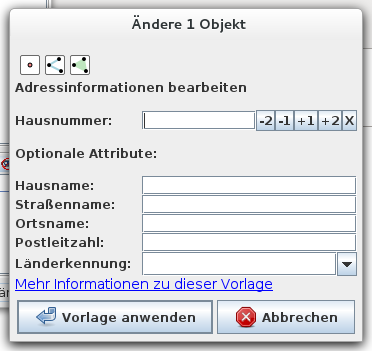
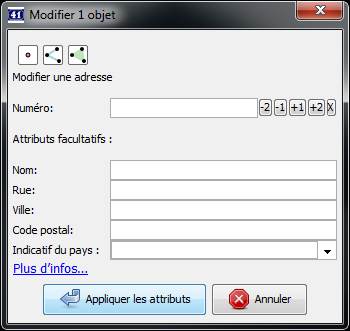
In 5931/josm: