#10989 closed defect (fixed)
I18n display support for major Asian scripts (Tamil, Bengali, ...)
| Reported by: | anonymous | Owned by: | team |
|---|---|---|---|
| Priority: | normal | Milestone: | 15.02 |
| Component: | Core | Version: | |
| Keywords: | i18n text tamil font | Cc: |
Description
I've got no problem at all displaying properly major Asian scripts on the web on any OS.
Except in JOSM which still does not bind properly the needed font support for these scripts; notably for Tamil or Marathi.
JOSM is certainly usefull in India for millions of native users of these major script used by speakers of some of major languages of the world.
Zhat can be done to setup correctly the JAva environment to support these scripts ? You added Khmer recently and a few minor languages but Tamil is certainly a more urgent priority (it already works on the web for renderers and web editors. Hindi (and Devannagari script) is not the only language to support for India.
Well; JOSM allows entering data in those languages (notably in "name:<lang>=*" tags) but you cannot read them without first copy-pasting them from JOSM to an external basic editor).
Things should be as simple as with Arabic, Urdu, Chinese, Korean, Thai and Hindi and other Asian languages (including many other minor languages) using the same scripts.
It is much more important to support Tamil now than Asturian. Things are now OK with Khmer, although we lack Lao (and Burmese whose support still lays behind on many platforms due to late developments)
Tamil is not in fact a complex script (much less than Khmer in fact) even if its encoding in Unicode using the same model as Devanagari has made things a bit more complicated. The Tamil script actulaly looks more like an alphabet and is defi,itely simpler than Arabic or evan Thai (but Thai is supported easily because it was encoded not with the logical model but with the visual model; meanng that it is simpler to handle for things like normalization, but more complex to support for things such as collation; however collation is a secondary goal compared to proper input and display support).
For now Tamil users are just told to use web editors, not JOSM. And there are already lot of opendata available in this language/script and ready to be integrated and updated; not just for India/Sri Lanka but for locations around the world! integration is possible but correction to this data is still a problem with JOSM.
Attachments (5)
Change History (41)
comment:1 by , 9 years ago
| Owner: | changed from to |
|---|---|
| Status: | new → needinfo |
comment:2 by , 9 years ago
Replying to anonymous:
For now Tamil users are just told to use web editors, not JOSM.
Tell them to translate the software and we will include with great pleasure this new translation. Tamil has a long way to go: only 326 string (3% of the whole software+plugins) have been translated. When we'll reach 2000 translated strings we will see how to include the new language.
comment:3 by , 9 years ago
Translation is unrelated to support of Tamil script, it's a hen and egg problem. If you cannot enter the name of a POI in your native language, then you simply will not use JOSM. If you aren't a JOSM user, you don't care enough to spend hours on translations.
by , 9 years ago
| Attachment: | josm-script-support-ubuntu1.png added |
|---|
by , 9 years ago
| Attachment: | josm-script-support-ubuntu2.png added |
|---|
comment:4 by , 9 years ago
On Ubuntu Linux, it used the DejaVu font which is designed to have wide Unicode coverage.
Still, Dhivehi (dv) is doesn't work at all and there is a problem with Urdu (ur):
On Windows it uses Arial, as far as I know. So essentially this is neither a JOSM nor a Java problem, but depends on the language support of the OS.
by , 9 years ago
| Attachment: | 10989_win8.png added |
|---|
follow-up: 12 comment:6 by , 9 years ago
Under openSUSE 13.1 I get a exception with the test file:
Build-Date: 2015-01-23 08:40:36
Revision: 7983
Is-Local-Build: true
Identification: JOSM/1.5 (7983 SVN de) Linux openSUSE 13.1 (Bottle) (x86_64)
Memory Usage: 639 MB / 5351 MB (456 MB allocated, but free)
Java version: 1.7.0_51, Oracle Corporation, OpenJDK 64-Bit Server VM
Java package: java-1_7_0-openjdk:x86_64-1.7.0.6
Program arguments: [/home/stoecker/josm-script.osm]
Dataset consistency test: No problems found
java.lang.ArrayIndexOutOfBoundsException: -33030140
at sun.font.FileFontStrike.getCachedGlyphPtr(FileFontStrike.java:472)
at sun.font.FileFontStrike.getSlot0GlyphImagePtrs(FileFontStrike.java:438)
at sun.font.CompositeStrike.getGlyphImagePtrs(CompositeStrike.java:115)
at sun.font.GlyphList.mapChars(GlyphList.java:272)
at sun.font.GlyphList.setFromString(GlyphList.java:244)
at sun.java2d.pipe.GlyphListPipe.drawString(GlyphListPipe.java:71)
at sun.java2d.pipe.ValidatePipe.drawString(ValidatePipe.java:165)
at sun.java2d.SunGraphics2D.drawString(SunGraphics2D.java:2867)
at sun.swing.SwingUtilities2.drawString(SwingUtilities2.java:552)
at sun.swing.SwingUtilities2.drawStringUnderlineCharAt(SwingUtilities2.java:584)
at javax.swing.plaf.basic.BasicLabelUI.paintEnabledText(BasicLabelUI.java:119)
at javax.swing.plaf.basic.BasicLabelUI.paint(BasicLabelUI.java:179)
at javax.swing.plaf.ComponentUI.update(ComponentUI.java:161)
at javax.swing.JComponent.paintComponent(JComponent.java:769)
at javax.swing.JComponent.paint(JComponent.java:1045)
at javax.swing.CellRendererPane.paintComponent(CellRendererPane.java:151)
at javax.swing.plaf.basic.BasicTableUI.paintCell(BasicTableUI.java:2109)
at javax.swing.plaf.basic.BasicTableUI.paintCells(BasicTableUI.java:2010)
at javax.swing.plaf.basic.BasicTableUI.paint(BasicTableUI.java:1806)
at javax.swing.plaf.ComponentUI.update(ComponentUI.java:161)
at javax.swing.JComponent.paintComponent(JComponent.java:769)
at javax.swing.JComponent.paint(JComponent.java:1045)
at javax.swing.JComponent.paintChildren(JComponent.java:878)
at javax.swing.JComponent.paint(JComponent.java:1054)
at javax.swing.JComponent.paintChildren(JComponent.java:878)
at javax.swing.JComponent.paint(JComponent.java:1054)
at javax.swing.JViewport.paint(JViewport.java:731)
at javax.swing.JComponent.paintChildren(JComponent.java:878)
at javax.swing.JComponent.paint(JComponent.java:1054)
at javax.swing.JComponent.paintToOffscreen(JComponent.java:5210)
at javax.swing.RepaintManager$PaintManager.paintDoubleBuffered(RepaintManager.java:1529)
at javax.swing.RepaintManager$PaintManager.paint(RepaintManager.java:1452)
at javax.swing.RepaintManager.paint(RepaintManager.java:1249)
at javax.swing.JComponent._paintImmediately(JComponent.java:5158)
at javax.swing.JComponent.paintImmediately(JComponent.java:4969)
at javax.swing.RepaintManager$3.run(RepaintManager.java:808)
at javax.swing.RepaintManager$3.run(RepaintManager.java:796)
at java.security.AccessController.doPrivileged(Native Method)
at java.security.ProtectionDomain$1.doIntersectionPrivilege(ProtectionDomain.java:76)
at javax.swing.RepaintManager.paintDirtyRegions(RepaintManager.java:796)
at javax.swing.RepaintManager.paintDirtyRegions(RepaintManager.java:769)
at javax.swing.RepaintManager.prePaintDirtyRegions(RepaintManager.java:718)
at javax.swing.RepaintManager.access$1100(RepaintManager.java:62)
at javax.swing.RepaintManager$ProcessingRunnable.run(RepaintManager.java:1677)
at java.awt.event.InvocationEvent.dispatch(InvocationEvent.java:251)
at java.awt.EventQueue.dispatchEventImpl(EventQueue.java:733)
at java.awt.EventQueue.access$200(EventQueue.java:103)
at java.awt.EventQueue$3.run(EventQueue.java:694)
at java.awt.EventQueue$3.run(EventQueue.java:692)
at java.security.AccessController.doPrivileged(Native Method)
at java.security.ProtectionDomain$1.doIntersectionPrivilege(ProtectionDomain.java:76)
at java.awt.EventQueue.dispatchEvent(EventQueue.java:703)
at java.awt.EventDispatchThread.pumpOneEventForFilters(EventDispatchThread.java:242)
at java.awt.EventDispatchThread.pumpEventsForFilter(EventDispatchThread.java:161)
at java.awt.EventDispatchThread.pumpEventsForHierarchy(EventDispatchThread.java:150)
at java.awt.EventDispatchThread.pumpEvents(EventDispatchThread.java:146)
at java.awt.EventDispatchThread.pumpEvents(EventDispatchThread.java:138)
at java.awt.EventDispatchThread.run(EventDispatchThread.java:91)
And a lot of error windows afterwards or a broken design of the side bar.
comment:7 by , 9 years ago
No errors on Debian 7.8 though I do not have many fonts installed and therefor are missing lots of symbols.
Have the same problem with Urdu (ur) as bastiK on Ubuntu.
comment:10 by , 9 years ago
| Summary: | I18n display support for major Asian scripts notably in India (Tamil...) → I18n display support for major Asian scripts (Tamil, Bengali, ...) |
|---|
comment:11 by , 9 years ago
| Owner: | changed from to |
|---|---|
| Status: | needinfo → new |
comment:12 by , 9 years ago
Replying to stoecker:
Under openSUSE 13.1 I get a exception with the test file:
You can at least find out what language is causing the error, but please in a separate ticket.
comment:14 by , 9 years ago
If this helps, on my system (win7) I see the same problems like Don-vip with with win8.1 (comment:5)
Revision: 8002 Repository Root: http://josm.openstreetmap.de/svn Relative URL: ^/trunk Last Changed Author: Don-vip Last Changed Date: 2015-02-02 23:56:07 +0100 (Mon, 02 Feb 2015) Build-Date: 2015-02-03 02:34:26 URL: http://josm.openstreetmap.de/svn/trunk Repository UUID: 0c6e7542-c601-0410-84e7-c038aed88b3b Last Changed Rev: 8002 Identification: JOSM/1.5 (8002 en) Windows 7 32-Bit Memory Usage: 247 MB / 742 MB (109 MB allocated, but free) Java version: 1.8.0_31, Oracle Corporation, Java HotSpot(TM) Client VM VM arguments: [-Djava.security.manager, -Djava.security.policy=file:C:\Program Files\Java\jre1.8.0_31\lib\security\javaws.policy, -DtrustProxy=true, -Djnlpx.home=<java.home>\bin, -Djnlpx.origFilenameArg=C:\Program Files\josm-latest.jnlp, -Djnlpx.remove=false, -Djava.util.Arrays.useLegacyMergeSort=true, -Djnlpx.heapsize=256m,768m, -Djnlpx.splashport=55605, -Djnlpx.jvm=<java.home>\bin\javaw.exe, -Djnlpx.vmargs=LURqYXZhLnV0aWwuQXJyYXlzLnVzZUxlZ2FjeU1lcmdlU29ydD10cnVlAA==] Program arguments: [--debug] Dataset consistency test: No problems found
comment:15 by , 9 years ago
My display under Linux now that the crash is gone is slighly better (see installed fonts in #9729). I'm missing bn, bo, bpy, dv, kn, ml, pa, si, te (thus have am, my, ta). ur is fine as well.
Maybe we should collect a recommendation what fonts should be installed for which system to help our users? Starting point would be to find differences between Paul's and your systems?
comment:16 by , 9 years ago
| Keywords: | font added |
|---|
comment:17 by , 9 years ago
| Keywords: | font removed |
|---|
According to wikipedia and the Microsoft doc, the following Tamil and Bengali fonts ship with Windows:
- Vrinda (Bengali) - Windows XP and later
- Shonar Bangla (Bengali) - Windows 7 and later
- Latha (Tamil) - Windows XP and later
- Vijaya (Tamil) - Windows 7 and later
- Nirmala UI (Bengali, Tamil and others) - Windows 8 and later
I tested on Windows XP and I can indeed display both scripts in Notepad, but I have to select Vrinda / Latha fond explicitly. When Latha is selected, it shows only Tamil and no Roman script.
comment:18 by , 9 years ago
| Keywords: | font added |
|---|
comment:19 by , 9 years ago
On Ubuntu, it apparently uses the Lohit fonts for Indic scripts:
From my fontconfig.properties:
# Indic scripts allfonts.bengali=Lohit Bengali allfonts.gujarati=Lohit Gujarati allfonts.hindi=Lohit Hindi #allfonts.malayalam=Lohit Malayalam allfonts.oriya=Lohit Oriya allfonts.punjabi=Lohit Punjabi allfonts.tamil=Lohit Tamil allfonts.telugu=Lohit Telugu allfonts.sinhala=LKLUG [...] # Search Sequences [...] sequence.fallback=wqy-microhei,uminghk,shanheisun,wqy-zenhei,japanese-ipafont,japanese-vlgothic,japanese-sazanami,bengali,gujarati,hindi,oriya,punjabi,tamil,telugu
comment:21 by , 9 years ago
| Cc: | added |
|---|
comment:22 by , 9 years ago
I've added support for a few more scripts. Could you please test and report if it works? I have no experience with Indic scripts, so I cannot tell if it looks acceptable or not. I've selected the following fonts: TUNGA.TTF, RAAVI.TTF, LATHA.TTF, GAUTAMI.TTF and VRINDA.TTF. Please let me know, if you prefer different fonts or need more.
It is possible to configure the additional fonts directly with the advanced preference value font.extended-unicode.added-items (see changeset comment in [8006]).
follow-up: 30 comment:25 by , 9 years ago
For openSUSE I now created a josm-fonts package, which installs following fonts:
# Standard to silence fonts-config Requires: arphic-gbsn00lp-fonts Requires: arphic-bsmi00lp-fonts Requires: ipa-gothic-fonts Requires: ipa-pgothic-fonts Requires: ipa-pmincho-fonts # standard java, enables language "ko" display (korean) Requires: baekmuk-ttf-fonts # to enable "bn", "bpy", "kn", "ko", "ml", "pa", "sa", "te" languages Requires: indic-fonts # to enable "my" language (burmese) Requires: sil-padauk-fonts # to enable "bo" language (tibetan) Requires: jomolhari-fonts # to enable "km" language (khmer) Requires: khmeros-fonts # to enable "si" language (sinhala) Requires: lklug-fonts
Didn't find a solution for "dv" yet and the "Java-OpenStreetMap" part of JOSM programm texts looks broken in Khmer language.
Maybe we can do same for Ubuntu repo?
comment:26 by , 9 years ago
Still we should document the fonts to make it easier for package maintainers to suggest the right font-packages.
comment:27 by , 9 years ago
| Cc: | removed |
|---|
follow-up: 34 comment:29 by , 9 years ago
Font support on Windows is not bad and many scripts are covered. However, Oracle doesn't bother to include these fonts in their default configuration for Java and makes it ridiculously difficult to fix this on application level.
It's also strange that no one has written a decent fontconfig.properties file for Windows yet, at least I couldn't find it. Is JOSM the first Java application ever, which needs support for all the mayor scripts?
comment:30 by , 9 years ago
comment:31 by , 9 years ago
| Milestone: | → 15.02 |
|---|
comment:34 by , 9 years ago
Replying to bastiK:
Font support on Windows is not bad and many scripts are covered. However, Oracle doesn't bother to include these fonts in their default configuration for Java and makes it ridiculously difficult to fix this on application level.
It's also strange that no one has written a decent
fontconfig.propertiesfile for Windows yet, at least I couldn't find it. Is JOSM the first Java application ever, which needs support for all the mayor scripts?
Thanks bastik for adding support for Bengali(Bangla) language in JOSM. Though it can't render Bangla properly(except for the right editing panel, here's a screenshot https://onedrive.live.com/redir?resid=B09DFB31F3364570%215325&authkey=%21AOV0bvcZPU_uWBs&v=3&ithint=photo%2cjpg) just like openstreetmap.org(discussed here https://github.com/gravitystorm/openstreetmap-carto/issues/1346). But thank you anyway.
comment:35 by , 9 years ago
Hi JunaidAhmed, thanks for reporting the problem! This ticket is dedicated to adding fonts to the Java runtime. I would like to discuss the specific rendering problems in a separate ticket, see #11194.
by , 6 years ago
| Attachment: | korean.png added |
|---|





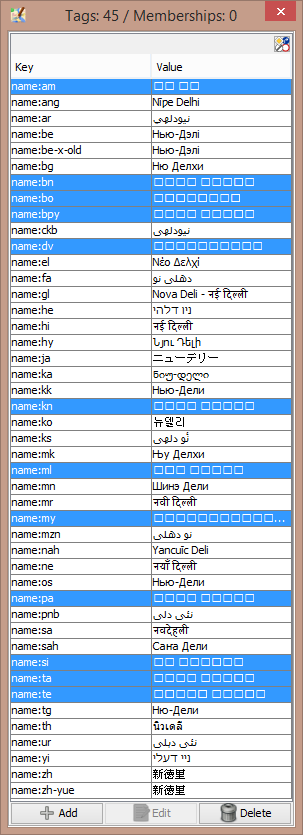
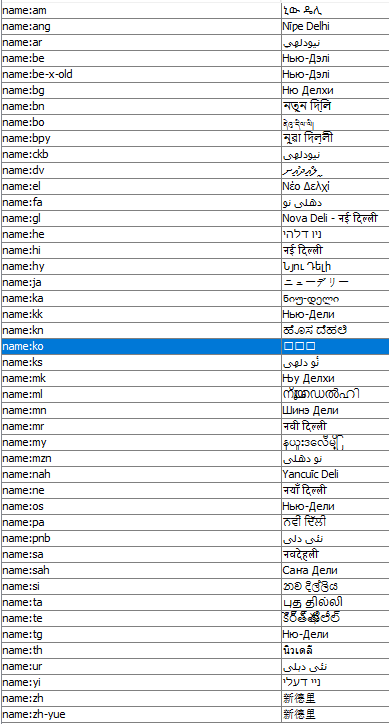
To support additional languages we need translations. We don't care whether Tamil is more important than Asturian or not. Our rules are simply - When we have translations (see Translations), we include them, otherwise not. Someone did translations for Asturian, but not for Tamil.
Regarding fonts: To display relevant characters Java needs to use fonts, which contain the relevant characters - Java does not automatically use all fonts, but has lists of supported fonts. But JOSM also allows to set fonts in the expert preferences. Please supply examples for missing display possibility, so we can have a look. I did a short test, but it seems my machine can display Tamil letters as expected, thought I'm not sure, because I actually know nothing about it.
Anyway in most cases we cannot do much, but bugs and feature requests should be directed to Java developers.