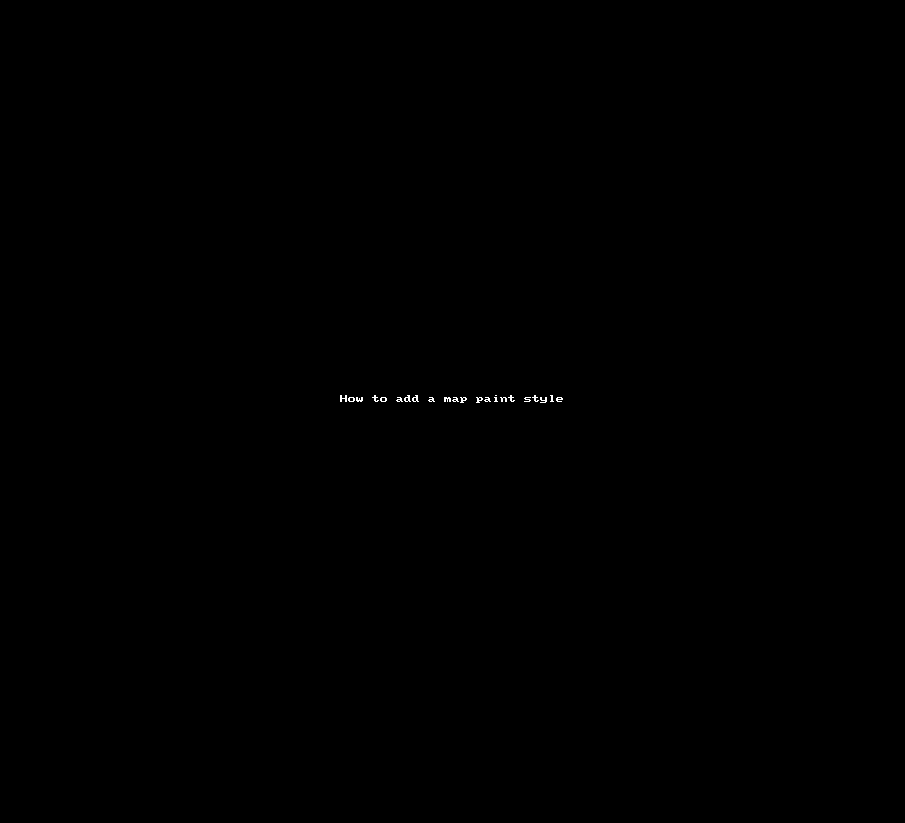Перевод не завершён
Другие языки:
Содержание
Стили отрисовки карты в JOSM

Имеются базовые стили (например, Стандартный стиль JOSM или Potlatch 2), которые охватывают широкий диапазон объектов. Их можно комбинировать с дополнительными стилями, изменяющими более специфичные детали. Смотрите список доступных стилей ниже.
Дальнейшее изменение возможно через параметры стиля или создание собственного стиля.
Выбор стилей
JOSM содержит три списка стилей отрисовки карты: доступные стили (все стили из хранилища стилей) → активные стили (выбранные вами) → ☑ выбранные стили (те, которые действительно используете в работе).
Некоторые стили в JOSM по умолчанию уже добавлены в список "активных стилей". Вы можете выбрать стили из этого списка для реального использования при рисовании карты, установив флажок (☑) рядом с названием нужного стиля:
- в диалоговой панели Стили отрисовки карты, или
- в меню «Вид» ( → «Стили отрисовки карты»), или
- (менее удобно) в настройках стилей отрисовки карты (см. секцию ниже)
Обратите внимание, что, если вы не работаете с дополнительными стилями, то скорее всего у вас установлен флажок ☑ лишь для одного стиля.
Активация дополнительных стилей
Инструкции:
- Откройте Настройки стилей отрисовки карты одним из следующих способов:
- нажмите кнопку
Открыть настройки в диалоговой панели «Стили отрисовки карты» (показано в анимации)
- через меню «Вид» → «Стили отрисовки карты» → «Настройки отрисовки карты»
- (менее удобно) через основное окно настроек: меню (Правка → Настройки →
Настройки карты (3-я кнопка сверху) → Стили отрисовки карты (2-я вкладка))
- нажмите кнопку
- Выберите стиль в списке «Доступные стили» (слева)
- Активируйте его, нажав кнопку с синей стрелкой
(в центре)
- Подтвердите и выйдите, нажав кнопку OK
Пример: Предположим, что вы хотите добавлять теги maxspeed=* в OSM. Тогда вы, вероятно найдёте полезным стиль Maxspeed (который отображает разными цветами значения максимально допустимой скорости на дорогах). Анимация справа (щёлкните для увеличения) показывает, как добавить этот стиль в ваш список активных стилей.
Добавление собственных стилей
Вы можете добавить собственные стили (из любого URL/файла) в список активных стилей – например, стиль, который вы создали сами. Просто нажмите кнопку с плюсом 
Список доступных стилей
| Краткое описание | Автор | Описание | Версия | |
|---|---|---|---|---|
| (Basic) Indoor map | yopaseopor | Visualization of basic tagging in indoor mapping for JOSM Подробности | 1_2019-03-08 | |
| Address Tags Validator | Antisida, CupIvan, Felis Pimeja, Zverik | Coloring of buildings with or without addr:street, addr:housenumber (deprecated, use 'Coloured streets style' instead.) | 1.18_2020-10-05 | |
| Admin Boundaries | pierzen | Colors Admin Boundary Polygons and nodes. It Helps monitor and edit Boundaries. Parameter options let select Admin levels to show. | 1.6_2024-03-31 | |
| Advertising style, to have icons for main types of advertising devices | Barnes38 | Icons for advertising=billboard, advertising=column, advertising=poster_box, advertising=totem, advertising=board Подробности | draft.52_2018-07-25 | |
| BAR Damage Assessment | jgc | Displays colored and shaped icons, to show tagging of visible structural strength and damage scale of buildings, according to HHI BAR damage assessment methodology, adapted for OSM Подробности | 0.6_2018-03-24 | |
| Bench | Klumbumbus | Displays details of bench tags. Подробности | 1.1.6_2018-03-24 | |
| BesideTheRoad_Speed | Дмитрий Кудряшов | Визуализация некоторых тегов, объектов и свойств связанных со скоростью: дорожных знаков, запретов и ограничений движения Подробности | 0.9_2021-09-26 | |
| BNIWR Rendering (standarized symbols) | Aun (Skippern) Johnsen | JOSM rendering of nautical symbols according to BNIWR standard | 0.1 | |
| Boundary_Stone | ajoessen,lutz | Visualization of some historic=* tags | 0.7_2020-10-05 | |
| Building Colors | whatismoss | Colors buildings depending on their building=* tag. Подробности | 3_2024-03-13 | |
| CEVNI Rendering (standarized symbols) | https://wiki.openstreetmap.org/wiki/User:Kannix | JOSM rendering of nautical symbols according to CEVNI standard Подробности | 2019-03-10 | |
| Collapsed/damaged buildings | Hjart | Style to classify buildings Подробности | 0.6_2020-10-05 | |
| Color Ways | Martien, osm username martien-176 (formerly martien-vdg) | Choose your preferred color and line width of building outlines for better visibility on different backgrounds. Also highways and waterways have clearer colors Подробности | 0.2.34_2024-02-27 | |
| Colorize bicycle routes | Martin Ždila <martin.zdila@…> | Colorize bicycle routes tagged with tag colour. | 0.2.4_2013-11-03 | |
| Colour GPS data | Dirk Stöcker, René Lange | Display points according to GPS status (needs conversion of GPX layer to OSM). | 1.3_2019-11-20 | |
| colour tag | Klumbumbus | Displays ways in the colour of their colour tag. Supported formats are 6 digit RGB hexadecimal (#112233), 3 digit RGB hexadecimal (#123) and CSS color names (green). Подробности | 4_2022-08-05 | |
| Coloured Buildings.de | geozeisig | Style to classify buildings (german) Подробности | 1.015_2020-10-05 | |
| Coloured Buildings.en | riiga | Style to classify buildings (English) Подробности | 1.02_2021-09-18 | |
| Coloured Buildings.sv | riiga | Style to classify buildings (Swedish) Подробности | 1.01_2021-09-18 | |
| Coloured Buildings.uk | darkonus | Style to classify buildings. Translation of the geozeisig style Подробности | 0.1_7_2022-05-08 | |
| Coloured Kerbs | te | Draws the pattern for barrier=kerb in different colours based on kerb=* tag. Подробности | 4_2018-05-19 | |
| Coloured Postcode | geozeisig | Style to ease mapping of Postcode by colouring streets and houses and nodes Подробности | 2.18_2020-10-05 | |
| Coloured Streets | geozeisig, Klumbumbus | Colouring of buildings, address nodes and streets with the same street name in the same colour. Makes working with addresses a lot easier. Check out the linked page to read how to change some settings of this mappaint style. Подробности | 3.53.127_2021-04-10 | |
| Coloured Suburb | geozeisig | Coloring of buildings with addr:suburb depending on a CRC algorithm Подробности | 2.14_2020-10-05 | |
| Colouring helping editing names and refs on streets in Serbia | Pedja | This MapCSS style colors ways according to tags name and ref:RS:street, Style is supposed to be used combined with other styles (Tested in JOSM) Подробности | 0.11_2021-08-06 | |
| Conscriptionnumbers/streetnumbers | jose1711 | Displays addresses using Czech/Slovak address system Подробности | 0.2.3_2018-03-24 | |
| Cycleway Styling (BNA) | pkoby | This style was developed to aid in editing for the PeopleforBikes Bicycle Network Analysis (BNA). It adds line decorations to visualize on and off-road cycle tags, as well as relevant on-street parking. Notably, it displays individual sides of the road, and includes cycleway buffers. Deprecated tags are shown in different colors to suggest edits. Подробности | 0.7_2023-03-14 | |
| Cycleways | cmuelle8 | Standalone style to visualize cycleway=* and bicycle=* of objects, fade everything else. Please turn off JOSM internal style to use it. Подробности | 1.7_2018-03-24 | |
| destination_sign Relation | mdv | Highlight relation roles from, sign and to | 1.8_2020-10-05 | |
| DigiRoad bus stops | Polyglot | Highlight DigiRoad bus stops with directional arrows Подробности | 1.6_2018-11-02 | |
| Direction | Hanikatu | Shows the direction of object or light. Подробности | 1.1.6_2021-06-06 | |
| Direction for traffic signs | Michael Maier (species@osm) | very simple preset to show the “direction” tag of a highway=stop,give_way,traffic_signals Подробности | 0.1.7 | |
| Disc Golf Course Testing | Negreheb | Colouring and icons for a Disc Golf Course to make mapping it easier. Подробности | 0.8_2024-03-21 | |
| Enhanced Lane and road attributes | Martin Vonwald,Florin Badita | Visualization of lanes, width, turn lanes, changing the lane, destination, lighting and street lamps, sidewalk, cycletracks, bicycle lanes, bus lanes, psv lanes. Added modification by Florin Badita : - You can see the end of each road segment as a square. - If you modify the lines from ~70 until ~80 and you add your own name, you will be able to see with green your modifications, so that you can inspect the other ways that already have lanes attributes, but were not made by you. - We only show lanes to road categoryes highwer then unclassified, residential. Подробности | 2.9_2020-04-27 | |
| EPCI (France) | Don-vip | Display French local authorities (known as EPCI) Подробности | 2.0.5_2016-01-03 | |
| european-waterways-classification-style | kannix | visualisation of navigable waterways in Europe for recreational boating Подробности | 2021-12-23 | |
| fixme and note | Klumbumbus | Displays fixme=* and note=* coloured. Подробности | 1.0.2_2020-08-17 | |
| Fixme and notes markers | LLlypuk82, Antisida | This MapCSS style highlights nodes/ways/polygons/multipolygons that contain FIXME/fixme/note and combinations of this tags. This style may be used alone or combined with other styles(Tested in JOSM only). | 0.2_2015-12-15 | |
| FIXME Highlight Warnings | pierzen | This MapCSS style highlights ways/Polygons that contain Fixme attribute and unnamed highways. This style may be used alone or combined with other styles such as Potlatch2 and Mapnik (Tested in JOSM only). | 0.20_2017-10-30 | |
| FreieTonne | FreieTonne | Style for FreieTonne-Seamarks Подробности | 20220108225247 | |
| Greenery details | Jeroen Hoek | Highlight various cultivated greenery features, like shrubbery. | 1.3_2021-08-30 | |
| hazmat | Klumbumbus | Displays hazmat=* and hazmat:water=* coloured. Подробности | 1.06_2020-10-05 | |
| Health Boundaries | pierzen | Colors Health Boundary Polygons and nodes. It Helps monitor and edit Boundaries. Parameter options let select Health levels to show. Подробности | 1.10_2021-05-28 | |
| HiDPI Support | Klumbumbus | Allows to scale the nodes size and the font size of the default JOSM mappaint style. Подробности | 1.11_2021-01-03 | |
| Highway areas | Alex Seidel (Supaplex030) | Visual support for mapping highway areas (area:highway). Подробности | 1.4_2023-07-26 | |
| Highway Nodes | naoliv | Highlights untagged and unconnected nodes in a way Подробности | 1.5_2020-10-05 | |
| HU-HighlightHikingTrailSigns | efemm | Highlight hiking trails icons, optimized for Hungarian marking. Подробности | 1.12_2022-04-25 | |
| Icon tester | Klumbumbus | Helps to test new JOSM icons. Подробности | 1.1.11_2021-05-15 | |
| iD | Leif Rasmussen | Renders roads, waterways, landuse, and other features like iD. Подробности | 0.41_2024-03-30 | |
| Incline | Klumbumbus | Display of up/down arrows at the first and last node of ways with incline=*. Подробности | 2.1.10_2020-09-04 | |
| Incomplete Object Warnings | Timonade | Checks for incomplete data | 2_2022-09-26 | |
| Indoor | Ubica2 Project Team | This JOSM style displays useful information to help indoor map edition. It highlights rooms, corridors, stairs and elevators. In addition, some kind of nodes which are important inside a building will be represented also Подробности | 0.5 | |
| Inline_Validation | Validate map data as you edit. | 0.2 | ||
| INT 1 Rendering (IHO standarized symbols) PD | Aun (Skippern) Johnsen | JOSM rendering of nautical symbols according to IHO standard INT-1 | 0.2.1 | |
| Japan Impassable Ways | cmuelle8 | Dash out ways tagged with barriers, visualize practicability=* Подробности | 1.7_2020-10-05 | |
| Japan Tsunami POIS | PierZen | POIS related to Tsunami plus Surface / Roads with damages, obstacles Подробности | 1.24_2020-10-31 | |
| JOSM default (XML; old version, outdated) | Old version of JOSM default style | XML: 1.10_2020-03-07 | ||
| Kapor2 parcels | jose1711 | Color coding of parcels obtained via Kapor2 plugin (export function) | 0.2_2019-08-15 | |
| Landcover tags | Martin Vonwald | Show landcover and some additional landuse tags | 0.4.14_2020-10-05 | |
| Lane and road attributes | Martin Vonwald | Visualization of lanes, width, turn lanes, changing the lane, destination, lighting and street lamps, sidewalk, cycletracks, bicycle lanes, bus lanes, psv lanes. Подробности | 2.10-68_2023-10-30 | |
| Lane details, right-hand traffic, arrow version | Wolfgang Hinsch | Shown tags:: lanes, turn lanes, bus lanes, changing the lane, cycleways, sidepaths and lightning | 0.11_2014-06-29 | |
| Lane details, right-hand traffic, color version | Wolfgang Hinsch | Shown tags:: lanes, turn lanes, bus lanes, changing the lane, cycleways, sidepaths and lightning | 0.5_2014-07-02 | |
| Layer checker | Klumbumbus | Display of layer values in JOSM map display. Подробности | 1.2.17_2021-03-23 | |
| Less obtrusive nodes | xeen | Make nodes smaller when zoomed out. This makes navigating easier when viewing a large area. Also hides icons and text accordingly. Подробности | 1.9_2018-03-24 | |
| LexxPluss Style | Yasuyuki Miura & Masaya Aso | LexxPluss style to be unicorn Подробности | 0.2.12_2022-11-03 | |
| light_source | Manuel Hohmann | Icons for light_source=*. | 0.2_2019-08-15 | |
| Lit | cmuelle8 | Show lit=yes/no settings in JOSM map display Подробности | 2.0.5_2016-01-03 | |
| Lit Objects | achadwick | Supplementary stylesheet which highlights lit and unlit objects by surrounding them with large glows. Works well with the Potlatch 2 base style. | 0.3_2015-06-02 | |
| Mapillary Object Detections | Taylor Smock | Paint style for Mapillary point objects | 1.6_2022-08-24 | |
| Mapnik (true) | MapCSS variant of the OSM Mapnik style (as close as possible to the original). It is not very suitable for real mapping in an editor because nodes and lines without a style are hidden and opaque areas may cover each other. This file is optimized for JOSM and may need some minor changes to work properly with other MapCSS implementations. | 0.1 | ||
| Mapping Accessibility | LorenzoStucchi | Mappatura dell'accessibilità Подробности | 2.4_2020-11-22 | |
| MapWithAI | Taylor Smock | Visualization of MapWithAI data | 1.19_2021-03-23 | |
| Maxspeed | Rubke, Dirk Stöcker, Vclaw, Klumbumbus | Display maxspeed values of ways in the map view. Подробности | 2.8.45_2024-04-09 | |
| Missing Maps / Youth Mappers Validators Checks | George Washington University | Some easy settings to find problems that are common in HOT, Missing Maps and Youth Mappers tasks -- namely roads that have a name, which might suspect, and buildings that aren't tagged as building=yes | 1.7 | |
| Modified objects | Sebastian Klein | Highlight modified objects Подробности | 0.1.14_2021-03-23 | |
| Mountains | lzhl | Indication mountain terrain tags | 0.6_2020-10-05 | |
| MTB | Heiko Woehrle | visualize mtb:scale of objects Подробности | Styles/MTB | |
| new parking features | Mario Schütze | Display the new parking features from "Proposed_features/parking" (see link). Подробности | 1.4_2018-03-24 | |
| NoFeature | Pierre Béland (PierZen) | No Feature Validation focused style. This style hides the visible and make visible objects hidden in the database with no valid Main tag to facilitate identification of these Features (ie, highway, building, landuse, natural, amenity, shop,etc). This first version is a proof of concept. Comments welcomed. | 0.12_2019-08-15 | |
| Numbered Cycle Node Networks | Polyglot | Highlight Numbered nodes and the routes in between them Подробности | 1.15_2020-05-14 | |
| Numbered Walking Node Networks | Escada | Highlight numbered nodes and the routes in between them Подробности | 1.5_2020-05-14 | |
| Open Nederlands Wegenbestand (OpenNWB) | dr.ir. Jeroen van der Gun (Fileradar) | Interactieve kaartstijl met wegkenmerken voor de Lage Landen Подробности | ||
| OpenRailwayMap additional icons and symbols for editing | Nakaner | Style for a assisting mapping of railway information in JOSM. Not suitable for map rendering. Подробности | 0 | |
| OpenRailwayMap Electrification layer | Dakon | Style for a electrification layer railroad network map. Подробности | 0 | |
| OpenRailwayMap infrastructure standard layer | rurseekatze | Style for a infrastructure standard layer railroad network map. Подробности | 0 | |
| OpenRailwayMap maxspeed layer | rurseekatze | Style for a maxspeed layer of the railroad network. Подробности | 0 | |
| OpenRailwayMap signalling layer | rurseekatze | Style for a signalling layer railroad network map. Подробности | 0 | |
| orientation for traffic signs | Stéphane Péneau (Carto'Cité) | simple preset to show the “direction” tag of a highway=stop,give_way,traffic_signals Подробности | 0.3.1 | |
| OSMC Hiking | Martin Ždila <martin.zdila@…> | Colorize marked hiking trails using OSMC tagging schema. | 0.2.3_2013-11-03 | |
| OSMC Hiking (optimized for SK/CZ/PL) | Martin Ždila <martin.zdila@…> | Colorize marked hiking trails using OSMC tagging schema. Optimized for SK/CZ/PL marking. | 0.2.2_2013-11-03 | |
| Osmic | nebulon42 | Osmic icons for JOSM Подробности | 0.1 | |
| Paddenstoel guidepost | vsandre | Show a special icon for a paddenstoel guidepost. Подробности | 1.8_2020-10-05 | |
| Places_ES_styles | Iago Casabiell González | Displays nodes with [place=*] for Spain. | 1.0.4_2020-01-15 | |
| plan.at ToDos | simon04 | Highlight problematic objects from plan.at import Подробности | 1.6_2020-10-05 | |
| potlach2 access | iav | Visualizes access tag on highways. Made only for Potlach2 JOSM style | 0.2_2012-11-30 | |
| Potlatch 2 | Richard Fairhurst, conversion by Guillaume Rischard | Potlatch 2 core stylesheet, forked, patched, converted and vectorised. Подробности | 1.12_2023-12-30 | |
| Power | FLacombe | A more detailed style for various power facilities and features | 0.4.5_2020-04-17 | |
| Power Mapping Additions | SSherpa+prabhasp | Special icons for facilitating mapping of power lines; in development. Подробности | 0.35_2020-10-31 | |
| PPWBC Rendering (standarized symbols) | Aun (Skippern) Johnsen | JOSM rendering of nautical symbols according to PPWBC standard | 0.1 | |
| Priority Road | Klumbumbus | Displays priority_road=* coloured. Подробности | 1.1.9_2020-10-05 | |
| PTStops | FiliusMartii | Highlight important information regarding Public Transportation according to public transport version 2 Подробности | 1.0.4_2016-01-19 | |
| Public Transport | Polyglot | Highlight important information regarding Public Transport Подробности | 2.10_2018-03-24 | |
| Public Transport v2 | Ialokim | Highlight important information regarding public transport according to public transport version 2. Подробности | 1.5.9_2023-12-28 | |
| Recycling Materials | Klumbumbus | Displays recycling material on recycling nodes. Подробности | 1.0.6_2020-10-05 | |
| RIWR Rendering (standarized symbols) | Aun (Skippern) Johnsen | JOSM rendering of nautical symbols according to RIWR standard | 0.1 | |
| sac_scale | Klumbumbus | Displays sac_scale=* coloured. Подробности | 1.015_2020-10-05 | |
| Schools | Polyglot | Highlight important information for importing schools and validation Подробности | 1.4_2019-08-15 | |
| Show parcel lockers | Eifelkobold! | Show an icon for parcel lockers. Подробности | 0.1_2022-07-27_Antweiler | |
| ShowID | Klumbumbus | This style is for a layer with the .osm file from Keypad-Mapper 3. It shows the (positive) IDs of the housenumbers. So you can see the sequence of the nodes, how you recorded them. For more information how to use this style see the link. Подробности | 1.1.18_2021-11-17 | |
| Sidewalks | Cobra | Visualizes the sidewalk attribute of highways. sidewalk=* is rendered as a thick dashed line, separately mapped sidewalks tagged footway=sidewalk are rendered thicker. Подробности | 0.6_2019-04-09 | |
| Sidewalks and footways (with knobs on) | Jeroen Hoek | Useful for pedestrian affairs. Visualizes the sidewalk, sidewalk:both, sidewalk:left, and sidewalk:right attribute of highways, and renders various highway=footway types in different patterns. Ways that do not permit pedestrian use are made translucent. Подробности | 1.16_2023-12-17 | |
| Sidewalks Plus | Cobra;Aharvey | Visualizes the sidewalk attribute of highways. sidewalk=* is rendered as a thick dashed line, separately mapped sidewalks tagged footway=sidewalk are rendered thicker. Подробности | 6_2021-07-01 | |
| Simple building tags | heilbron | Visualize basic simple 3D building tags, e.g. (building) colour, building:levels, roof:levels. Improves speed of entering gathered ground truth into the map. Подробности | 1.21_2020-10-05 | |
| Simple roof tags | heilbron | Visualize the presence of some simple roof tags (shape & colour) Подробности | 1.14_2021-06-21 | |
| Streets Have No Name | Yann Coupin | Could be a U2 song: highlights where the streets have no name | 0.4_2020-10-05 | |
| Surface | cmuelle8 | Visualize surface=* of objects Подробности | 1.25_2019-07-18 | |
| Surface - Data Entry | AndrewBuck | This styling is intended for data entry of road surface tags from aerial imagery. The style not only shows the status and value of the surface tag, but also refrains from drawing directly on the road allowing a clear view of the road surface in the imagery to allow for easier editing/checking of the surface values. Подробности | 1.0.9_2018-03-24 | |
| tiger:reviewed=no | Klumbumbus | Displays an underlay for ways tagged with tiger:reviewed=no. Подробности | 1.4_2018-03-24 | |
| TM Tasks Grid | peculiar theater | Style the downloadable Tasks Grid from the Tasking Manager to present task information on the JOSM map view. Подробности | 2022.11a | |
| Traffic Signs_AFR | yopaseopor | Display all the signs included in OSM database for Africa. Specially recommended with roadsigns plugin and traffic_signs presets. Подробности | 5.2019-02-24 | |
| Traffic Signs_AME | yopaseopor | Display all the signs included in OSM database in America. Specially recommended with roadsigns plugin and traffic_signs presets. Подробности | 4.2018-05-31 | |
| Traffic Signs_BY | yopaseopor | Display all the signs included in OSM database of Belarus. Specially recommended with roadsigns plugin and traffic_signs presets. Подробности | 3.2023-11-12 | |
| Traffic Signs_CO | yopaseopor | Display all the signs included in OSM database for Colombia. Specially recommended with roadsigns plugin and traffic_signs presets. Подробности | 5.2023-07-20 | |
| Traffic Signs_DE | yopaseopor | Display all the signs included in OSM database for Germany. Specially recommended with roadsigns plugin and traffic_signs presets. Подробности | 6.2023-11-01 | |
| Traffic Signs_ES | yopaseopor | Display all the signs included in OSM database for Spain. Specially recommended with roadsigns plugin and traffic_signs presets. Подробности | 5.2023-12-12 | |
| Traffic Signs_EUR_OC | yopaseopor | Display all the signs included in OSM database for West Europe (Austria, Andorra, Belgium, Switzerland, Czech Republic, Germany, Denmark, Spain, France, United Kingdom, Ireland, Italy, The Nederlands and Portugal, ). Specially recommended with roadsigns plugin and traffic_signs presets. Подробности | 4.2019-01-04 | |
| Traffic Signs_EUR_OR | yopaseopor | Display all the signs included in OSM database for East Europe (Belarus, Estonia, Finland, Hungary, Iceland, Norway, Poland, Russia, Serbia, Sweden, Slovakia, Turkey, and Ukraine). Specially recommended with roadsigns plugin and traffic_signs presets. Подробности | 5.2019-01-04 | |
| Traffic Signs_FI | yopaseopor | Display all the signs included in OSM database of Finland. Specially recommended with roadsigns plugin and traffic_signs presets. Подробности | 3.2023-11-05 | |
| Traffic Signs_FR | yopaseopor | Display all the signs included in OSM database of France. Specially recommended with roadsigns plugin and traffic_signs presets. Подробности | 3.2023-11-18 | |
| Traffic Signs_NL | yopaseopor | Display all the signs included in OSM database for the Netherlands. Specially recommended with roadsigns plugin and traffic_signs presets. Подробности | 5.2023-11-05 | |
| Traffic Signs_PAC | yopaseopor | Display all the signs included in OSM database in Pacific Zone (Australia, China, Indonesia, Israel, Japan and South Korea). Specially recommended with roadsigns plugin and traffic_signs presets. Подробности | 4.2019-02-26 | |
| Traffic Signs_PH | Hike&Map | Display all the signs included in OSM database for the Philippines. Specially recommended with roadsigns plugin and traffic_signs presets. Подробности | 1.6_2023-06-04 | |
| Traffic Signs_US | yopaseopor | Display all the signs included in OSM database of United States. Specially recommended with roadsigns plugin and traffic_signs presets. Подробности | 3.2023-11-13 | |
| Tree-Crown_Diameter | AndrewBuck | This style shows which trees have a tree crown diameter entered on them and if so, attempts to show the trees relative to their size. Подробности | 1.0.5_2019-04-21 | |
| Ukraine Road Network | Anton Melnichuk | This style aids in mapping the Ukrainian road network as recognised by Ukrainian law. It facilitates error correction, intersection identification, and detection of gaps in the road network. Подробности | 1.8_2024-02-05 | |
| waterways | Pierre Béland (pierzen) | this « Blue Map Style » Colors water and waterways features and caracteristics and flags potential errors with red triangles (ie disconnected segments, transition from river to stream, unclosed polygon). Styling of Waterways and natural features characteristics (ie. tunnel, bridge, intermitent, abandoned) looks alike OSM Carto Style. Setting options to «Show Flags - potential connection errors» and « Show Water / Waterways names ». | 1.10_2023-11-08 | |
| Wheelchair Routing Attributes | Michael Maier (species@osm) | A Style for highlighting wheelchair-relevant Tags | 1.0.20 | |
| Whitewater | pankdm | Visualization of some whitewater=* tags | 0.5_2020-10-05 | |
| Валидатор зданий | Alexander Istomin https://www.openstreetmap.org/user/Alexander-II и Панкратов Александр Владимирович https://www.openstreetmap.org/user/Sowa1980 | Валидатор зданий | 1.02_2019-05-18 | |
| Знаки ограничения скорости | Martin Koppenhoefer | Отображения знаков максимальной скорости на точка. | 3.13_2019-05-19 | |
| Лес | igitov | Отображение подробной характеристики лесонасаждений и сопутствующих объектов | 0.0.53 | |
| Названия станций на выходах метро | Alexander-II | Показывает названия станций метро на выходах из метро с использованием отношения stop_area Подробности | 0.1.4_2018-10-15 | |
| Новые цвета дорог | Evgeny Katyshev | Делае цвета дорог такими же, как на стандартном рендере ОСМ Подробности | 1.0.3_2020-10-05 | |
| Новый базовый стиль | Мокринский Павел | Cтиль сделан по подобию id рeдактора из веб версии openstreetmap.org. Использовать вместе со стандартным. Замечания и пожелания пишите на https://github.com/pasharm/New_basic_style_for_JOSM/issues Подробности | 15_2018-08-04 | |
| Отображение оператора и номера | "Sowa1980, Панкратов Александр Владимирович | Выводит значение тегов operator, ref, в центре полигона рядом с точкой | 1.00_2021-12-08 | |
| Отображение этажей зданий | Sowa1980, Alexander-II | Выводит значение тегов roof:levels, building:levels, building:levels:underground, building:min_level в центре полигона здания/части | 1.8_2019-05-30 | |
| Парковка вдоль дороги | Sebastian Klemm, Kay Drangmeister, Jeroen Hoek, riiga, Supaplex030 | Парковка вдоль дорог/ограничения и запреты у такой парковки Подробности | 1.24_2022-12-11 | |
Создание собственного стиля
Не нравится стандартный стиль? Измените его по своему вкусу:
- В диалоговой панели Стили отрисовки карты, щёлкните правой кнопкой на стиле и выберите
"Сохранить как...". Копия стиля будет добавлена в список стилей. Фал можно открыть в текстовом редакторе и перезагрузить после внесения каких-либо изменений.
- Или создайте стиль «с нуля» и добавьте его в настройки отрисовки карты JOSM.
JOSM поддерживает стили в формате MapCSS. Это язык стилей, подобный CSS, который изначально был разработан для Potlatch 2.
- Общую информацию можно найти в OSM wiki.
- Краткое руководство поможет вам начать.
- Справочник по реализации в JOSM перечисляет поддерживаемые функции с дополнительными подробностями.
Сделайте свой стиль доступным другим пользователям
- Или создайте wiki-страницу, подобную Styles/Modified.
- не забудьте заключить свой код mappaint в блок кода (
#!style type="mapcss"должен быть на следующей строке после{{{):{{{#!style type="mapcss"- ...
}}}
- для автоматической настройки версий следует использовать хотя бы одну из двух внутренних переменных:
[[revision]]- номер последней версии wiki-страницы[[date]]- дата последнего редактирования- рекомендуемое использование:
"1.[[revision]]_[[date]]"(преобразуется, например, в1.13_2014-02-24)
- Примечание: фильтры спама запрещают добавление множества внешних ссылок на значки. Если возможно, пожалуйста, прикрепите значки к wiki-странице (см. ниже). …
- не забудьте заключить свой код mappaint в блок кода (
- Или отредактируйте страницу StylesSource и добавьте URL'ы для файлов нового стиля в список наверху. (Стили, базирующиеся на JOSM (см. выше) — это предпочтительный метод.)
- Примечание: поддерживаются URL только с расширением файла (например, *.mapcss, *.zip, *.php).
В обоих случаях, новый стиль автоматически будет добавлен в приведённую выше таблицу через несколько минут. После этого он также будет доступен в настройках отрисовки карты JOSM (после нажатия кнопки «Скачать заново список доступных стилей»).
Значки
Поддерживаются файлы .png и .svg.
Обработка значков
Существуют различные способы обработки значков:
- Значки, распространяемые с JOSM, могут быть введены непосредственно указанием пути к ним (relative to JOSM's internal image directory).
- Указанием пути относительно вашего локального файла стиля. (Это работает только со стилями, не с заготовками тегов.)
- Используйте путь, относительный к каталогу, указанному внизу вкладки настроек стилей или вкладки настроек заготовок.)
- На новые значки можно ссылаться непосредственно с использованием http-ссылки. These are downloaded and cached internally.
- zip-файлы также поддерживаются.
- zip-файл должен содержать по меньшей мере один файл с расширением mapcss (для стилей) или xml (для заготовок).
- Имена и пути к значкам указываются относительно самого верхнего уровня каталогов в zip-файле.
- Если есть несколько файлов, то файл со "style" в имени является предпочтительным (to allow packaging styles and presets in one archive).
- Также поддерживается inline-кодирование, описанное в RFC 2397.
- Пример для PNG:
data:image/png;base64,...databytes... - Пример для SVG:
data:image/svg+xml;base64,...databytes... - Дополнительная информация о
data:image/...в JOSM.
- Пример для PNG:
- Если для разработки новых стилей используется JOSM wiki, у вас появляются несколько дополнительных возможностей:
- Каждый файл-вложение к wiki-странице автоматически включается в zip-файл, загружаемый JOSM.
- Если вам не нужен какой-то файл в zip-архиве, добавьте текст (NOZIP) к описанию вложения.
- Если вы вложили zip-файл и хотите включить его содержимое, можете добавить (EXTRACT) к описанию вложения.
Перевод
Стили, правила, заготовки и модули используют тот же механизм перевода, что и ядро JOSM. Фильтры должны поставляться в виде Zip-архивов, содержащих каталог data с файлами .lang.
Для создания этих файлов существуют скрипты в каталоге SVN i18n.
Смотрите также раздел Перевод программного обеспечения в документации по переводу.
Обновление стилей в JOSM
После того, как стиль был обновлён в wiki (или другом внешнем источнике), может пройти до 10 дней, пока стиль не обновится автоматически в JOSM. Для принудительного немедленного обновления можно сделать следующее:
- Откройте Настройки
- Убедитесь, что включен экспертный режим
- Откройте Расширенные настройки
- Найдите ключи, начинающиеся с:
mirror.https://josm.openstreetmap.de/josmfile?page_Styles/(илиmirror.для других внешних источников) - Выберите стиль, который вы хотите обновить
- Нажмите «Сброс» внизу окна
- Нажмите OK, чтобы сохранить изменения (и закрыть окно настроек)
- Перезапустите JOSM
Для проверки версии стиля в JOSM выполните следующие действия
- Откройте диалоговую панель «Стили отрисовки карты»
- Щёлкните на стиле правой кнопкой мыши
- Выберите «Информация»
- Перейдите на вкладку «Источник»
- Найдите строку с
version:в начале исходного кода
Стили, основанные на JOSM wiki
- Styles/AddressValidator
- Styles/Admin_Boundaries
- Styles/AdvertisingStyle
- Styles/BAR-damage-assessment
- Styles/Bench
- Styles/BesideTheRoad_Speed
- Styles/BuildingColors
- Styles/Building_Levels_Labels
- Styles/ColorWays
- Styles/ColourGPSData
- Styles/ColourTag
- Styles/Coloured_Kerbs
- Styles/Coloured_Postcode
- Styles/Coloured_Streets
- Styles/Coloured_Suburb
- Styles/Coloured_buildings
- Styles/Coloured_buildings_en
- Styles/Coloured_buildings_sv
- Styles/Coloured_buildings_uk
- Styles/ConscriptionStreetnumber
- Styles/Cycleways
- Styles/CyclewaysStylingBNA
- Styles/DestinationSignRelation
- Styles/DigiRoadBusStops
- Styles/Direction
- Styles/DiscGolfCourse
- Styles/Enhanced_Lane_and_Road_Attributes
- Styles/Fixme
- Styles/FixmeAndNote
- Styles/FrenchEPCI
- Styles/Greenery
- Styles/Guidepost
- Styles/HU-HighlightHikingTrailSigns
- Styles/HealthBoundary
- Styles/HiDPISupport
- Styles/HighwayAreas
- Styles/Highway_Nodes
- Styles/Historic_Stones
- Styles/IconTester
- Styles/Incline
- Styles/JP-Desaster
- Styles/JP-Tsunami
- Styles/Kapor2Parcels
- Styles/Landcover
- Styles/Lane_and_Road_Attributes
- Styles/Lane_features
- Styles/Lane_features_ryg
- Styles/LayerChecker
- Styles/LegacyStandard
- Styles/LessObtrusiveNodes
- Styles/LexxPlussStyle
- Styles/Lit
- Styles/LitObjects
- Styles/MTB
- Styles/MapWithAI
- Styles/MapillaryDetections
- Styles/MappingAccessibility
- Styles/Maxspeed
- Styles/MaxspeedIcons
- Styles/Modified
- Styles/Mountains
- Styles/NewHighwayColors
- Styles/NewParkingFeatures
- Styles/NoFeature
- Styles/Noname
- Styles/NumberedCycleNodeNetworks
- Styles/NumberedWalkingNodeNetworks
- Styles/Osmc
- Styles/OsmcSKCZPL
- Styles/PTStops
- Styles/ParcelLocker
- Styles/ParkingLanes
- Styles/Ph_Typhoon
- Styles/PhilippinesTrafficSigns
- Styles/Places_ES_styles
- Styles/Potlach2_access
- Styles/Potlatch2
- Styles/Power
- Styles/PowerMapping
- Styles/PriorityRoad
- Styles/PublicTransport
- Styles/PublicTransportV2
- Styles/RU-SubwayEntranceLabeling
- Styles/RecyclingMaterials
- Styles/Schools
- Styles/SerbianStreetNamesAndRefsColouring
- Styles/ShowID
- Styles/Sidewalks
- Styles/SidewalksAndFootways
- Styles/SidewalksPlus
- Styles/SimpleBuildingTags
- Styles/SimpleRoofTags
- Styles/SlovakiaBicycleRoutes
- Styles/Surface
- Styles/Surface-DataEntry
- Styles/TigerReviewedNo
- Styles/TreeCrownDiameter
- Styles/UkraineRoadNetwork
- Styles/Waterways
- Styles/Whitewater
- Styles/hazmat
- Styles/iD
- Styles/light_source
- Styles/plan.at
- Styles/sac_scale
Отрисовка
Стили отрисовки отображают картографические данные в виде, более похожем на настоящую карту (цвета, значки, примечания, ...) - по сравнению с режимом «Каркас» JOSM.
Точки
Большинство точек, имеющих теги, перечисленные на странице Объекты карты, отображаются в виде соответствующих значков, например, белая "P" на синем фоне для amenity=parking.
Существует несколько особых значков для отсутствующих или неполных вещей:
![]() отсутствующий значок
отсутствующий значок
У нас имеются подходящие значки не для всех объектов карты, например, значков для большинства тегов natural=* всё ещё нет. Если вы обнаружите такой "отсутствующий значок", можете сами создать симпатичный значок размером 16*16 пикселов, подходящий для этого тега. Чтобы отправить нам свою работу, откройте новую карточку и добавьте своё изображение или zip-архив, как вложение к ней.
 предупреждающий значок
предупреждающий значок
Соответствующий тег когда-то использовался, но теперь не рекомендуется к использованию - или - не подходит для точки, например, тег highway=motorway не имеет смысла для точки. Возможно, не для всех устаревших тегов отображается этот значок.
Линии
Большинство линий с соответствующими тегами отрисовываются с особым цветом, толщиной и стилем линии (например, штриховые линии для железных дорог).
Полигоны
Полигоны — это замкнутые линии. Большинство полигонов с соответствующими тегами отрисовываются закрашенными особым цветом (заливка может быть в некоторой степени прозрачной).
Расширенные настройки
У некоторых стилей есть настройки. Они доступны в контекстном меню (по щелчку правой кнопкой) стиля в диалоговом окне Стиль отрисовки карты. Например, встроенный стиль отрисовки JOSM (MapCSS) имеет опцию для "менее навязчивого" показа точек при малых масштабах (включена по умолчанию).
Кроме того, вы можете использовать следующие скрытые настройки:
mappaint.fillalpha- уровень непрозрачности заливки полигонов. Целое число от 0 (прозрачная заливка) до 255 (непрозрачная), по умолчанию 50.
mappaint.fillareas(показ полигонов)- 10000000 (по умолчанию) - полигон закрашивается соответствующим цветом и отображается его название (тег name)
- 0 - отображаются только линии контура полигона и название не отображается
- любое другое число - полигон закрашивается соответствующим цветом и название отображается при любом масштабе ниже указанного значения в метрах
mappaint.showicons- должны ли отображаться значки - те же значения, что и для
mappaint.fillareas
- должны ли отображаться значки - те же значения, что и для
mappaint.shownames- должны ли отображаться названия - те же значения, что и для
mappaint.fillareas
- должны ли отображаться названия - те же значения, что и для
mappaint.strokes- select whether strokes or full lines are used - same values as
mappaint.fillareas
- select whether strokes or full lines are used - same values as
mappaint.useRealWidthtrue - линии отображаются с толщиной, соответствующей реальной ширине в метрах, заданной в файле elemstyle.xmlfalse (по умолчанию) - линии будут иметь одинаковую толщину при любом масштабе
mappaint.zoomLevelDisplay- true - видимость элементов зависит от масштаба
- false (по умолчанию) - отображаются все элементы
mappaint.fontsize- размер текстов для стиля отрисовки (по умолчанию=8)
Назад к Основной странице