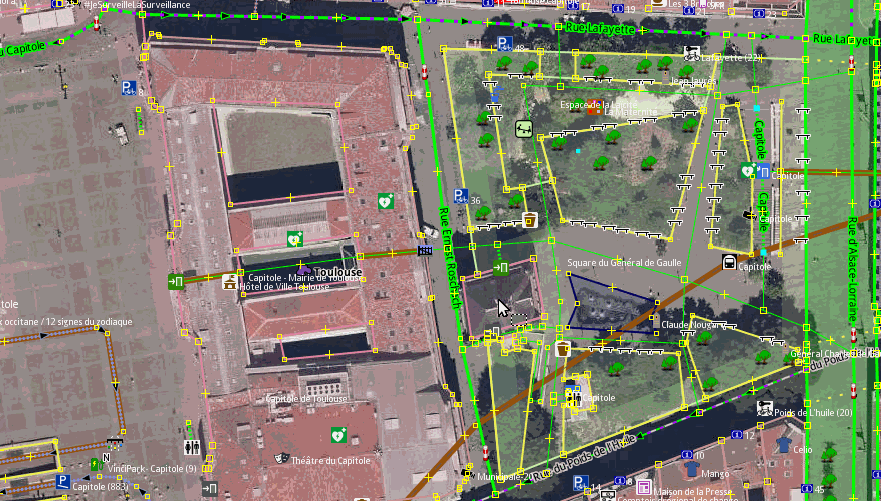他の言語:
JOSMにおけるマップビュー
JOSMのメインビュー(Viewportとも呼ばれる)で、編集をしたりBing/Mapboxや他の画像を表示したりするところです。
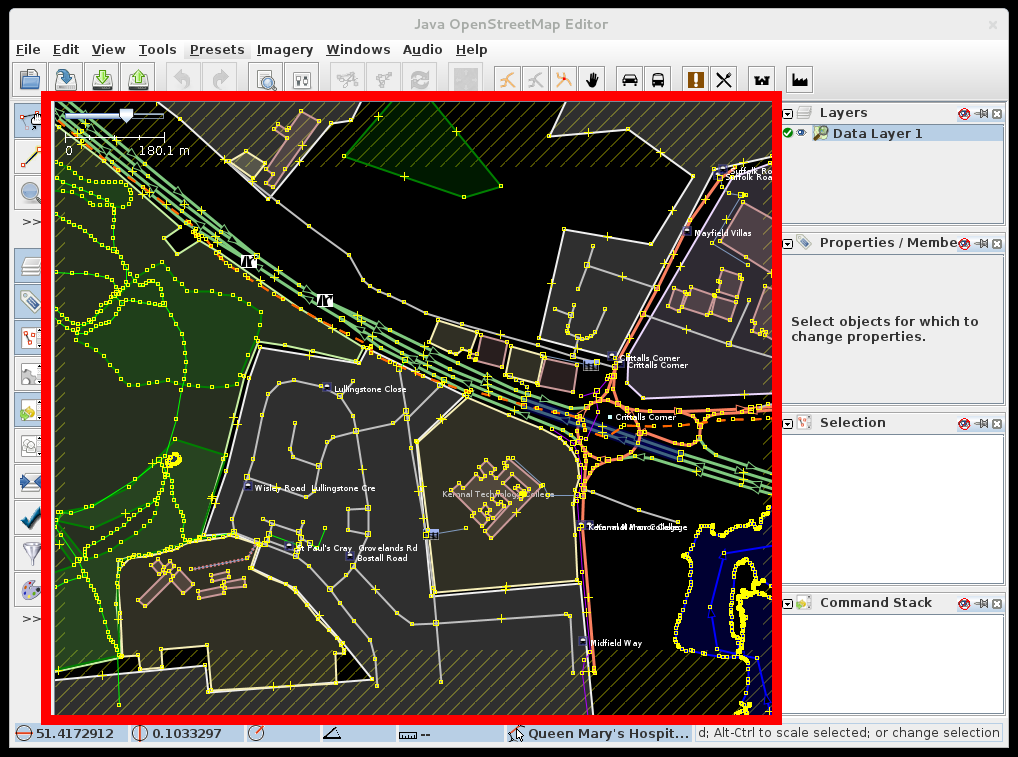
What do you see here and when
JOSMにはマップビューにおいて見えるものに影響を与える仕組みがあります
Visibility
- フィルターによりデータは 抽出 出来ます
- レイヤー (データ, 画像)
- 地図描画スタイルはOSMのオブジェクトをズームレベルに応じて非表示にすることが出来ます
Appearance
- Partial fill of objects is enabled by default, it depends on area of the object. Areas will be fully filled if the partial fill would cover more than 50% of the area to avoid small unfilled gaps in the middle of an area.
- Enabled (in preferences) and activated (in Map Paint Styles window or preferences) styles affect what you see on the screen
- Styles can be displayed differently based on zoom factor
マップビュー操作
マップ移動
ウィンドウに表示されているエリアは、マウスの右ボタンを押したままドラッグすることで移動できます。ドラッグの性能を改善するために、マップ移動中はラベルが非表示になります。
ズーム
- スクロールホイールを使う
+と-キー- 他にも以下のような特別な移動/ズームアクションがあります:
- 表示メニューのいくつかの項目
- 特定の場所にジャンプ (en)
- ズームツール
- 小地図 (en)
ダウンロードしたエリア
黄色い逆斜線で示されています
アップロード後に競合を起こす可能性があるので、JOSMはダウンロードしたエリアの外側での編集を制限します。
重複する可能性があるためダウンロードしていないエリアに新しいオブジェクトを描画しません(まだダウンロードしていない物はビューポートに見えませんから)
トラブルシューティング
MacOS
シングルボタンマウスのMacでは、クリックの際にCtrlキーを押したままにすることでシミュレートできます
関連事項
- オブジェクトの選択 - マップビューでオブジェクトを選択、移動、回転することに関するヘルプ
- モード - JOSMで(よく使用されるツールの)モードの概要
- ステータスバー
- 画像コンテクストメニュー
ヘルプに戻る
Last modified
6 years ago
Last modified on 2018-10-16T13:50:54+02:00
Note:
See TracWiki
for help on using the wiki.