node[amenity=restaurant]
{
icon-image: "presets/food/restaurant.svg";
text: auto;
}

node[amenity=restaurant]
{
icon-image: "presets/food/restaurant.svg";
text: auto;
}
|
 |
way[highway=residential]
{
width: 4;
color: lightgray;
}
|
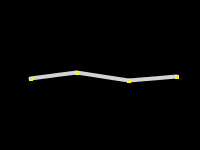 |
way[highway=living_street]
{
width: 7;
color: #c0c0c0;
dashes: 15,9;
dashes-background-color: #00ff00;
text: "name";
text-position: line;
text-offset: 9;
font-size: 12;
font-color: lightyellow;
}
|
 |
area[building]
{
fill-color: orange;
}
|
 |
area[landuse=forest], area[natural=wood]
{
fill-image: "http://trac.openstreetmap.org/export/25265/applications/rendering/mapnik/symbols/forest.png";
fill-opacity: 0.8;
text: auto;
text-position: center;
}
|
 |