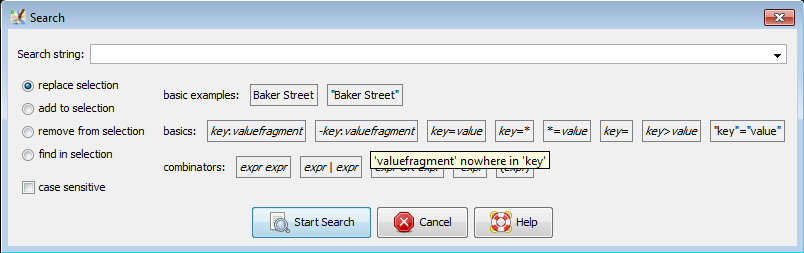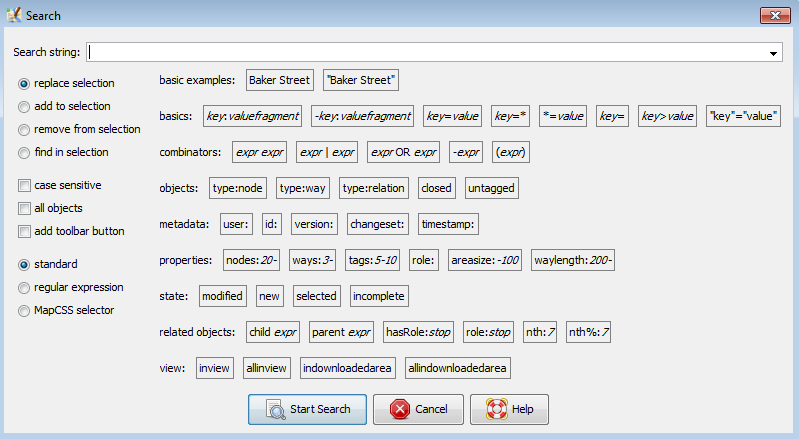| Version 46 (modified by , 7 years ago) ( diff ) |
|---|
Languages:
- dansk
- English
- español
- français
- 日本語
- Nederlands
- русский
- українська
Search
Search objects in the current data layer using query language. This tool have different look, depending on your expert setting:
Search action will respect current filters meaning it wouldn't return any of filtered objects.
Hover over keyword in search menu to get textual explanation with simple example!
Expert mode
In expert mode, the following options are added:
- more keywords listed (they work also in non-expert mode, but are hidden in the dialog)
- standard/regular expression/MapCSS selector radio button, see sections below for details
- add toolbar button covered in section [Help/Action/Search#SavesearchqueryinMaintoolbar]
Examples
Some examples of queries:
type:wayselects all waysname:Herrengasseselects all elements with the given namename=Herrengassesame as above, but case sensitive"addr:street"="Baker Street"if special characters (in this case:in the key and white space in the value) are used, the key resp. the value needs to be enclosed in""tag1=yes tag2=yesis equivalent totag1=yes & tag2=yestype:way name:-selects all ways that do not have a nameid:123465678selects an object (way or node) with a particular idtimestamp:2010-11-01/2010-12-01selects object with last change in November 2010- See also Help/Dialog/Filter#Examples
Save search query in Main toolbar
To save search as a button if you check add toolbar button checkbox, as soon as you click on  Start Search, a button will be added to the Main Toolbar. which will execute the defined search expression each time, you press the button.
Start Search, a button will be added to the Main Toolbar. which will execute the defined search expression each time, you press the button.
Toolbar Customization will let you modify icon, search query and an icon.
As with any "button" you can always assign shortcut to it.
Regular expressions
JOSM supports Java regex syntax.
MapCSS syntax
See Help/Styles/MapCSSImplementation.
Fetch external file and replace selection
A very under-used feature that lets you enter a web URL (file://, http://, https://, ftp://) in the search field.
JOSM will then attempt to load that URL, and select any objects that it finds referenced in that file. JOSM will look for XML tags "way", "node", and "relation" in the document (clarify? examples?), and use their id attribute . You can access another OSM file on your hard disk this way and have JOSM select all objects that are present in the file (provided they are present in JOSM's dataset too).
Similar thing is possible via command line parameter during JOSM start-up. Similar thing is possible via Remote control command.
See also
- [Help/Dialog/Filter] allows you to save and combine multiple search patterns between your JOSM sessions
Attachments (5)
- 9229-search-expert-true.png (30.6 KB ) - added by 8 years ago.
- 9229-search-expert-false.png (18.8 KB ) - added by 8 years ago.
- 9229-search-expert-false-with-tooltip.png (17.4 KB ) - added by 8 years ago.
- Search.png (32.8 KB ) - added by 7 years ago.
- Search_expert.png (44.8 KB ) - added by 7 years ago.
Download all attachments as: .zip