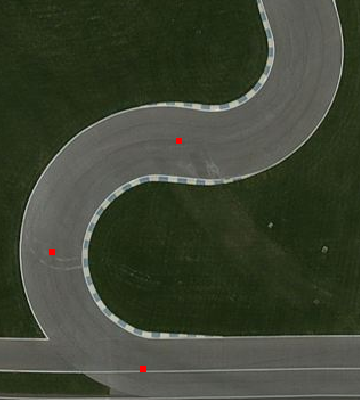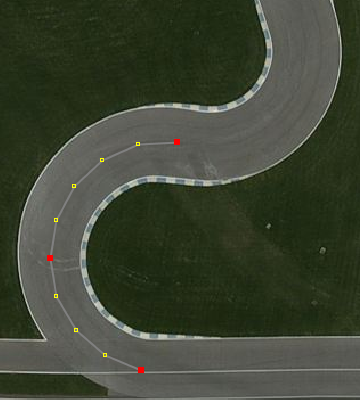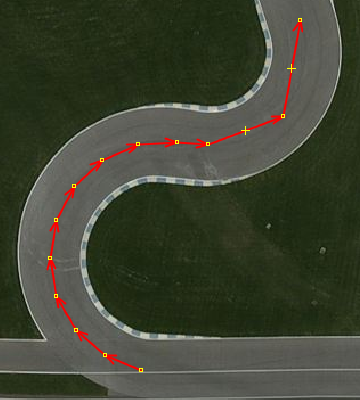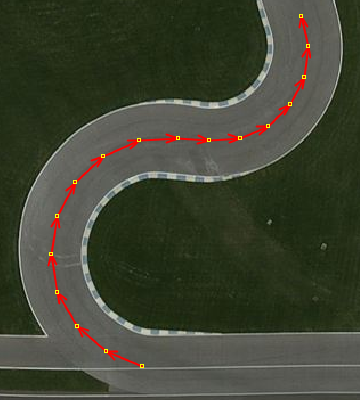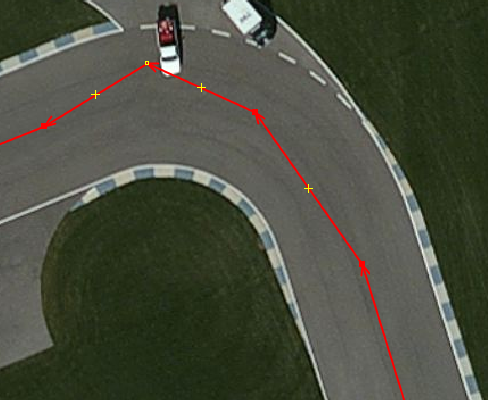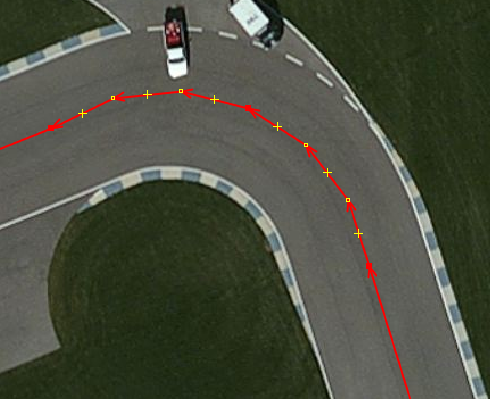| Version 5 (modified by , 12 years ago) ( diff ) |
|---|
Languages:
- Deutsch
- English
- español
- français
- 日本語
- Nederlands
- русский
- українська
UtilsPlugin2 > Circle arc
 Keyboard shortcut:
Keyboard shortcut: Shift+C
Simplifies drawing of circle arcs.
Depending on the selected objects circle arc produces different results:
- Three nodes selected:
A new way forming the arc is created following the order of the nodes' selection.
- One way selected:
The arc is "fused" into the selected way between its' last three nodes using these three nodes to specify the arc.
- One way and three of its' nodes selected:
The arc is "fused" into the selected way between the three selected nodes using them to specifiy the arc.
Notes:
- If multiple ways share the nodes under 2. or 3., those ways are modified, too.
- Currently the middle node is moved, distributing the nodes in the arc proportionally.
Angle setting
The maximum angle between two points in the arc (ie. the "resolution") can be set with the preference key:
curves.circlearc.angle-separation
The default is 20.
Back to UtilsPlugin2
Back to Main Help
Attachments (6)
-
circle_arc_3nodes.png
(109.0 KB
) - added by 12 years ago.
screenshot 1
-
circle_arc_3nodes_arc.png
(111.6 KB
) - added by 12 years ago.
screenshot 2
-
circle_arc_way_arc.png
(117.0 KB
) - added by 12 years ago.
screenshot 4
-
circle_arc_way_3nodes.png
(179.0 KB
) - added by 12 years ago.
screenshot 5
-
circle_arc_way_3nodes_arc.png
(178.1 KB
) - added by 12 years ago.
screenshot 6
-
circle_arc_way.4.png
(116.6 KB
) - added by 12 years ago.
screenshot 3
Download all attachments as: .zip