Opened 11 years ago
Last modified 6 years ago
#8207 new enhancement
Detect captive portals
| Reported by: | richlv | Owned by: | team |
|---|---|---|---|
| Priority: | normal | Milestone: | |
| Component: | Core | Version: | tested |
| Keywords: | template_report hotel wifi access point captive portal | Cc: |
Description
tried to download and got redirected to a crappy hotel login page
Repository Root: http://josm.openstreetmap.de/svn Build-Date: 2012-11-10 02:31:13 Last Changed Author: bastiK Revision: 5576 Repository UUID: 0c6e7542-c601-0410-84e7-c038aed88b3b URL: http://josm.openstreetmap.de/svn/trunk Last Changed Date: 2012-11-09 21:16:38 +0100 (Fri, 09 Nov 2012) Last Changed Rev: 5576 Identification: JOSM/1.5 (5576 en) Memory Usage: 142 MB / 682 MB (20 MB allocated, but free) Java version: 1.6.0_24, Sun Microsystems Inc., OpenJDK 64-Bit Server VM Operating system: Linux Dataset consistency test: No problems found Plugin: PicLayer (28807) Plugin: terracer (28807) org.openstreetmap.josm.io.OsmTransferException: org.xml.sax.SAXParseException; lineNumber: 2; columnNumber: 6; The processing instruction target matching "[xX][mM][lL]" is not allowed. at org.openstreetmap.josm.io.BoundingBoxDownloader.parseRawGps(BoundingBoxDownloader.java:91) at org.openstreetmap.josm.actions.downloadtasks.DownloadGpsTask$DownloadTask.realRun(DownloadGpsTask.java:105) at org.openstreetmap.josm.gui.PleaseWaitRunnable.doRealRun(PleaseWaitRunnable.java:82) at org.openstreetmap.josm.gui.PleaseWaitRunnable.run(PleaseWaitRunnable.java:145) at java.util.concurrent.Executors$RunnableAdapter.call(Executors.java:471) at java.util.concurrent.FutureTask$Sync.innerRun(FutureTask.java:334) at java.util.concurrent.FutureTask.run(FutureTask.java:166) at java.util.concurrent.ThreadPoolExecutor.runWorker(ThreadPoolExecutor.java:1110) at java.util.concurrent.ThreadPoolExecutor$Worker.run(ThreadPoolExecutor.java:603) at java.lang.Thread.run(Thread.java:679) Caused by: org.xml.sax.SAXParseException; lineNumber: 2; columnNumber: 6; The processing instruction target matching "[xX][mM][lL]" is not allowed. at com.sun.org.apache.xerces.internal.util.ErrorHandlerWrapper.createSAXParseException(ErrorHandlerWrapper.java:198) at com.sun.org.apache.xerces.internal.util.ErrorHandlerWrapper.fatalError(ErrorHandlerWrapper.java:177) at com.sun.org.apache.xerces.internal.impl.XMLErrorReporter.reportError(XMLErrorReporter.java:391) at com.sun.org.apache.xerces.internal.impl.XMLScanner.reportFatalError(XMLScanner.java:1404) at com.sun.org.apache.xerces.internal.impl.XMLScanner.scanPIData(XMLScanner.java:691) at com.sun.org.apache.xerces.internal.impl.XMLDocumentFragmentScannerImpl.scanPIData(XMLDocumentFragmentScannerImpl.java:997) at com.sun.org.apache.xerces.internal.impl.XMLScanner.scanPI(XMLScanner.java:659) at com.sun.org.apache.xerces.internal.impl.XMLDocumentScannerImpl$PrologDriver.next(XMLDocumentScannerImpl.java:931) at com.sun.org.apache.xerces.internal.impl.XMLDocumentScannerImpl.next(XMLDocumentScannerImpl.java:625) at com.sun.org.apache.xerces.internal.impl.XMLDocumentFragmentScannerImpl.scanDocument(XMLDocumentFragmentScannerImpl.java:488) at com.sun.org.apache.xerces.internal.parsers.XML11Configuration.parse(XML11Configuration.java:819) at com.sun.org.apache.xerces.internal.parsers.XML11Configuration.parse(XML11Configuration.java:748) at com.sun.org.apache.xerces.internal.parsers.XMLParser.parse(XMLParser.java:123) at com.sun.org.apache.xerces.internal.parsers.AbstractSAXParser.parse(AbstractSAXParser.java:1208) at com.sun.org.apache.xerces.internal.jaxp.SAXParserImpl$JAXPSAXParser.parse(SAXParserImpl.java:525) at javax.xml.parsers.SAXParser.parse(SAXParser.java:392) at org.openstreetmap.josm.io.GpxReader.parse(GpxReader.java:420) at org.openstreetmap.josm.io.BoundingBoxDownloader.downloadRawGps(BoundingBoxDownloader.java:45) at org.openstreetmap.josm.io.BoundingBoxDownloader.parseRawGps(BoundingBoxDownloader.java:79) ... 9 more
Attachments (2)
Change History (18)
comment:1 by , 11 years ago
by , 11 years ago
| Attachment: | josm_exception_ctrl-h.txt added |
|---|
tcpdump -w output when pressing ctrl-h
comment:2 by , 11 years ago
this is easily reproducible in two cases :
- press download button, dialog opens, click "download";
- select an object, press ctrl-h (note that shift-ctrl-h does not produce and exception)
attached is tcpdump -w output in both cases
comment:3 by , 11 years ago
JOSM sends a GET request to http://api.openstreetmap.org, the server seemingly answers with 302 REDIRECT to http://wireless.hp.internal:8080/index.asp. JOSM follows the redirect and downloads some kind of wireless login page, which is not the OSM/GPX data it expects.
Please call
wget -SO output.txt http://api.openstreetmap.org/api/0.6/map?bbox=-105.1615114,39.9732381,-105.1580688,39.9748677
on the command line. If you get the same login page, then this is not a JOSM problem, but caused by your local setup (router, firewall) or the OSM server (unlikely).
comment:4 by , 11 years ago
This looks much like a login mechanism of mobile web access. You once need to open a browser, request any page and login before you can use the connection for other purposes.
comment:5 by , 11 years ago
of course. exactly. but josm shouldn't throw an unexpected exception at me and ask me to report a bug ;)
it already knows it's not proper data, it should gracefully fail and tell me that (which it partially does upon download, btw)
comment:7 by , 6 years ago
| Keywords: | hotel wifi access point added |
|---|
comment:9 by , 6 years ago
| Keywords: | captive portal added |
|---|---|
| Summary: | download getting incorrect data gets exception → Detect captive portals |
Some reading: https://bugzilla.mozilla.org/show_bug.cgi?id=562917#c5
comment:10 by , 6 years ago
| Type: | defect → enhancement |
|---|
comment:11 by , 6 years ago
So from https://bugzilla.mozilla.org/show_bug.cgi?id=1048131#c45 I understand Firefox detects captive portals by checking if http://detectportal.firefox.com/success.txt returns "success":
https://hg.mozilla.org/integration/mozilla-inbound/rev/5f2ca3ac2fcb
https://hg.mozilla.org/integration/mozilla-inbound/rev/ddd6b2e3aead
// If minInterval is 0, the check will only happen
// when the service has a strong suspicion we are in a captive portal
pref("network.captive-portal-service.minInterval", 60000); // 60 seconds
pref("network.captive-portal-service.maxInterval", 1500000); // 25 minutes
// Every 10 checks, the delay is increased by a factor of 5
pref("network.captive-portal-service.backoffFactor", "5.0");
pref("network.captive-portal-service.enabled", false);
pref("captivedetect.canonicalURL", "http://detectportal.firefox.com/success.txt");
pref("captivedetect.canonicalContent", "success\n");
pref("captivedetect.maxWaitingTime", 5000);
pref("captivedetect.pollingTime", 3000);
pref("captivedetect.maxRetryCount", 5);
comment:12 by , 6 years ago
Another possibility would be to do DNS resolution for two IP addresses (e.g. josm.openstreetmap.de and www.google.de). They will have the same IP in a captive portal.
follow-up: 15 comment:14 by , 6 years ago
Hmm, we already use a HTTP connection to josm server for IPv6 detection. We can expand that similar to above Mozilla approach. That would not add another net check.
More important question: What do we do when we detect a portal?
comment:15 by , 6 years ago
Replying to stoecker:
More important question: What do we do when we detect a portal?
I was thinking to display a small panel like Firefox, with a small button that launches an external browser:
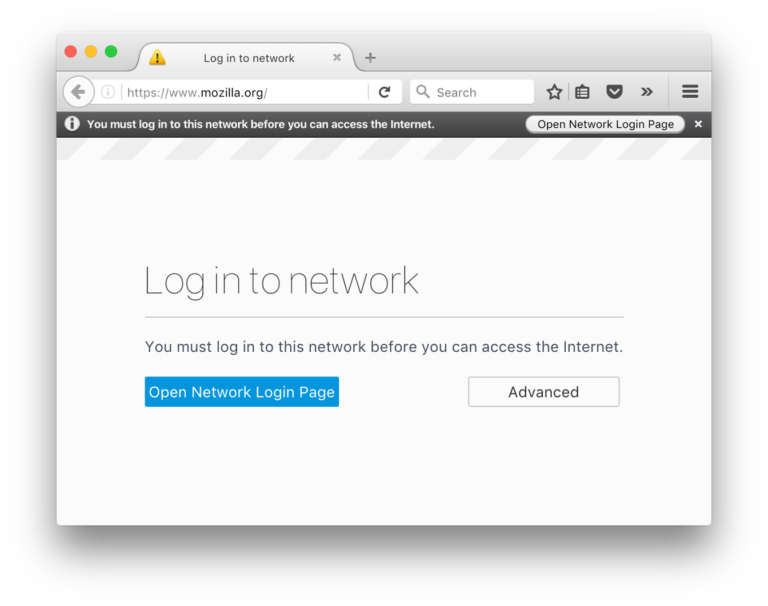
comment:16 by , 6 years ago
We also need to prevent any background network transmissions or they may get invalid.



Could you please describe the redirect process in as much detail as possible? I'm asking, because (as far as I know) there is no code that would cause JOSM to open a browser window at that point.
Is it reproducible? In that case a wireshark log would be very helpful.
Please save the JOSM file that caused this and note the URL you got redirected to.