#15240 closed enhancement (fixed)
transform gui icons to svg
| Reported by: | Klumbumbus | Owned by: | team |
|---|---|---|---|
| Priority: | major | Milestone: | 20.08 |
| Component: | Core | Version: | |
| Keywords: | svg png icon ex-longterm | Cc: |
Description (last modified by )
Since we have an icon scaling on hidpi screens now (ticket:9995#comment:110) it would be nice to transform all icons to svg. Preset icons are already all svg (#13357)
Here are the current numbers: 60 svg icons and 270 png icons. This statistic excludes the folders images/presets, images/icons (only potlatch icons), our logo (which exists 6 times as png versions additionally to svg) and two special cases (lambert maps).
I think we could ask the osm community for help on this subject.
There are two possibilities:
- transform the 270 png to svg
- create a whole new icon set with an consistent look
For the second, there was already such an (not fully complete) dataset, see JOSM themes:
progress since creation of this ticket:
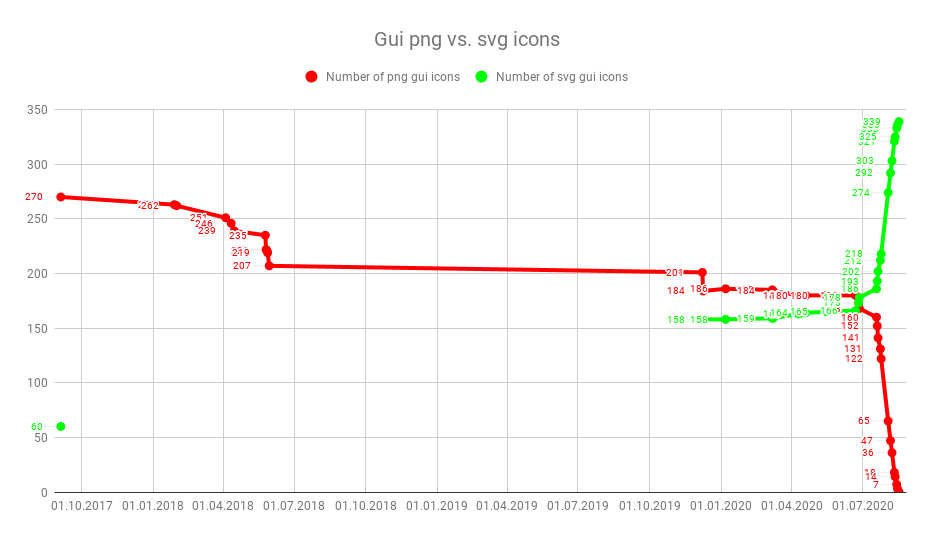
(numbers of svg icons not recorded between 09/2017 and 12/2019)
In total:
- 1160 svg icons (821 presets/mappaint style + 339 GUI)
- 124 potlatch mappaint style png icons
- 6 png icons of the logo in different sizes
Attachments (97)
Change History (349)
by , 7 years ago
| Attachment: | png_icons.png added |
|---|
by , 7 years ago
| Attachment: | svg_icons.png added |
|---|
comment:1 by , 7 years ago
| Keywords: | svg png icon added |
|---|---|
| Priority: | normal → major |
comment:2 by , 7 years ago
| Description: | modified (diff) |
|---|
comment:3 by , 7 years ago
follow-up: 6 comment:4 by , 7 years ago
FYI, as long as Dropbox has changed sharing mechanics, theme files are now available at:
https://drive.google.com/file/d/0BzTaubB85qV2cEFPcnA2UTBZbG8/view?usp=sharing
And I'm searching for the source files now.
comment:5 by , 7 years ago
Our current icons are partly based on the Tango icon theme, which has an svg set. See also GNOME set (based on Tango) with icons for download, delete and others.
comment:6 by , 7 years ago
Replying to Felis Pimeja:
FYI, as long as Dropbox has changed sharing mechanics, theme files are now available at:
https://drive.google.com/file/d/0BzTaubB85qV2cEFPcnA2UTBZbG8/view?usp=sharing
And I'm searching for the source files now.
Wow, it's pretty good! I like the black-red color scheme.
by , 7 years ago
| Attachment: | black-red.jpg added |
|---|
by , 7 years ago
| Attachment: | blue-red.jpg added |
|---|
by , 7 years ago
| Attachment: | monochrome.jpg added |
|---|
by , 7 years ago
| Attachment: | standart.jpg added |
|---|
comment:7 by , 7 years ago
| Description: | modified (diff) |
|---|
comment:8 by , 7 years ago
See also new default theme for Gnome 3: https://git.gnome.org/browse/adwaita-icon-theme/
comment:9 by , 7 years ago
The colorschemes like black-red do look good, but in my eyes they aren't good as the standard design. This should still be colorful (when possible with a bit more unified style :-).
follow-up: 11 comment:10 by , 7 years ago
How to move forward?
I noticed that some of the vector icons don't scale well down to very small sizes:
Current download icon (24x24px):

Scalable image, rendered at 48x48 px:

Scalable image, rendered at 24x24 px

Just replacing the current download.png by download.svg would be nice for HiDPI users, but clearly is a loss in image quality for everyone else. My conclusion so far is that some scalable images are designed with a certain minimum size in mind and will just look bad when scaled below that limit. This affects some icons more than others, the undo/redo image scales fine for example.
Possible solutions:
- Find svg icons that scale well to 24x24 px (and decently well to 16x16 px for the menus).
- Ship both the 24x24px "pixel art" and the .svg and use whatever image is better suited.
follow-up: 12 comment:11 by , 6 years ago
Replying to bastiK:
Possible solutions:
- Find svg icons that scale well to 24x24 px (and decently well to 16x16 px for the menus).
- Ship both the 24x24px "pixel art" and the .svg and use whatever image is better suited.
I don't think we will succeed to find good SVG icons scalable to small sizes. It's already difficult enough to find a SVG version. This leaves only the second option.
follow-up: 13 comment:12 by , 6 years ago
Replying to Don-vip:
Replying to bastiK:
Possible solutions:
- Find svg icons that scale well to 24x24 px (and decently well to 16x16 px for the menus).
- Ship both the 24x24px "pixel art" and the .svg and use whatever image is better suited.
I don't think we will succeed to find good SVG icons scalable to small sizes. It's already difficult enough to find a SVG version. This leaves only the second option.
- Change the icons, so that the vanishing elements (usually some sort of boundaries) are wider, so they don't vanish.
E.g. see point 7 here: https://www.creativebloq.com/how-to/10-golden-rules-for-responsive-svgs
follow-up: 14 comment:13 by , 6 years ago
Replying to stoecker:
Replying to Don-vip:
Replying to bastiK:
Possible solutions:
- Find svg icons that scale well to 24x24 px (and decently well to 16x16 px for the menus).
- Ship both the 24x24px "pixel art" and the .svg and use whatever image is better suited.
I don't think we will succeed to find good SVG icons scalable to small sizes. It's already difficult enough to find a SVG version. This leaves only the second option.
- Change the icons, so that the vanishing elements (usually some sort of boundaries) are wider, so they don't vanish.
E.g. see point 7 here: https://www.creativebloq.com/how-to/10-golden-rules-for-responsive-svgs
This is more the job of a graphics designer that that of a programmer. Take the download icon posted above as an example: How can you modify the SVG without loss of quality in either the 24 px (top) or the 48 px rendering?
Anyway, if we implement option 2, it is still possible to improve the SVGs one by one, as suggested.
comment:14 by , 6 years ago
This is more the job of a graphics designer that that of a programmer. Take the download icon posted above as an example: How can you modify the SVG without loss of quality in either the 24 px (top) or the 48 px rendering?
Anyway, if we implement option 2, it is still possible to improve the SVGs one by one, as suggested.
Sure.
But the option 2 means a workaround which again will live MANY years. I personally would rather accept slightly worse low-zoom icons than another workaround.
comment:15 by , 6 years ago
P.S. We already had 24x24 menu icons. Maybe default simply should be 30x30 nowadays even for normal screens?
by , 6 years ago
| Attachment: | statusline.gif added |
|---|
Animated comparison between the statusline icons (current and proposed)
comment:16 by , 6 years ago
I propose to replace the icons in the statusline with SVG versions.
Below you see a comparison between the current icons (PNG, 18×18 pixels, scaled to 180×180), then how my proposed SVG icons look when converted to a 18×18 raster image scaled up to 180×180 pixels. And finally how the SVG icons look as 180×180 pixel image.
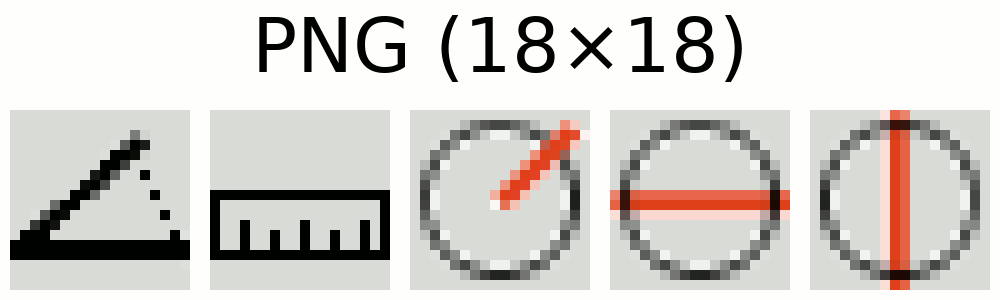
(https://josm.openstreetmap.de/attachment/ticket/15240/statusline-svg.patch is the corresponding patch)
by , 6 years ago
| Attachment: | statusline-before.png added |
|---|
Current appearance of the statusline icons
by , 6 years ago
| Attachment: | statusline-after.png added |
|---|
Proposed appearance of the statusline icons
comment:19 by , 6 years ago
No need to do such a impressive presentation. :) The new images and a before/after is enough. We plan to replace all PNG images anyway.
comment:21 by , 6 years ago
References to the old PNG-files are still used in the wiki, please see https://josm.openstreetmap.de/wiki/Help/StatusBar
Wiki has been updated.
by , 6 years ago
| Attachment: | anglesnap.svg added |
|---|
by , 6 years ago
| Attachment: | alignline.svg added |
|---|
comment:25 by , 6 years ago
comment:27 by , 6 years ago
I didn't replace misc/check_large. It is used in the upload dialog and I'd say it looks better there than the boxy green_check.
by , 6 years ago
| Attachment: | 246png.png added |
|---|
comment:29 by , 6 years ago
Hmm, are sure that's right? The green check is svg and the large is missing and some icons are in two sizes and 3 blue checkmarks?
follow-up: 34 comment:31 by , 6 years ago
comment:32 by , 6 years ago
comment:33 by , 6 years ago
Code of the screenshot. Can be used here in wiki with comment preview feature. (But takes a bit to load all images which is why I made the screenshot)
edit: code outdated and removed
comment:34 by , 6 years ago
Replying to Klumbumbus:
It seems you accidently moved the large green check to nodist instead of
.
Ooops. Can someone please fix this before next build?
follow-up: 37 comment:35 by , 6 years ago
comment:37 by , 6 years ago
Replying to Klumbumbus:
could be a meme: JOSM user level expert: knows the difference between the upload icon and the upload selection icon
hahaha :D
comment:38 by , 6 years ago
The last one I changed, because the line around really should be the circle (I think), not the ways connecting the nodes. So I changed the color (if you want some other color, we could change it). And I made the points more irregular to emphasize that the nodes are not evenly distributed around a circle, but only moved to the closest point on a circle.
follow-up: 40 comment:39 by , 6 years ago
Hmm. taginfo does still not look nice. It's the website favicon, but looks ugly. Adding the world logo from the website behind the ti?
comment:40 by , 6 years ago
Replying to stoecker:
Hmm. taginfo does still not look nice. It's the website favicon, but looks ugly. Adding the world logo from the website behind the ti?
Don't know if that would work at this resolution (16x16). Probably has to be something simpler.
comment:43 by , 6 years ago
https://www.google.de/search?q=icon+tag
They all have a hole inside.
Or simply such a tag with an i or ti inside. When we have something better we'd need to ask Jochen if he likes it.
comment:44 by , 6 years ago
Or we pixel align the current taginfo icon a bit to make it look a bit sharper.
Regarding 
I agree that there should be a circle in the icon instead of a pentagon to better illustrate the align in circle action. However the irregular pattern destroys this illustration again a bit in my opinion. And if you select a way and hit
O then the nodes are indeed evenly distributed. The thin light green is pretty hard to recognize on a light background too.
Currently Help/Action/AlignInCircle and Help/Action/CreateCircle use the same icon. While the align action works on single nodes too, the create action always creates a way, so probably the black way lines shouldn't be removed from the create action icon.
My suggestion (but I didn't test how it looks): a circle and even distributed nodes for both icons; for the create action the circle is black and for the align action grey or another color (but a bit darker than the light green).
follow-up: 46 comment:45 by , 6 years ago
Here's my draft for an alternative TagInfo logo:
And another version of aligncircle: .
@Klumbumbus: Actually it depends on what you select if the nodes distribute equally around the circle: When selecting a way, they do. When selecting only the nodes, they do not distribute evenly around the circle. I thought they were always only jumping to their nearest position on the circle, but it seems to be more complicated.
Anyway, I now changed the icon to show evenly distributed nodes, also for aesthetic reasons. Also the color is now grey. I think a second version in black would be too much, especially because they are too similar… Not that in the end your joke about the download icons really becomes a meme 😉
follow-up: 57 comment:46 by , 6 years ago
Replying to floscher:
Here's my draft for an alternative TagInfo logo:
I contacted Jochen and asked for his opinion.
comment:48 by , 6 years ago
comment:49 by , 6 years ago
You might consider renaming gray_check.svg to grey_check.svg. Next to it there is the file grey_x.png, which uses the other spelling.
follow-up: 51 comment:50 by , 6 years ago
On Plugins the images /browser/trunk/images/misc/black_x.png and ../green_check.png are missing now.
They are placed by a script in the last column to indicate if a plugin needs a restart. The alt parameters for the images are localized. This script needs to be modified.
Replacing the former PNG images with their SVG counterparts will make the page display in the Help Browser worse, because that Browser can't properly resize images currently. Simple characters like ✓ and ✕ may give the same information.
follow-up: 52 comment:51 by , 6 years ago
Did someone fix this already? The icons are displayed fine for me. (I remember that i fixed wiki:JavaBugs and wiki:OldJavaBugs 5 weeks ago and I think that the Plugins page was already working fine a that point.)
Replying to Hb---:
Replacing the former PNG images with their SVG counterparts will make the page display in the Help Browser worse, because that Browser can't properly resize images currently.
That shouldn't be a problem anyway in this case as these two icons have a small base size and shouldn't be resized.
comment:57 by , 6 years ago
comment:58 by , 6 years ago
Another thing: the icon warnings scripts says bookmark.svg is not used, but it is:
static ImageIcon getDefaultIcon() { return ImageProvider.get("dialogs", "bookmark", ImageSizes.SMALLICON); }
comment:59 by , 6 years ago
by , 6 years ago
| Attachment: | taginfo_preview.png added |
|---|
comment:61 by , 6 years ago
by , 6 years ago
| Attachment: | taginfo_preview2.png added |
|---|
Preview of the context menu with TagInfo logo
by , 6 years ago
| Attachment: | rectangle.svg added |
|---|
by , 6 years ago
| Attachment: | normal.svg added |
|---|
by , 6 years ago
| Attachment: | crosshair.2.svg added |
|---|
by , 6 years ago
| Attachment: | crosshair.svg added |
|---|
follow-up: 69 comment:68 by , 6 years ago
by , 6 years ago
| Attachment: | select_add.svg added |
|---|
by , 6 years ago
| Attachment: | selection.svg added |
|---|
by , 6 years ago
| Attachment: | select_node.svg added |
|---|
by , 6 years ago
| Attachment: | select_node_add.svg added |
|---|
by , 6 years ago
| Attachment: | select_node_remove.svg added |
|---|
by , 6 years ago
| Attachment: | select_remove.svg added |
|---|
by , 6 years ago
| Attachment: | select_way.svg added |
|---|
by , 6 years ago
| Attachment: | select_way_add.svg added |
|---|
by , 6 years ago
| Attachment: | select_way_remove.svg added |
|---|
comment:69 by , 6 years ago
Replying to Klumbumbus:
Did you accidently not pixel align the red node symbols at these three icons?
Yes, good catch, thank you! I corrected the icons. And I also made a small modification to the other select-modifiers, which shouldn't change the appearance in JOSM, but in some image viewing programs (e.g. Gimp) the dashed line should display correctly.
follow-up: 73 comment:71 by , 6 years ago
@bastiK @michael2402 The test MapCSSRendererTest.testRender[area-fill-image] is both failing and slower on Jenkins since r13862, could you please have a look? Surprisingly the test is OK on my machine.
comment:72 by , 6 years ago
| Description: | modified (diff) |
|---|
add progress chart to ticket description, little motivation ;)
comment:76 by , 5 years ago
| Milestone: | → Longterm |
|---|
comment:77 by , 4 years ago
comment:78 by , 4 years ago
Where are grey_x, rectangle and reorder used in JOSM? I can't find them right now.
comment:80 by , 4 years ago
I'm currently looking at icons in https://josm.openstreetmap.de/browser/josm/trunk/images/cursor/modifier?rev=15558 and found that some of them have a white outline that is not completely opaque. But the icons are not really consistent on how opaque/transparent that white outline is. For example https://josm.openstreetmap.de/browser/josm/trunk/images/cursor/modifier/joinway.png?rev=15558 has opacity values 196, 204 and 231 (of 255) for different parts of the icon.
Should these white outlines have a bit of transparency? If yes how much?
comment:81 by , 4 years ago
I think transparency is probably not needed on these outlines. At least on stadard dpi screens I guess you don't see an difference between full white and such a slight transparency at all. Not sure about hi dpi screens.
comment:83 by , 4 years ago
Thanks for the icons.
I couldn't figure out how to get an Image marker layer, so I hope this icon works fine ;)
by , 4 years ago
| Attachment: | addnode.svg added |
|---|
by , 4 years ago
| Attachment: | add_node_lock.svg added |
|---|
by , 4 years ago
| Attachment: | create_note.svg added |
|---|
by , 4 years ago
| Attachment: | joinnode.svg added |
|---|
by , 4 years ago
| Attachment: | joinway.svg added |
|---|
by , 4 years ago
by , 4 years ago
by , 4 years ago
| Attachment: | parallel.svg added |
|---|
by , 4 years ago
| Attachment: | parallel_add.svg added |
|---|
by , 4 years ago
| Attachment: | parallel_remove.svg added |
|---|
by , 4 years ago
| Attachment: | audio-tracer.svg added |
|---|
by , 4 years ago
| Attachment: | Bridge.svg added |
|---|
by , 4 years ago
| Attachment: | Crossing.svg added |
|---|
by , 4 years ago
| Attachment: | addnote.svg added |
|---|
comment:84 by , 4 years ago
some more SVG icons:
by , 4 years ago
| Attachment: | addsegment.svg added |
|---|
by , 4 years ago
| Attachment: | png_icons.2.png added |
|---|
by , 4 years ago
| Attachment: | svg_icons.2.png added |
|---|
comment:85 by , 4 years ago
| Description: | modified (diff) |
|---|
comment:87 by , 4 years ago
| Description: | modified (diff) |
|---|
comment:89 by , 4 years ago
| Description: | modified (diff) |
|---|
comment:90 by , 4 years ago
| Description: | modified (diff) |
|---|
comment:91 by , 4 years ago
There's a new icon warning for Departements_Lambert4Zones.svg: Style starts with minus: -inkscape-font-specification:DejaVu Sans
comment:93 by , 4 years ago
https://www.sjjb.co.uk/mapicons/contactsheet has a lot of icons that we use in the potlatch2 theme - https://www.sjjb.co.uk/mapicons/svg/accommodation/alpinehut.svg could replace ![]() resources/images/icons/accommodation_alpinehut.n.16.png etc.
resources/images/icons/accommodation_alpinehut.n.16.png etc.
follow-up: 98 comment:95 by , 4 years ago
This ticket is about the icons of the programm, not the mappaint style(s). (The JOSM default mappaint style is already full svg. I personally don't plan to invest time in the potlatch mappaint style.)
follow-up: 97 comment:96 by , 4 years ago
Klumbumbus, in the JOSM wiki Introduction, the images do not work. Do you think you can get them to work? Thanks
comment:97 by , 4 years ago
follow-up: 100 comment:98 by , 4 years ago
Replying to Klumbumbus:
This ticket is about the icons of the programm, not the mappaint style(s). (The JOSM default mappaint style is already full svg. I personally don't plan to invest time in the potlatch mappaint style.)
I really like the Potlatch style. Should I open a separate ticket for it?
If I'd like to work on this, how should I submit my patch?
comment:99 by , 4 years ago
In this case a zip file with the new images and a small shell script doing the necessary svn commands would probable be the best idea (old icons moved with "svn mv" to nodist directory).
comment:101 by , 4 years ago
by , 4 years ago
| Attachment: | toggledialogsframe.png added |
|---|
comment:102 by , 4 years ago
Is there an easy way to find all references to an icon in the source code?
comment:103 by , 4 years ago
Replying to Klumbumbus:
Anyone knows why some toggle dialogs have that scrollbar frame and some not?
Do not really understand, are you talking about the toggle dialog or the menu "Windows". What has your screenshot to do with your question ?
My menu looks a bit different:
by , 4 years ago
comment:105 by , 4 years ago
| Description: | modified (diff) |
|---|
follow-up: 107 comment:106 by , 4 years ago
Replying to Klumbumbus:
Thanks got it, you are talking about the icons in the windows menu.
+1 for removing but maybe we need new icons, e.g. I am not sure if the relation icon 
comment:107 by , 4 years ago
Replying to skyper:
you are talking about the icons in the windows menu.
These are the same as in the toggle dialogs!?
follow-up: 110 comment:108 by , 4 years ago
I've added a p2.svg as attachment that replaces resources/images/dialogs/mappaint/pl2_small.png
Original: 4 KB
SVG: 627 bytes
Hey, it's still something :)
comment:110 by , 4 years ago
Replying to Stereo:
Hey, it's still something :)
Thanks! (I needed to adjust the svg code a bit as JOSM was not able to display it.)
comment:111 by , 4 years ago
I haven't found an easy way of displaying all the images in one, like in the original ticket. In the end, I found this, which also adds the filename:
find . -not -path './nodist/*' -not -path '*/images/icons/*' -not -path '*/images/logo*' -not -path './test*' -not -path './native/linux/*' -name \*.png | cat - <(echo -ne "josm-all-png.PNG\0") | xargs montage -label '%f' -tile 6x
Edit: excluded nodist
by , 4 years ago
| Attachment: | josm-all-png.PNG added |
|---|
PNG files in the JOSM source tree on 2020-03-30
follow-up: 128 comment:113 by , 4 years ago
Original vector files
https://commons.wikimedia.org/wiki/File:Process-stop.svg is resources/images/cancel.png ✔️
https://commons.wikimedia.org/wiki/File:Document-save.svg is resources/images/save.png ✔️ other icon used
https://commons.wikimedia.org/wiki/File:Document-save-as.svg is resources/images/save_as.png ✔️ other icon used
https://commons.wikimedia.org/wiki/File:Gnome-document-properties.svg is ./resources/images/dialogs/settings.png ✔️ icon removed
https://commons.wikimedia.org/wiki/File:Dialog-error.svg is resources/images/data/error.png ✔️
https://commons.wikimedia.org/wiki/File:Gnome-emblem-web.svg is resources/images/help/internet.png ✔️
https://commons.wikimedia.org/wiki/File:Gnome-text-html.svg is resources/images/markers/web.png ✔️
https://commons.wikimedia.org/wiki/File:Gnome-document-save.svg is resources/images/download.png (and the source of many other download icons, as mentioned above) ✔️ other icon used
https://commons.wikimedia.org/wiki/File:Gtk-refresh.svg is resources/images/restart.png (but https://commons.wikimedia.org/wiki/File:View-refresh-2.svg could also be used) ✔️
https://commons.wikimedia.org/wiki/File:Gnome-zoom-fit-best.svg is ./resources/images/dialogs/zoom-best-fit.png (see zoom.png) ✔️
https://commons.wikimedia.org/wiki/File:Mail-mark-junk-2.svg is both ./resources/images/purge.png and ./resources/images/data/purge.png ✔️ other icon used
https://commons.wikimedia.org/wiki/File:View-fullscreen.svg is resources/images/view-fullscreen.png (see below for fullscreen-revert) ✔️
Near matches
https://commons.wikimedia.org/wiki/File:View-fullscreen.svg is resources/images/view-fullscreen-revert.png with all the arrows turned 180 degrees. ✔️
https://commons.wikimedia.org/wiki/File:Emblem-system.svg can replace resources/images/data/relation.png ✔️
https://commons.wikimedia.org/wiki/File:System-software-update.svg can replace resources/images/updatedata.png ✔️
https://commons.wikimedia.org/wiki/File:Text-x-generic_with_pencil.svg can replace resources/images/dialogs/edit.png . The original looks very gnome-ish, but I couldn't find the source. ✔️
https://en.wikipedia.org/wiki/Java_(programming_language)#/media/File:Java_programming_language_logo.svg can replace resources/images/java.png ✔️
https://commons.wikimedia.org/wiki/File:Document-open.svg can replace resources/images/open.png ✔️ other icon used
https://commons.wikimedia.org/wiki/File:Emblem-notice.svg can replace resources/images/info.png ✔️
https://github.com/GNOME/gimp/blob/mainline/icons/Color/24/gimp-tool-free-select.svg can replace resources/images/mapmode/rope.png ✔️
https://commons.wikimedia.org/wiki/File:Gnome-zoom-fit-best.svg is probably the source for resources/images/mapmode/zoom.png - there is no empty magnifying glass in the gnome icons. Otherwise https://commons.wikimedia.org/wiki/File:System-search.svg can also be used. In that case, zoom-best-fit.png should be https://commons.wikimedia.org/wiki/File:View-zoom-fit.svg. ✔️
https://commons.wikimedia.org/wiki/File:Gnome-dialog-warning.svg can replace both resources/images/warning-small.png and resources/images/data/warning.png ✔️
https://commons.wikimedia.org/wiki/File:Edit-find.svg can replace resources/images/dialogs/search.png ✔️ other one used
Improvements
https://commons.wikimedia.org/wiki/File:Input-keyboard.svg looks a lot like resources/images/preferences/shortcuts.png but https://commons.wikimedia.org/wiki/File:Preferences-desktop-keyboard-shortcuts.svg would be a much nicer replacement ✔️
https://commons.wikimedia.org/wiki/File:Gnome-preferences-desktop.svg can maybe replace resources/images/preference.png although it's not great, especially on low zoom. Maybe https://commons.wikimedia.org/wiki/File:Preferences-system.svg would be a better fit. ✔️ other icon used
resources/images/preferences/reset.png is https://commons.wikimedia.org/wiki/File:Gnome-go-jump.svg flipped, but https://commons.wikimedia.org/wiki/File:Edit-undo.svg could be a better one ✔️
resources/images/data/user.png is https://commons.wikimedia.org/wiki/File:Gnome-system-users.svg but https://commons.wikimedia.org/wiki/File:System-users-3.svg is nicer ✔️
https://commons.wikimedia.org/wiki/File:Gnome-applications-utilities.svg (swiss army knife) or https://commons.wikimedia.org/wiki/File:Applications-development.svg (helmet) could replace resources/images/expert.png (Einstein) ✔️ other icon used
I like https://commons.wikimedia.org/wiki/File:Red_bug.svg to replace resources/images/bug.png license not compatible
Tango look uniformisation
https://commons.wikimedia.org/wiki/File:Gnome-view-refresh.svg is resources/images/dialogs/refresh.png but https://commons.wikimedia.org/wiki/File:View-refresh.svg could be used to standardise on the Tango look ✔️
resources/images/preferences/advanced.png is https://commons.wikimedia.org/wiki/File:Gnome-document-properties.svg but https://commons.wikimedia.org/wiki/File:Document-properties.svg could be used to standardise on the Tango look ✔️
resources/images/preferences/display.png is https://commons.wikimedia.org/wiki/File:Gnome-preferences-desktop-wallpaper.svg but https://commons.wikimedia.org/wiki/File:Preferences-desktop-wallpaper.svg could be used to standardise on the Tango look ✔️
KDE Breeze icons
https://commons.wikimedia.org/wiki/Breeze_icons has some beautiful ones, and they come in different sizes, which means we can make them look good even in smaller sizes. If you all like these, I'll create the other icons.
https://github.com/KDE/breeze-icons/blob/master/icons/actions/22/selection-move-to-layer-below.svg can replace resources/images/dialogs/mergedown.png ✔️ other icon used
https://github.com/KDE/breeze-icons/blob/master/icons/actions/16/layer-duplicate.svg can replace resources/images/dialogs/duplicatelayer.png ✔️ other icon used
https://github.com/KDE/breeze-icons/blob/master/icons/actions/16/layer-bottom.svg could be adapted with a double-headed arrow to replace resources/images/dialogs/reorderlayers.png ✔️ other icon used
https://commons.wikimedia.org/wiki/File:Breezeicons-actions-22-kstars_satellites.svg could replace resources/images/layer/gpx_small.png and be the base for all gpx-related icons: resources/images/exportgpx.png , resources/images/dialogs/geoimage/gpx2img.png and resources/images/converttogpx.png ✔️ other icon used
https://commons.wikimedia.org/wiki/File:Breezeicons-actions-22-redeyes.svg, https://commons.wikimedia.org/wiki/File:Breezeicons-actions-22-hint.svg and https://commons.wikimedia.org/wiki/File:Breezeicons-actions-22-visibility.svg could be adapted to replace all the eye icons: resources/images/misc/buttonshow.png , resources/images/dialogs/layerlist/eye-off.png , resources/images/dialogs/layerlist/eye-pressed.png , resources/images/misc/buttonhide.png , resources/images/dialogs/layerlist/eye-translucent.png , resources/images/dialogs/showhide.png and resources/images/dialogs/layerlist/eye.png . We could also use their layer icons - https://commons.wikimedia.org/wiki/File:Breezeicons-actions-22-layer-visible-on.svg and https://commons.wikimedia.org/wiki/File:Breezeicons-actions-22-layer-visible-off.svg ✔️ other icon used
https://commons.wikimedia.org/wiki/File:Breezeicons-actions-22-autocorrection.svg could replace resources/images/dialogs/fix.png - and be an UI improvement over the socket wrench ✔️ other icon used
https://commons.wikimedia.org/wiki/File:Breezeicons-emblems-16-vcs-normal.svg can replace resources/images/dialogs/layerlist/active.png right away. I'm not sure when resources/images/dialogs/layerlist/active-pressed.png is ever shown, but I could easily create that. ✔️ other icon used
For filters, it has https://github.com/KDE/breeze-icons/blob/master/icons-dark/preferences/32/preferences-desktop-filter.svg https://commons.wikimedia.org/wiki/File:Breezeicons-actions-22-kt-add-filters.svg https://commons.wikimedia.org/wiki/File:Breezeicons-actions-22-kt-remove-filters.svg. ✔️ other icon used
https://github.com/KDE/breeze-icons/blob/master/icons/actions/16/document-edit.svg can replace resources/images/dialogs/mappaint/pencil.png ✔️ other icon used
https://commons.wikimedia.org/wiki/File:Breezeicons-actions-22-edit-select-lasso.svg could replace resources/images/cursor/modifier/rope.png ✔️ other icon used
https://github.com/KDE/breeze-icons/blob/master/icons/actions/16/layer-raise.svg and https://github.com/KDE/breeze-icons/blob/master/icons/actions/16/layer-lower.svg could replace the up/down arrows in the Layers panel. ✔️ other icon used
resources/images/clock.png is only even used for Help > Show Status Report. I suggest replacing it with https://github.com/KDE/breeze-icons/blob/master/icons/actions/22/debug-run.svg ✔️ other icon used (--> clock is used also while icons in the mapview load (usually you don't see this), in the layerlist during an upload of osm data and in the correlate images with gpx dialog)
by , 4 years ago
| Attachment: | Extrude.svg added |
|---|
Based off Tango's Applications-accessories, replacement for resources/images/mapmode/extrude/extrude.png
by , 4 years ago
| Attachment: | Upload.svg added |
|---|
Based of Gnome-document-save, replacement for resources/images/upload.png
by , 4 years ago
| Attachment: | Upload-selection.svg added |
|---|
Based of Gnome-document-save (see Upload.svg) and JOSM's way-select.svg, improved replacement for resources/images/uploadselection.png
by , 4 years ago
| Attachment: | overpass-api-small (1).svg added |
|---|
Based off Overpass API logo but with thicker lines, improved replacement for resources/images/download-overpass.png
comment:114 by , 4 years ago
The existing ./resources/images/mapmode/addnote.svg can replace ./resources/images/dialogs/notes/note_new.png
comment:115 by , 4 years ago
The validation checkmark is actually there four times:
resources/images/preferences/validator.png ✔️
resources/images/layer/validator_small.png ✔️
resources/images/dialogs/validator.png ✔️
resources/images/data/imagery/qa.png ✔️
by , 4 years ago
The blue validation checkmark is easily one of the ugliest icons in JOSM, but also one of the most recognisable ones. I've vectorised an improved, flatter one.
by , 4 years ago
| Attachment: | activate-down.svg added |
|---|
Modified from ./resources/images/dialogs/activate.svg, here's the replacement for ./resources/images/preferences/activate-down.png
by , 4 years ago
| Attachment: | activate-right.svg added |
|---|
Same as activate_down but to replace ./resources/images/preferences/activate-right.png
comment:116 by , 4 years ago
https://github.com/openstreetmap/openstreetmap-website/blob/master/app/assets/images/NoteMarker.svg could replace: ✔️
./resources/images/dialogs/notes/note_closed.png
./resources/images/dialogs/notes/note_open.png
./resources/images/dialogs/notes/note_comment.png
./resources/images/dialogs/notes/note_new.png
./resources/images/mapmode/addnote.svg
and be adapted for
./resources/images/note_search.png
by , 4 years ago
| Attachment: | useallleft.svg added |
|---|
Modified from ./resources/images/dialogs/activate.svg, here's the replacement for ./resources/images/dialogs/conflict/useallleft.png
by , 4 years ago
| Attachment: | useallright.svg added |
|---|
Modified from ./resources/images/dialogs/activate.svg, here's the replacement for ./resources/images/dialogs/conflict/useallright.png
comment:117 by , 4 years ago
Actually, I see that we already have arrows like that in the SVG sprite at the top! Well, whichever works best.
by , 4 years ago
| Attachment: | Tower_dome.svg added |
|---|
 could be replaced with
could be replaced with osmwiki:File:Tower_dome.svg as the first does not look nice in preset menu
comment:118 by , 4 years ago
Thanks a lot for this long list of replacements, Stereo! I'll have a look after the upcoming next JOSM stable release.
comment:120 by , 4 years ago
I had these validator icons sitting here already for a while. I compared with your suggestions (https://commons.wikimedia.org/wiki/File:Gnome-dialog-warning.svg and https://commons.wikimedia.org/wiki/File:Dialog-error.svg) but these don't scale down well.
comment:121 by , 4 years ago
The KDE Breeze ones usually scale down a lot better - maybe https://github.com/KDE/breeze-icons/blob/master/icons/emblems/16/emblem-error.svg and https://github.com/KDE/breeze-icons/blob/master/icons/emblems/16/emblem-warning.svg ?
comment:123 by , 4 years ago
@Dirk: Do we need some special additions in the contribution file for icons with licenses like https://commons.wikimedia.org/wiki/File:Gnome-zoom-fit-best.svg
And whats the license of the KDE Breeze icons?
comment:124 by , 4 years ago
I fear icons which require individual attribution can't be used. If we use larger sets of icons where one attribution fits, our contributions file can be used.
comment:125 by , 4 years ago
I reworked the icon section in the contribution file. Please have a look if it is ok:
-
CONTRIBUTION
105 105 106 106 ------------------------------------ ICONS ------------------------------------ 107 107 108 Most icons have been nicked from GNOME and the GIMP, both under GPL. 109 Some are originally LGPL but redistributed here under GPL. 108 Lots of icons are from GNOME Project https://www.gnome.org/ under GPL or LGPL, redistributed here under GPL. 110 109 110 Some icons are from GIMP https://www.gimp.org/ under GPL or LGPL, redistributed here under GPL. 111 112 Lots of icons are from https://openclipart.org/, https://publicdomainvectors.org/, The Tango Desktop Project, other sources or self created, all PD and CC0 licensed. 113 111 114 Simple OpenStreetMap logo has been created by ScubbX (CC-SA 2.0) based on official 112 115 logo used by the OpenStreetMap Foundation: 113 116 https://wiki.openstreetmap.org/wiki/File:Logo_simple.svg … … 121 124 - original filename: keyboard.png 122 125 - original size: 128x128 123 126 - modifications: icon was cropped, then resized 127 128 See also the commit message of each icon for its source at https://josm.openstreetmap.de/browser/josm/trunk/resources/images. 129 No newline at end of file
comment:126 by , 4 years ago
The last link shouldn't have a point at the end. Either remove it or add one more word behind :-). Also add the newline at the end. Otherwise it looks fine to me.
comment:128 by , 4 years ago
Replying to Stereo:
Original vector files
...
These look blurry when scaled down to 16 or 24 px. Anyone knows a program/tool that pixel aligns svgs somehow? Doing this manually is lots of work.
I loaded the tango theme (where we use some pngs still) from https://web.archive.org/web/20150911230620/http://tango.freedesktop.org/releases/tango-icon-theme-0.8.90.tar.gz and beside the svgs it includes png exports at 16, 22 and 32 px, which are nicely pixel aligned but I don't know if this was done manually too or with one of the included scripts.
Also a general question: For the gui icons we stay at the base size of 24px, do we? In the past (some years ago) the size in the menus was 24px too similar to the toolbar. Now that the menus display the icons at 16 px lots of them are blurry. (See e.g. the tools menu.)
comment:132 by , 4 years ago
Thanks for the icons Stereo.
Yeah, we reached the turning point. 173 png vs. 173 svg gui icons right now, see graph in ticket desciption above \o/
comment:134 by , 4 years ago
Would it be a good idea to add the size 24 as default option to [[JOSMImage()]] or do we need to adjust all wiki pages where the icons are present?
comment:137 by , 4 years ago
One regression, see #19446, already fixed. I hope there are no more plugins affected.
follow-ups: 139 140 comment:138 by , 4 years ago
At least the plugins undelete and buildings_tools are affected too :(
Too bad Jenkins doesn't report it.
Can someone please give me a hint how to find all affected plugins and how to properly fix it, not like [o35496]?
comment:139 by , 4 years ago
Replying to Klumbumbus:
how to properly fix it, not like [o35496]?
I just figured out that simply deleting the extension seems to work fine too. Is that a good solution?
follow-up: 142 comment:140 by , 4 years ago
Replying to Klumbumbus:
At least the plugins undelete and buildings_tools are affected too :(
Too bad Jenkins doesn't report it.
Can someone please give me a hint how to find all affected plugins and how to properly fix it, not like [o35496]?
grep -e "\.\(png\|svg\)\"" -r .|grep "\.java"
or a bit reduced:
grep -e "\.\(png\|svg\)\"" -r .|grep "\.java"|grep "cancel\.png"
I just figured out that simply deleting the extension seems to work fine too. Is that a good solution?
That's the right solution. Extension should only be specified in rare cases when for some reason the auto-choice is unwanted.
So in most cases (in Java code) the extension should simply be dropped everywhere.
follow-up: 143 comment:141 by , 4 years ago
So by simply removing the file extension I don't need to change plugin.main.version right?
comment:142 by , 4 years ago
Replying to stoecker:
grep -e "\.\(png\|svg\)\"" -r .|grep "\.java"
or a bit reduced:
grep -e "\.\(png\|svg\)\"" -r .|grep "\.java"|grep "cancel\.png"
Thx, that helped, I found:
areaselector\src\org\openstreetmap\josm\plugins\areaselector\AddressDialog.java: protected static final String[] BUTTON_ICONS = new String[] {"ok.png", "cancel.png"};
austriaaddresshelper\src\org\openstreetmap\josm\plugins\austriaaddresshelper\AddressTypeDialog.java: protected static final String[] BUTTON_ICONS = new String[] {"ok.png", "cancel.png"};
buildings_tools\src\org\openstreetmap\josm\plugins\buildings_tools\MyDialog.java: private static final String[] BUTTON_ICONS = new String[] {"ok.png", "cancel.png"};
DirectUpload\src\org\openstreetmap\josm\plugins\DirectUpload\UploadDataGui.java: setButtonIcons(new String[] { "uploadtrace.png", "cancel.png" });
Dxf-Import\src\org\openstreetmap\josm\plugins\dxfimport\ImportDialog.java: setButtonIcons(new String[] {"ok.png", "cancel.png"});
ext_tools\src\ext_tools\preferences\EditToolDialog.java: setButtonIcons("ok.png", "cancel.png");
FastDraw\src\org\openstreetmap\josm\plugins\fastdraw\FastDrawConfigDialog.java: setButtonIcons(new String[] {"ok.png", "cancel.png"});
importvec\src\org\openstreetmap\josm\plugins\importvec\ImportDialog.java: setButtonIcons(new String[] { "ok.png", "cancel.png" });
photo_geotagging\src\org\openstreetmap\josm\plugins\photo_geotagging\GeotaggingAction.java: .setButtonIcons(new String[] {"ok.png", "cancel.png"})
photo_geotagging\src\org\openstreetmap\josm\plugins\photo_geotagging\GeotaggingAction.java: .setButtonIcons(new String[] {"cancel.png", "ok.png", "dialogs/delete.png"})
roadsigns\src\org\openstreetmap\josm\plugins\roadsigns\RoadSignInputDialog.java: setButtonIcons("ok.png", "cancel.png");
sds\src\org\openstreetmap\hot\sds\SdsDiskAccessAction.java: dialog.setButtonIcons(new String[] {"save_as.png", "cancel.png"});
sds\src\org\openstreetmap\hot\sds\SdsDiskAccessAction.java: dialog.setButtonIcons(new String[] {"save_as.png", "cancel.png"});
terracer\src\org\openstreetmap\josm\plugins\terracer\HouseNumberInputDialog.java: setButtonIcons(new String[] {"ok.png", "cancel.png" });
tracer2\src\org\openstreetmap\josm\plugins\tracer2\preferences\ServerParamDialog.java: setButtonIcons(new String[] {"ok.png", "cancel.png"});
(found with findstr /s /i cancel\.png *.java)
comment:143 by , 4 years ago
Replying to Klumbumbus:
So by simply removing the file extension I don't need to change
plugin.main.versionright?
Yes. In the core that was done years ago for all icons.
follow-up: 145 comment:144 by , 4 years ago
I removed all extensions in plugins for setButtonIcons() call. Now recompiling and publishing is needed.
follow-up: 146 comment:145 by , 4 years ago
Replying to stoecker:
I removed all extensions in plugins for setButtonIcons() call.
Thx.
Now recompiling and publishing is needed.
Are you on it yet or should I do it?
comment:146 by , 4 years ago
Replying to Klumbumbus:
Replying to stoecker:
I removed all extensions in plugins for setButtonIcons() call.
Thx.
Now recompiling and publishing is needed.
Are you on it yet or should I do it?
I currently have no Java8 system ready (and compiling with 11 may cause trouble). If you do it that would be fine, so I must not search a place for compiling. Simply compile all plugins (e.g. "ant build" in main dir) and then in dist dir do ./getversions. That drops all files without version change. This way also all the pending i18n is updated :-) Afterwards check in all changed files jars.
follow-up: 153 comment:147 by , 4 years ago
fixed trac plugins in [o35502] (with ant clean dist in every plugin directory)
still todo:
I don't know how the github releases work.
comment:148 by , 4 years ago
hey there wizards! i randomly walked into a large .svg on a wiki page (/styles)https://josm.openstreetmap.de/wiki/Styles and somehow teleported here, so wanted to let you know it might affect other wiki pages too?
big props to all the efforts done through the years fellas
comment:152 by , 4 years ago
comment:153 by , 4 years ago
Replying to Klumbumbus:
I don't know how the github releases work.
I could find out, but actually I don't want to. I don't want to care for multiple build systems.
I'd say we release core tomorrow.
Either the plugins get fixed by the maintainers of the plugins or disabled. I'd only handle them after a reimport into the SVN.
comment:156 by , 4 years ago
MainApllication.askUpdateJava() uses it for a button:
ed.setButtonIcons("ok", "java", "cancel").setCancelButton(3);
comment:159 by , 4 years ago
I removed dialogs/settings because the svg didn't scale down well, it was used only once twice in core and the "preference" icon is the better choice anyway.
One plugin adapted in [o35513:35514] and one pull request created https://github.com/JOSM/conflation/pull/14. (I hope there are no more external plugins.)
comment:160 by , 4 years ago
I hadn't noticed that you were using my long comment as a to-do list, slowly but surely striking out every line. So cool :D
comment:161 by , 4 years ago
Jenkins reports two problems with icons now: https://josm.openstreetmap.de/jenkins/job/JOSM-Integration/4915/warnings4Result/new/
comment:164 by , 4 years ago
The purge icon was always hard to understand what that should mean. The svg version was worse even after trying to improve it. So I switched to the well known broom.
comment:166 by , 4 years ago
Some icons did completely change, most recognizable ones are plugin, save, save_as and restart.
comment:167 by , 4 years ago
It's cool to see the progress.
Some useful sources of vectors made for various sizes:
https://ftp.acc.umu.se/pub/gnome/sources/gnome-icon-theme/2.20 which has our download icon
https://ftp.gnome.org/pub/gnome/sources/gnome-icon-theme/2.91
https://ftp.gnome.org/pub/gnome/sources/gnome-icon-theme/3.12 which has multiple sizes in vector. We could use drive-harddisk.svg to re-create our download icon.
https://ftp.gnome.org/pub/gnome/sources/adwaita-icon-theme/3.37/ which also has cursors and some symbolic icons that could be used to lazily recreate note_comment, note_closed, note_new, note_open, arrowdown, add, pastetags and delete and rotate
And then http://tango.freedesktop.org/releases/tango-icon-theme-0.8.90.tar.gz has the last release of the Tango icons, but they don't all scale well.
follow-up: 171 comment:168 by , 4 years ago
A side note: I find the WMS/TMS icon and the Add icons for these with the plus really ugly. Something nicer would be fine...
by , 4 years ago
| Attachment: | updownloadicons.png added |
|---|
comment:169 by , 4 years ago
comment:170 by , 4 years ago
@stoecker I agree! And the sharpness/transparency/colorfulness/gamma/adjustimg icons too, which seem based on the same custom icon.
@Klumbumbus Great idea. Those icons will become a lot clearer without the hard drive; "upload selection" can show a selection, for example.
follow-up: 173 comment:171 by , 4 years ago
Replying to stoecker:
A side note: I find the WMS/TMS icon and the Add icons for these with the plus really ugly. Something nicer would be fine...
I have no idea so far how TMS, WMS and WMTS could be expressed as image (if not as text in the image). One solution could be to use the plain add icon for all three and use TMS, WMS and WMTS as button text!?
follow-up: 174 comment:172 by , 4 years ago
ToggleDialog.java automatically adds "dialogs/" to the iconName. Is it possible to overwrite this to use icons from other folders, e.g. data/user in UserListDialog.java?
comment:173 by , 4 years ago
Replying to Klumbumbus:
Replying to stoecker:
A side note: I find the WMS/TMS icon and the Add icons for these with the plus really ugly. Something nicer would be fine...
I have no idea so far how TMS, WMS and WMTS could be expressed as image (if not as text in the image). One solution could be to use the plain add icon for all three and use TMS, WMS and WMTS as button text!?
Don't ask me. I've no idea or otherwise I'd have fixed this long ago.
comment:174 by , 4 years ago
Replying to Klumbumbus:
ToggleDialog.javaautomatically adds "dialogs/" to theiconName. Is it possible to overwrite this to use icons from other folders, e.g.data/userinUserListDialog.java?
Rather copy an image than reuse it. Makes replacing them later easier.
comment:176 by , 4 years ago
follow-up: 182 comment:177 by , 4 years ago
Yeah, a lot of love went into that "Upload selection" icon :). Want me to redo them all without the disk?
comment:178 by , 4 years ago
Replying to Stereo:
Do you like the wms/tms icons in qgis?
The world? Looks better than ours, but this still leaves the issue how to separate them.
Maybe we should ask the guys which are better with such things, e.g. the ones of LogoContest? A notice on StartupPage linking to this ticket (after the image in the description are refreshed for current state)?
Like: "we're in the final phase to get rid of PNG icons in JOSM and want to replace some ugly icons in the process. Please help us to find better graphics".
While reading and writing code is easy for me, graphics is not. For other people it's reversed, so we should ask these people :-) I can only judge the result.
follow-up: 181 comment:179 by , 4 years ago
comment:180 by , 4 years ago
I thought the 3D look and shadow looked early-2000s and old fashioned, so I deliberately flattened it. De gustibus non est disputandum, I guess!
comment:181 by , 4 years ago
comment:182 by , 4 years ago
Replying to Stereo:
Yeah, a lot of love went into that "Upload selection" icon :). Want me to redo them all without the disk?
If you want you can do this. Please use https://commons.wikimedia.org/wiki/File:Go-down.svg and https://commons.wikimedia.org/wiki/File:Go-up.svg as base, maybe with a bit thicker outline (not https://commons.wikimedia.org/wiki/File:Gnome-go-down.svg because they have a different fill and we use them in blue for navigation buttons. The different fill seperates the navigation icons a bit from the up/download icons, aside from the color)
We don't need the uploadproperties icon, I'll remove it.
follow-up: 187 comment:183 by , 4 years ago
Replying to Stereo:
Do you like the wms/tms icons in qgis?
Do you mean this one? https://github.com/qgis/QGIS/blob/master/images/themes/default/mActionAddWmsLayer.svg
comment:187 by , 4 years ago
Replying to Klumbumbus:
Replying to Stereo:
Do you like the wms/tms icons in qgis?
Do you mean this one? https://github.com/qgis/QGIS/blob/master/images/themes/default/mActionAddWmsLayer.svg
Yeah and https://github.com/qgis/QGIS/blob/master/images/themes/default/mActionAddXyzLayer.svg for TMS.
For those unfamiliar with QGIS's interface, I've posted a screenshot at https://i.imgur.com/Ox92kiq.png. There would be benefits to having a common "language" for users.
comment:188 by , 4 years ago
Replying to Klumbumbus:
plugin adapted in [o35515:35516]
Seems conflation fell under the hood, see #19592.
comment:191 by , 4 years ago
I changed the cursor image of the mapview because it looked bad as the rendering of the cursor icons is different from all other icons (there is an outer rendering with full black pixels). I can't attach a screenshot because I had no tool which captures the custom cursor. I hope the new image works fine on other environments too (e.g. Java > 8 and hidpi screen). If anyone has problems with the cursor please report.
comment:197 by , 4 years ago
MOTD is still broken, r16871 didn't fix it. Could someone please have a look?
comment:199 by , 4 years ago
Following icons have CSS-information not supported by SVG salamander causing CSS parser not implemented yet. Can the CSS maybe simply be removed?
- resources/images/presets/emergency/aed.svg
- resources/images/presets/misc/angles.svg
- resources/images/presets/misc/information/audioguide.svg
- resources/images/presets/misc/information/board.svg
- resources/images/presets/misc/information/information.svg
- resources/images/presets/misc/information/map.svg
- resources/images/presets/misc/information/informationoffice.svg
- resources/images/preferences/remotecontrol.svg
by , 4 years ago
| Attachment: | 2020-08-12-225226.png added |
|---|
follow-ups: 204 205 comment:203 by , 4 years ago
JOSM tested r16812 fails to show the download icon on StartupPage:
Relative:URL: ^/trunk Repository:UUID: 0c6e7542-c601-0410-84e7-c038aed88b3b Last:Changed Date: 2020-07-30 12:44:04 +0200 (Thu, 30 Jul 2020) Revision:16812 Build-Date:2020-07-31 01:30:49 URL:https://josm.openstreetmap.de/svn/trunk Identification: JOSM/1.5 (16812 en) Linux Arch Linux Memory Usage: 309 MB / 3844 MB (154 MB allocated, but free) Java version: 11.0.8+10, N/A, OpenJDK 64-Bit Server VM Look and Feel: javax.swing.plaf.metal.MetalLookAndFeel Screen: :0.0 3840x2160 (scaling 1.0x1.0) Maximum Screen Size: 3840x2160 Best cursor sizes: 16x16 -> 16x16, 32x32 -> 32x32 VM arguments: [-Djosm.home=<josm.pref>]
comment:204 by , 4 years ago
Replying to simon04:
JOSM tested r16812 fails to show the download icon on StartupPage:
That's what I feared but was uncertain to ask about. So #19668 is only fixed for latest.
follow-up: 207 comment:205 by , 4 years ago
How about changing the wiki page and using the old icon until the end of the month ?
follow-up: 211 comment:206 by , 4 years ago
Browsers don't display Fixed it. Will be part of next commit.


follow-ups: 208 209 comment:207 by , 4 years ago
Replying to skyper:
How about changing the wiki page and using the old icon until the end of the month ?
Then JOSM latest will be affected (since it no longer bundles a download.png). What if we remove the icon from StartupPage completely?
comment:208 by , 4 years ago
comment:209 by , 4 years ago
Replying to simon04:
Then JOSM latest will be affected (since it no longer bundles a
download.png).completely?
No. When I do changes they always add a bit sugar if possible. From now on the icon is replaced with the internal one independent from the fact whether it's SVG or PNG :-)
This does not help in this case, as the old JOSM can't do that yet and the PNG is in a different directory.
comment:211 by , 4 years ago
Replying to Klumbumbus:
Browsers don't displayFixed it. Will be part of next commit.,
and
correctly (I tested Firefox, Opera and IE), not sure why. In JOSM it works fine.
Was no problem with Firefox on Linux.
comment:212 by , 4 years ago
We basically just need one more icon representing "Imagery" in general and then we are done.
(I'm still in favor of converting the WMS, TMS and WMTS buttons to buttons with text. Then we can use the plain plus icon.)
Regarding the suggestion of the QGIS icon I don't like it so much as it is not good recognizable at 24 and 16 px:
Also we use the globe in a different version already for "internet" i.e. connection settings, when something is opened in the browser and the contact presets.
by , 4 years ago
| Attachment: | qgis2416px.PNG added |
|---|
comment:216 by , 4 years ago
| Resolution: | → fixed |
|---|---|
| Status: | new → closed |
follow-up: 220 comment:217 by , 4 years ago
| Keywords: | ex-longterm added |
|---|---|
| Milestone: | Longterm → 20.08 |
First longterm ticket fixed 🥳
comment:218 by , 4 years ago
Current number of JOSM icons:
- 1160 svg icons (821 presets/mappaint style + 339 GUI)
- 124 potlatch mappaint style png icons
- 6 png icons of the logo in different sizes
by , 4 years ago
| Attachment: | svg_icons_complete.png added |
|---|
comment:220 by , 4 years ago
follow-up: 225 comment:223 by , 4 years ago
For plugins the svgs should be manually cleaned with svg cleaner before commit right?
comment:224 by , 4 years ago
Big thanks to Klumbumbus and all the contributors for that major improvement.
comment:225 by , 4 years ago
Replying to Klumbumbus:
For plugins the svgs should be manually cleaned with svg cleaner before commit right?
That's probably the best solution, yes.
comment:226 by , 4 years ago
| Description: | modified (diff) |
|---|
by , 4 years ago
comment:227 by , 4 years ago
Ok, now, I can start updating the wiki as almost every screenshot needs an update.
follow-up: 251 comment:228 by , 4 years ago
You may wait a little bit more. I plan to change a few icons.
follow-ups: 230 233 comment:229 by , 4 years ago
@Klumbumbus: impressive work, thank you! I really like the fresh and modern look of the icons.
Just a few remarks/ideas:
- Preference dialog: should we replace the
interneticon with thecomputericon. Seeing so many globes/maps makes it hard to interpret the glob asinternet. - Preference dialog: the checkmark is fine. Validation reminds me of a traffic light (green/yellow/red)…
- Preference dialog: I find the 3×3 square icon for imagery hard to associate (it could be anything). Usure what would be most obvious: a satellite (we do have
imagery/photoas satellite), a camera, …? - Map modes: I find the minimap icon somewhat coarse (in comparison with the other very fine and detailed icons) and hard to associate with a (mini)map
- Presets: most icons have a transparent background, except for route, some transport icons, some facility icons, the pipeline icon and a few others – is this intended?
- Could you think of an adequate icon for File → Work offline?
Thanks again for your great work!
follow-up: 231 comment:230 by , 4 years ago
Replying to simon04:
- Preference dialog: should we replace the
interneticon with thecomputericon. Seeing so many globes/maps makes it hard to interpret the glob asinternet.
I think a cloud fits good for connection preferences. What do you think of this one (it is even derived from Tango)?

Then we have the globe only for when things are opened in "the internet" i.e. webbrowser. This is fine. If you picture google "internet icon" you get nearly only globes.
- Preference dialog: the checkmark is fine. Validation reminds me of a traffic light (green/yellow/red)…
The green of a traffic light doesn't fit our categories Error, Warning and Other. I would keep the check mark. Maybe make it a little bit brighter to see its details better. picture google "validation icon" gives mostly checkmarks.
- Preference dialog: I find the 3×3 square icon for imagery hard to associate (it could be anything). Usure what would be most obvious: a satellite (we do have
imagery/photoas satellite), a camera, …?
I don't like things like a satellite or camera so much because we have a lot other sources e.g. maps or qa layers and the higher resolution imageries are usually taken from planes, not satellites. (Also the term "Imagery" for the menu is not ideal in my eyes, "Backgound" or similar would be better, but changing this would affect a lot of strings.) What they all have in common is that they are delivered in tiles and users see this because of the different loading times of the single tiles. So I hope it is not so hard to associate for most users. I also tried making an icon which is a combination of "layers" and "tiles" but couldn't get a satisfying result (see below). Another constraint is that the icon should work at 16px for the iagery menu.

- Map modes: I find the minimap icon somewhat coarse (in comparison with the other very fine and detailed icons) and hard to associate with a (mini)map
map modes? do you mean dialogs? I have no idea so far for an improvement. I think it is easy to associate with a map.
- Presets: most icons have a transparent background, except for route, some transport icons, some facility icons, the pipeline icon and a few others – is this intended?
Yes, for icons which would be only black. These would be invisible in the mapview if no background is added (wiki:/DevelopersGuide/DefaultPresets#NewIcons). In case of route and pipeline we can remove the white background as they are not used in the mapview. Other existing preset icons with a white background box which are used in the mapview too should be improved by turnig it into a white halo or finding a colourful icon.
- Could you think of an adequate icon for File → Work offline?
Could be the cloud struck through red.
by , 4 years ago
| Attachment: | cloud1.png added |
|---|
by , 4 years ago
| Attachment: | imagery_variants.png added |
|---|
follow-up: 232 comment:231 by , 4 years ago
Replying to Klumbumbus:
I think a cloud fits good for connection preferences. What do you think of this one (it is even derived from Tango)?
What about https://commons.wikimedia.org/wiki/File:Network-receive.svg or https://commons.wikimedia.org/wiki/File:Network-server.svg or https://commons.wikimedia.org/wiki/File:Network-workgroup.svg
I don't like things like a satellite or camera so much because we have a lot other sources e.g. maps or qa layers and the higher resolution imageries are usually taken from planes, not satellites. (Also the term "Imagery" for the menu is not ideal in my eyes, "Backgound" or similar would be better, but changing this would affect a lot of strings.) What they all have in common is that they are delivered in tiles and users see this because of the different loading times of the single tiles. So I hope it is not so hard to associate for most users. I also tried making an icon which is a combination of "layers" and "tiles" but couldn't get a satisfying result (see below). Another constraint is that the icon should work at 16px for the iagery menu.
When first seeing the new icon, I did not associate it with our imagery backgrounds. Maybe re-use our layers icon here? Or https://commons.wikimedia.org/wiki/File:Camera-photo.svg
- Could you think of an adequate icon for File → Work offline?
Could be the cloud struck through red.
What about https://commons.wikimedia.org/wiki/File:Network-offline.svg
comment:232 by , 4 years ago
Replying to simon04:
What about https://commons.wikimedia.org/wiki/File:Network-receive.svg or https://commons.wikimedia.org/wiki/File:Network-server.svg or https://commons.wikimedia.org/wiki/File:Network-workgroup.svg
What about https://commons.wikimedia.org/wiki/File:Network-offline.svg
The tango monitors really have a strange aspect ratio. I took the gnome version and adusted it a bit:
OK with that?
When first seeing the new icon, I did not associate it with our imagery backgrounds.
While it is helpful it is not absolutely required to know what an icon means at the first look. Once you connected the icon with its meaning you know what it means. And you see it often as it is in the preferences and often in the imagery menu. It's like young people don't know what the save icon represents but they know what it does. "Hey cool dad, you 3d-printed the save icon..."
I'm not against another icon but so far the current one is the best one imho, but I'm biased :)
Maybe re-use our layers icon here?
That would be confusing.
Or https://commons.wikimedia.org/wiki/File:Camera-photo.svg
We already use it for geoimage layers.
by , 4 years ago
| Attachment: | computers.PNG added |
|---|
comment:233 by , 4 years ago
Replying to simon04:
@Klumbumbus: impressive work, thank you!
Thanks, no problem. Now we need someone who cares about the remaining hidpi issues :)
follow-up: 241 comment:240 by , 4 years ago
Dirk, could you please replace the image on /newticket with the following?
by , 4 years ago
| Attachment: | newticket.png added |
|---|
follow-up: 244 comment:241 by , 4 years ago
Replying to Klumbumbus:
Dirk, could you please replace the image on /newticket with the following?
That's Help/Action/ReportBug/reportbug.png Can you replace it?
follow-up: 243 comment:242 by , 4 years ago
Can someone please revise or delete JOSM themes. Almost all links are dead.
comment:243 by , 4 years ago
Replying to simon04:
Can someone please revise or delete JOSM themes. Almost all links are dead.
Done.
follow-up: 245 comment:244 by , 4 years ago
Replying to stoecker:
That's Help/Action/ReportBug/reportbug.png Can you replace it?
Done, but it's deformed.
comment:245 by , 4 years ago
Replying to Klumbumbus:
Replying to stoecker:
That's Help/Action/ReportBug/reportbug.png Can you replace it?
Done, but it's deformed.
Fixed.
There was a bugreport_small.png with 53x361 pixel attached to wiki:/Help/Action/About which now is missing. It is linked from /newticket page as well.
Can you recreate/fix this?
follow-up: 247 comment:246 by , 4 years ago
I didn't delete it, at least not now. If, then it was years ago. Also I don't know what would be the content of the image. For what do we need it on the newticket page? I don't see a missing image there.
follow-up: 249 comment:247 by , 4 years ago
Replying to Klumbumbus:
If, then it was years ago.
Very likely
Also I don't know what would be the content of the image. For what do we need it on the newticket page? I don't see a missing image there.
The text "bug report link in About dialog" actually should be an image.
I thus assume it showed an excerpt of the bug report link in About dialog :-)
Maybe the comment for the image should contain the fact that it is used in newticket or somebody will delete it again ;-)
follow-up: 250 comment:248 by , 4 years ago
Ah, now I see it.
However the text says "link" but it is a button and a screenshots of the three buttons of the about dialog is not so usefull imho and we don't need to describe a second way to create the bug report anyway. The way via Help menu is enough on the newticket page.
Therefore I suggest to remove the second image and remove the text "oder diesen Link im "Über JOSM..."-Fenster," in all languages.
comment:249 by , 4 years ago
Replying to stoecker:
Maybe the comment for the image should contain the fact that it is used in newticket or somebody will delete it again ;-)
Done for Help/Action/ReportBug/reportbug.png
comment:250 by , 4 years ago
Replying to Klumbumbus:
Therefore I suggest to remove the second image and remove the text "oder diesen Link im "Über JOSM..."-Fenster," in all languages.
I removed the image, but kept the text.
follow-up: 252 comment:251 by , 4 years ago
Replying to Klumbumbus:
Replying to skyper:
Ok, now, I can start updating the wiki as almost every screenshot needs an update.
You may wait a little bit more. I plan to change a few icons.
I think I'm pretty much done now with core gui icon changes. (However #7548 maybe gets implemented.)
comment:252 by , 4 years ago
Replying to Klumbumbus:
Replying to Klumbumbus:
Replying to skyper:
Ok, now, I can start updating the wiki as almost every screenshot needs an update.
You may wait a little bit more. I plan to change a few icons.
I think I'm pretty much done now with core gui icon changes. (However #7548 maybe gets implemented.)
Thanks, now I need to find time and motivation to write a wiki content rather than patches or external presets and rules. I'll see, what I can do.

























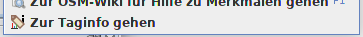















 delete.svg
delete.svg is used?
is used?

Replying to Klumbumbus:
I remember very well. Felis was one of the finalists for the LogoContest and he almost won. It was really a hard thing to choose between the two final designs. I love what he did, too bad we can't have two logos :D
I just sent him an e-mail to let it know about this ticket.